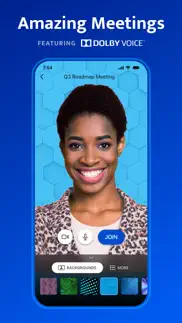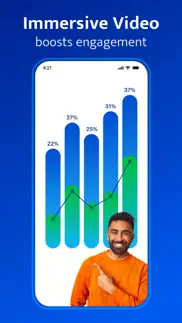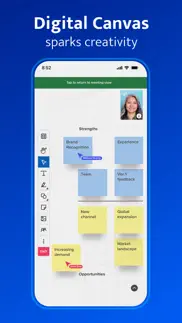- 91.7LEGITIMACY SCORE
- 94.2SAFETY SCORE
- 4+CONTENT RATING
- FreePRICE
What is BlueJeans Video Conferencing? Description of BlueJeans Video Conferencing 1717 chars
BlueJeans delivers a premium video conferencing experience that is optimized for the mobile workforce. With amazing features, like Dolby Voice® audio, BlueJeans helps make every meeting more productive regardless of where the participants are located.
Features
- Participate in BlueJeans video meetings with up to 150 attendees
- Experience HD video and Dolby Voice® audio for the highest fidelity meetings
- Share & receive content for maximum productivity on-the-go.
- Facilitate professional meetings with intuitive controls that make meeting moderation a breeze
- Integrate your calendar to enable one-touch join and easily jump from meeting-to-meeting
- Eliminate dead spots with intelligent bandwidth management that optimizes network settings
- Select safe driving mode while on the road for distraction-free meetings
Additional BlueJeans Mobile App Functionality
- Join BlueJeans Events as a view-only participant with the ability to respond to Q&A and polling
- Use the Mobile App as a conference room system controller for launching a meeting on a SIP/H.323 endpoint
- Leverage proximity mode to transfer your personal calendar from your mobile app to a Dolby Voice Room to transform a conference room into your personal meeting room
Functionality for BlueJeans Telehealth customers
- Patient landing experience to guide patients through a check-in process ahead of their visit
- Ability for patients to sync their Apple Health data directly in to their televisit, allowing providers to view and interact with the shared data.
Please Note:
To host meetings via the BlueJeans app, one must have an existing BlueJeans account. However, you do not need an account to attend a meeting.
- BlueJeans Video Conferencing App User Reviews
- BlueJeans Video Conferencing Pros
- BlueJeans Video Conferencing Cons
- Is BlueJeans Video Conferencing legit?
- Should I download BlueJeans Video Conferencing?
- BlueJeans Video Conferencing Screenshots
- Product details of BlueJeans Video Conferencing
BlueJeans Video Conferencing App User Reviews
What do you think about BlueJeans Video Conferencing app? Ask the appsupports.co community a question about BlueJeans Video Conferencing!
Please wait! Facebook BlueJeans Video Conferencing app comments loading...
BlueJeans Video Conferencing Pros
✓ Benefits of sessionsI have enjoyed my sessions it helps you to cope when you know that someone is listening to you and understands that it’s not because you are overeating that you have gained weight year on year ! There could be other factors involved like hormones, medications or imbalances in you body . I have been on this programme and I would like to continue because it has been very informative. Thank you NHS.Version: 52.1
✓ BlueJeans programLove this system! Sure beats driving all the way into Philly for my doctors appointments, and I have alot of doctors that I have to be in contact with in one way or another. This is one of the few good things that has come out of COVID, so many doctors now use this program. I hope they continue to use it…Thanks so much.Version: 44.2
✓ BlueJeans Video Conferencing Positive ReviewsBlueJeans Video Conferencing Cons
✗ Great...but keeps freezingI’m using this for work, however the last 2 meetings I’ve hosted, I click on the join meeting bar and it freezes the screen, meaning the attendees can see me, but I can only hear and not see them..Version: 36.0
✗ Couldn’t connectI have satellite internet, rural BC, and was unable to connect. I had no problem using Zoom.Version: 43.0
✗ BlueJeans Video Conferencing Negative ReviewsIs BlueJeans Video Conferencing legit?
✅ Yes. BlueJeans Video Conferencing is 100% legit to us. This conclusion was arrived at by running over 48,610 BlueJeans Video Conferencing user reviews through our NLP machine learning process to determine if users believe the app is legitimate or not. Based on this, AppSupports Legitimacy Score for BlueJeans Video Conferencing is 91.7/100.
Is BlueJeans Video Conferencing safe?
✅ Yes. BlueJeans Video Conferencing is quiet safe to use. This is based on our NLP analysis of over 48,610 user reviews sourced from the IOS appstore and the appstore cumulative rating of 4.8/5. AppSupports Safety Score for BlueJeans Video Conferencing is 94.2/100.
Should I download BlueJeans Video Conferencing?
✅ There have been no security reports that makes BlueJeans Video Conferencing a dangerous app to use on your smartphone right now.
BlueJeans Video Conferencing Screenshots
Product details of BlueJeans Video Conferencing
- App Name:
- BlueJeans Video Conferencing
- App Version:
- 56.1
- Developer:
- Blue Jeans Network
- Legitimacy Score:
- 91.7/100
- Safety Score:
- 94.2/100
- Content Rating:
- 4+ Contains no objectionable material!
- Category:
- Business
- Language:
- EN FR DE JA ZH ES
- App Size:
- 164.17 MB
- Price:
- Free
- Bundle Id:
- com.bluejeansnet.Blue-Jeans
- Relase Date:
- 25 September 2012, Tuesday
- Last Update:
- 12 November 2023, Sunday - 21:03
- Compatibility:
- IOS 14.0 or later
Miscellaneous bug fixes and updates for iOS 17.