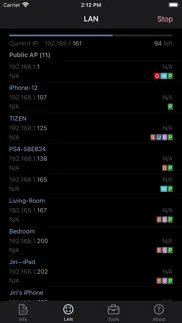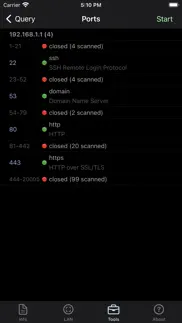- 86.4LEGITIMACY SCORE
- 88.9SAFETY SCORE
- 4+CONTENT RATING
- FreePRICE
What is Network Analyzer: net tools? Description of Network Analyzer: net tools 1827 chars
Network Analyzer is a lite version of Network Analyzer Pro - an advanced tool for network diagnostics, LAN scanning and problem detection.
Network Analyzer can help you diagnose various problems in your wifi network setup, Internet connectivity, and also detect various issues on remote servers thanks to the wide range of tools it provides.
It is equipped with a fast wifi device discovery tool, including all the LAN device's addresses and names. Further, Network Analyzer contains standard diagnostic tools such as ping, traceroute, port scanner, DNS lookup, and whois. Finally, it displays various useful information related to your wifi/cell connection.
WIFI LAN SCANNER
• Detection of all connected network devices
• IP addresses of all discovered devices
• NetBIOS, mDNS (Bonjour), LLMNR, and DNS name where available
• Pingability test of discovered devices
• IPv6 availability and discovered IPv6 addresses
PING & TRACEROUTE
• Round trip delay including IP address and hostname for every network node
• Support of both for IPv4 and IPv6
• Country detection of the analyzed server
PORT SCANNER
• Scanning the most common ports or user-specified port ranges
• Detection of closed, firewalled, and open ports
• Description of the known open port services
WHOIS
• Whois of domains, IP addresses and AS numbers
DNS LOOKUP
• Functionality similar to nslookup or dig
• Support of A, AAAA, CAA, CNAME, HINFO, MX, NS, PTR, SOA, SPF, SRV, SSHFP, TXT records
NETWORK INFORMATION
• Default gateway, external IP (v4 and v6), DNS server
• Wifi network information such as SSID, BSSID, IP address (v4 and v6), and subnet mask
• Cell network information such as IP address, technology, etc.
MORE
• Full support of IPv6
• Light/dark theme
• Detailed help
• Regular updates
- Network Analyzer: net tools App User Reviews
- Network Analyzer: net tools Pros
- Network Analyzer: net tools Cons
- Is Network Analyzer: net tools legit?
- Should I download Network Analyzer: net tools?
- Network Analyzer: net tools Screenshots
- Product details of Network Analyzer: net tools
Network Analyzer: net tools App User Reviews
What do you think about Network Analyzer: net tools app? Ask the appsupports.co community a question about Network Analyzer: net tools!
Please wait! Facebook Network Analyzer: net tools app comments loading...
Network Analyzer: net tools Pros
✓ Pretty good little helperGood for when my kids are playing video games.Version: 7.5
✓ Has helpedHas helped me locate connection problem.Version: 7.1
✓ Network Analyzer: net tools Positive ReviewsNetwork Analyzer: net tools Cons
✗ .....mehI get that this app is free, I didn’t have to purchase it, but it’s also useless in any practice sense. I guess I can see how many devices are using my network but that’s all it does. The info section used to have an archive with short articles about network security, and troubleshooting topics, but those have disappeared. Considering the fact that “free” actually means “in exchange for unmitigated access to my data” and privacy policy’s that are nonsensical and almost impossible to enforce I would keep looking for an app that offers a service of value for an upfront price..Version: 7.7
✗ There's Demo's and then this..Would be nice if the demo did more than just show you the basics that you can find in your regular settings? This does not 'demo' any of the features the app is actually selling..Version: 7.1.2
✗ Network Analyzer: net tools Negative ReviewsIs Network Analyzer: net tools legit?
✅ Yes. Network Analyzer: net tools is 100% legit to us. This conclusion was arrived at by running over 5,175 Network Analyzer: net tools user reviews through our NLP machine learning process to determine if users believe the app is legitimate or not. Based on this, AppSupports Legitimacy Score for Network Analyzer: net tools is 86.4/100.
Is Network Analyzer: net tools safe?
✅ Yes. Network Analyzer: net tools is quiet safe to use. This is based on our NLP analysis of over 5,175 user reviews sourced from the IOS appstore and the appstore cumulative rating of 4.5/5. AppSupports Safety Score for Network Analyzer: net tools is 88.9/100.
Should I download Network Analyzer: net tools?
✅ There have been no security reports that makes Network Analyzer: net tools a dangerous app to use on your smartphone right now.
Network Analyzer: net tools Screenshots
Product details of Network Analyzer: net tools
- App Name:
- Network Analyzer: net tools
- App Version:
- 8.0.1
- Developer:
- Techet
- Legitimacy Score:
- 86.4/100
- Safety Score:
- 88.9/100
- Content Rating:
- 4+ Contains no objectionable material!
- Category:
- Utilities, Productivity
- Language:
- EN
- App Size:
- 10.47 MB
- Price:
- Free
- Bundle Id:
- net.techet.netanalyzerlite
- Relase Date:
- 19 September 2012, Wednesday
- Last Update:
- 10 January 2024, Wednesday - 01:09
- Compatibility:
- IOS 16.0 or later
• show ad consent dialog which is now required in EU countries • various fixes and improvements.