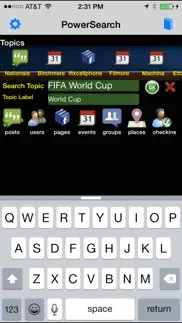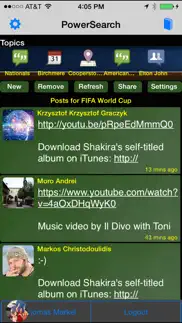- 95.0LEGITIMACY SCORE
- 97.5SAFETY SCORE
- 4+CONTENT RATING
- $0.99PRICE
What is PowerSearch for Facebook? Description of PowerSearch for Facebook 3953 chars
PowerSearch lets you search the Facebook Social Graph for posts, users, pages, events, groups, places and check-ins for any topic of interest. Search for upcoming concerts events (e.g. The Birchmere), conventions, sporting events, artist pages, locations, specific users or posts on any topic. Save events to your calendar so that you are notified when they occur.
Posts are now only your feed posts because of a change to the Graph API.
Universal app for iPad, iPhone and iPod Touch. Buy once, run on all devices.
Messages including links, phone numbers, addresses and calendar events/dates are clickable.
All created "Topics" are represented with icons at the top of the display. To access a Topic, click the topic's icon or swipe left or right for desired topic. On start-up all Topics are "run" to reflect current information on Facebook. You can also query a desired date range, if you like.
Topics are saved for each logged-in Facebook user.
All results include a user Facebook profile image and resulting text. Place results also include a map. Clicking the user image gives you the option to go to the home page, view the full message or view the best profile picture for the user. Clicking the document icon, before the text, will go to the actual post, user, page, event, group, place or checking information in Facebook. Clicking the share arrow icon in the upper right-hand corner of the result, is used to share the information using Email, Twitter, Facebook, SMS, clipboard, and many more..
When you start-up if there are no Topics, you will be prompted to enter a search topic (any topic or text) and an option. Enter a search topic and select an option to indicate the type of Facebook information to search. To run and save the Topic, select the check mark.
The saved Topics are indicated by thumbnails at the top of the screen by 'Topics'. To reorganize the Topics, simply drag 'n drop a thumbnail to the desired location. To see a specific Topic, select the Topic thumbnail or swipe left or swipe right to go to next or previous Topic. To remove a Topic, drag the thumbnail up quickly and you will be asked if you desire to remove the topic.
On start-up, all saved Topics are run automatically. Use app settings, upper left-hand corner to clear saved Topics on start-up, if desired. Selecting a Topic will show you that Topics details. To remove an existing Topic, click the Remove Topic or dragging the Topic thumbnail up. To add a new Topic, click the Add Topic button. To refresh results, click the Refresh Topic button. Use the Topic Settings button to change your Topic's settings. Selecting the check mark again to accept will rerun the Topic.
The options for searching Facebook are users, pages, events, groups, places and check-ins which indicates what type of things you want to search when searching Facebook. Users searches all users in Facebook. Pages searches all individual pages, e.g. artist and user pages, in Facebook. Events searches all events, e.g. concerts, in Facebook. Groups searches all groups, e.g. fan clubs, defined in Facebook. Places searches all places, e.g. businesses, defined in Facebook. Check-ins searches all user check-ins in Facebook.
Places results include a map if the location latitude and longitude is known for the place. The map displays the place's location marked with a red pin and your current location with a blue dot. The map displayed will also have a location icon in the lower left-hand corner, which if clicked, will display the location in the map app so you can see more details and street view, if available.
Use Settings 'Use Elapsed Time' to indicate the format of post times displayed. The default is to display elapsed time, however, exact time can be shown. Notes: Events always show actual time.
Use the Settings 'Clear Saved Topics' to clear out all saved Topics when starting, if you desire to start from scratch.
- PowerSearch for Facebook App User Reviews
- PowerSearch for Facebook Pros
- PowerSearch for Facebook Cons
- Is PowerSearch for Facebook legit?
- Should I download PowerSearch for Facebook?
- PowerSearch for Facebook Screenshots
- Product details of PowerSearch for Facebook
PowerSearch for Facebook App User Reviews
What do you think about PowerSearch for Facebook app? Ask the appsupports.co community a question about PowerSearch for Facebook!
Please wait! Facebook PowerSearch for Facebook app comments loading...
PowerSearch for Facebook Pros
✓ Very easy to search the Facebook Social GraphPowerSearch lets you search the Facebook Social Graph for posts, users, pages, events, groups, places and check-ins for any topic of interest. Search for upcoming concerts events (e.g. The Birchmere), conventions, sporting events, artist pages, locations, specific users or posts on any topic. Save events to your calendar so that you are notified when they occur. It is very easy to setup up any number of searches which PowerSearch will run automaticallly when you start up. You can also rerun at any time. One click to to actual Facebook post, grous, pages or easily create an event you want to remember. Posts are now only your feed posts because of a change to the Graph API..Version: 8.2
✓ WowCrashes every time. waist of money. do not buy..Version: 5.2
✓ PowerSearch for Facebook Positive ReviewsPowerSearch for Facebook Cons
✗ Don't Buy This JunkThe app doesn't work at all..Version: 4.1
✗ Not working!Hello, for months I've had trouble with the 'posts' , I'd get 'nothing found'. But now.... the whole screen is all black, I've tried deleting and reinstalling and get the samething. Please fix!!.Version: 8.0
✗ PowerSearch for Facebook Negative ReviewsIs PowerSearch for Facebook legit?
✅ Yes. PowerSearch for Facebook is 100% legit to us. This conclusion was arrived at by running over 57 PowerSearch for Facebook user reviews through our NLP machine learning process to determine if users believe the app is legitimate or not. Based on this, AppSupports Legitimacy Score for PowerSearch for Facebook is 95.0/100.
Is PowerSearch for Facebook safe?
✅ Yes. PowerSearch for Facebook is quiet safe to use. This is based on our NLP analysis of over 57 user reviews sourced from the IOS appstore and the appstore cumulative rating of 5/5. AppSupports Safety Score for PowerSearch for Facebook is 97.5/100.
Should I download PowerSearch for Facebook?
✅ There have been no security reports that makes PowerSearch for Facebook a dangerous app to use on your smartphone right now.
PowerSearch for Facebook Screenshots
Product details of PowerSearch for Facebook
- App Name:
- PowerSearch for Facebook
- App Version:
- 8.3
- Developer:
- MarkelSoft, Inc.
- Legitimacy Score:
- 95.0/100
- Safety Score:
- 97.5/100
- Content Rating:
- 4+ Contains no objectionable material!
- Category:
- Social Networking, Utilities
- Language:
- EN
- App Size:
- 10.54 MB
- Price:
- $0.99
- Bundle Id:
- com.markelsoft.powersearch
- Relase Date:
- 28 September 2012, Friday
- Last Update:
- 05 June 2016, Sunday - 21:21
- Compatibility:
- IOS 7.0 or later
This app has been updated by Apple to display the Apple Watch app icon. bug fix for a crash on startup.