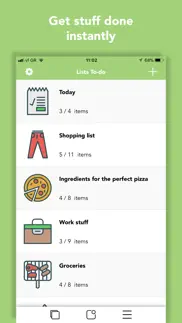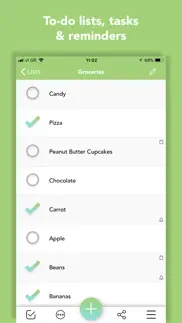- 91.0LEGITIMACY SCORE
- 93.5SAFETY SCORE
- 4+CONTENT RATING
- FreePRICE
What is Lists To do? Description of Lists To do 2906 chars
ORGANISE ALL YOUR TASKS, LISTS AND TO-DO
Punch of productivity
------------
• Managing tasks, lists, to-dos and checklists has never been this easy.
• Keep tracks of all your lists : shopping lists, work items, grocery lists and more.
Intuitive Design
------------
• Lists To do was designed with simplicity and functionality.
• stunning graphics make capturing ideas easy and awesome.
• more than 150 category icons
• switch between light, dark & dark blue mode
Intelligent features
------------
• delete all completed/uncompleted tasks immediately
• sort lists alphabetically, inverse alphabetically, by date created, by dated created inverse or manually
• duplicate lists
• move items between lists
• use the red badge icon of the app to show how many unchecked items are left for a list or for all your lists combined
• check/uncheck a whole list
• keep checked items at the bottom, separated from the unchecked items
• get statistics for your lists (percent filled, number of unchecked things, etc.)
• pin items or lists on top to easily access the important ones
• universal search to find the list or list item you want
• manage recently deleted items to instantly recover them
Reminders
------------
• need to set a reminder for a lists item? Lists To do notifies you, so you’ll never miss an important task again!!
• setup recurring reminders for things you need to do (daily, weekly, monthly, quarterly or annually)
• import reminder dates from calendar
• view all your upcoming items, based on the reminders you have set, for all your lists combined in one feed
Red Badge Icon
------------
• use the red badge icon of the app to show how many unchecked items a list has
• the red badge icon updates automatically every time you perform a task!
iCloud
------------
• synchronise automatically your lists between your iOS devices, signed-in with the same iCloud account. You don’t have to do any setup!!!
• stay organised from all your devices
Share lists
------------
• share your lists from right inside the app
• take a screenshot of the whole list automatically and share it or set it as a lock-screen background
• print your lists using AirPrint
Lists Statistics
------------
View the progress of all your lists combined, as well as each list individually. You have to check every last task to get that 100%!!!
Create a list for anything you want, highly flexible!!!
------------
• shopping lists
• to do
• checklists
• bucket lists
• quick notes
• anything you can think of .....
LOVED BY USERS:
------------
Great app!
Simply great! Easy to use simple big text love love love !!!
Easy
This was exactly what I needed... Simple and easy!
Perfect
Simple to use. Exactly what I need it
Awesome
Practical. Super easy to use.
So simple to use
Love how easy this app is use.
- Lists To do App User Reviews
- Lists To do Pros
- Lists To do Cons
- Is Lists To do legit?
- Should I download Lists To do?
- Lists To do Screenshots
- Product details of Lists To do
Lists To do App User Reviews
What do you think about Lists To do app? Ask the appsupports.co community a question about Lists To do!
Please wait! Facebook Lists To do app comments loading...
Lists To do Pros
✓ Great for organized lists!This app is great for organizing various lists in a way that is more readily and easily used than my iPhone “Notes” that I was previously using. I have lists for grocery shopping, general shopping items, even wish lists and travel bucket lists. This app makes it easy to see all of these and organize them in a way that isn’t too clunky or complicated. I like the simple clean design. Only thing I would change is having more symbols for the lists. Also rearranging some of the buttons on the app. There are some in easy access on the bottom that I never use. And others that I need to search for to use. I would recommend buttons like “new list” be placed on a “home” page of sorts and have only buttons relating to the current list at the bottom..Version: 2.3.2
✓ User friendly!This app is easy to use especially as a self contracter, it helps me keep all my jobs in order and easy to read and understand 👏🏽.Version: 2.5.1
✓ Lists To do Positive ReviewsLists To do Cons
✗ Don’t bother with the upgrade!!Don’t purchase the upgrade!! It doesn’t work and just keeps trying to upload the upgraded version!! Super frustrating!!.Version: 2.5.2
✗ List To doI think this app is pretty simple and I just got it and I think it is pretty helpful in times and since I have a lot to do this pretty much is what I needed. I’m still learning on how to use this app properly but so far it’s going pretty alright . I like how we can add these pictures next to it and it’s pretty nice. I just hoped that there w could be more in the future and it would be pretty cool if we would design our own pictures that would be pretty nice to make. But over all it’s a simple app. It’s not too good not too bad but if you ever want a app which is simple and easy and nice at the same time I recommend this one . It may not be everyone’s favourite but I’d give it a go. Thanks for creating this app. I appreciate it . :).Version: 2.5.1
✗ Lists To do Negative ReviewsIs Lists To do legit?
✅ Yes. Lists To do is 100% legit to us. This conclusion was arrived at by running over 85,272 Lists To do user reviews through our NLP machine learning process to determine if users believe the app is legitimate or not. Based on this, AppSupports Legitimacy Score for Lists To do is 91.0/100.
Is Lists To do safe?
✅ Yes. Lists To do is quiet safe to use. This is based on our NLP analysis of over 85,272 user reviews sourced from the IOS appstore and the appstore cumulative rating of 4.8/5. AppSupports Safety Score for Lists To do is 93.5/100.
Should I download Lists To do?
✅ There have been no security reports that makes Lists To do a dangerous app to use on your smartphone right now.
Lists To do Screenshots
Product details of Lists To do
- App Name:
- Lists To do
- App Version:
- 2.6
- Developer:
- Thomas Tsopanakis
- Legitimacy Score:
- 91.0/100
- Safety Score:
- 93.5/100
- Content Rating:
- 4+ Contains no objectionable material!
- Category:
- Utilities, Productivity
- Language:
- EN
- App Size:
- 36.57 MB
- Price:
- Free
- Bundle Id:
- com.ThomasTsopanakis.Lists
- Relase Date:
- 02 November 2012, Friday
- Last Update:
- 19 March 2024, Tuesday - 20:32
- Compatibility:
- IOS 12.0 or later
You can now change the app icon from the settings menu. Thanks for using Lists To do! You are awesome :).