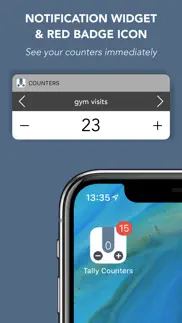- 90.0LEGITIMACY SCORE
- 93.0SAFETY SCORE
- 4+CONTENT RATING
- $1.99PRICE
What is Tally Counters? Description of Tally Counters 2575 chars
Tally Counters is a personal counter to let you easily track unlimited things in your life
USE IT FOR EVERYTHING:
• How many hours did i paid for?
• How many cupcakes did i eat this month?
• How many cigarettes did i have?
• How many times did i hit the gym?
• How many days left for my big event?
• How many coins in my precious collection?
• How many money do i have in my bank account?
Anything else you can think of….
PRODUCTIVITY
- Large buttons to increase and decrease counters
- Set STEP UP, STEP DOWN and RESET values
- Option to turn on/off sound effects
- No limit to counter value
INTUITIVE DESIGN
• Tally Counters app was designed with simplicity and functionality
• Stunning graphics make capturing values easy and awesome
• Two amazing themes: dark and light
• Set background image for each counter
iCLOUD SYNC
Sync your counters on all your devices, signed in with the same iCloud account, automatically. You don’t have to do any setup!!!
RED BADGE ICON
• Use the red badge icon of the app to show the value of a counter
WIDGET ON TODAY OF NOTIFICATION CENTER
• See your counters on notification center at a glance
• Count up, down and reset
• Navigate through your counters
• Open the app from the widget
SHARE
• Share your counters from inside the app (mail, social networks, messages, copy to clipboard,…)
• Create counter pics, set backgrounds, filters and share them on social networks: Instagram, Facebook, Twitter,…
MORE FEATURES
• Instant counter search
• Sort your counters manually
• Full landscape support
• Ability to take screenshot of counters list
• Auto-lock enable/disable
• Master Reset Button: reset all counters at once
LOVED BY USERS:
———————————————
Perfect!!!
This app is perfect!! Simple, practical, elegant, and not needlessly complicated!!
Blah2, 2014
A simple, east to use counter. Works flawlessly. If you're looking for a simple tool to count, this app works.
Exactly what I wanted
Tried many others. This has the best, most simple interface for my needs. Very straight forward tallying. Love it!
Perfect!
This was exactly what I was looking for - an app that let's you tick off numbers of things you need to do, but where the things themselves can't be differentiated, e.g. Papers you need to read, exercises you need to do. Thank you!
Really useful app!!!
It is very simple and easy to use. It's not like most other apps in which the apps are extremely complex and hard to use. I recommend this app for your counting jobs
- Tally Counters App User Reviews
- Tally Counters Pros
- Tally Counters Cons
- Is Tally Counters legit?
- Should I download Tally Counters?
- Tally Counters Screenshots
- Product details of Tally Counters
Tally Counters App User Reviews
What do you think about Tally Counters app? Ask the appsupports.co community a question about Tally Counters!
Please wait! Facebook Tally Counters app comments loading...
Tally Counters Pros
✓ Indispensable knitting toolThis handy app is exactly what I needed to track multiple aspects of a project such as overall row, chart row, and chart repeats. I can track as many projects as I like, which is great when you're easily distracted by squooshy new yarn. Best of all, when I drowned my phone, all my counts were still there when I downloaded the app on the replacement..Version: 2.1
✓ Simple but would love coloursColours on the list view would make it easier to quickly distinguish between the categories. Love the icloud sync feature..Version: 2.2
✓ Tally Counters Positive ReviewsTally Counters Cons
✗ Need tweakingGreat counter. Though the ektboard has bugs when naming tally's..Version: 2.1
✗ So glitchyWe use it to count capacity in a retail store. It will frequently jump to a much greater or lesser number throughout the day when we just push + or - once. It is highly frustrating when we are at a capacity of 50 and it decreases by 20, 30, or more when we were just adjusting it for a few. We have checked all setting to make sure everything is set to 1 step at a time, have deleted and reinstalled the app several times, and nothing helps. This is a problem all day, everyday, and we have been using it since Mid-June..Version: 2.2.1
✗ Tally Counters Negative ReviewsIs Tally Counters legit?
✅ Yes. Tally Counters is 100% legit to us. This conclusion was arrived at by running over 2,843 Tally Counters user reviews through our NLP machine learning process to determine if users believe the app is legitimate or not. Based on this, AppSupports Legitimacy Score for Tally Counters is 90.0/100.
Is Tally Counters safe?
✅ Yes. Tally Counters is quiet safe to use. This is based on our NLP analysis of over 2,843 user reviews sourced from the IOS appstore and the appstore cumulative rating of 4.7/5. AppSupports Safety Score for Tally Counters is 93.0/100.
Should I download Tally Counters?
✅ There have been no security reports that makes Tally Counters a dangerous app to use on your smartphone right now.
Tally Counters Screenshots
Product details of Tally Counters
- App Name:
- Tally Counters
- App Version:
- 2.2.1
- Developer:
- Thomas Tsopanakis
- Legitimacy Score:
- 90.0/100
- Safety Score:
- 93.0/100
- Content Rating:
- 4+ Contains no objectionable material!
- Category:
- Utilities, Productivity
- Language:
- EN
- App Size:
- 5.93 MB
- Price:
- $1.99
- Bundle Id:
- com.ThomasTsopanakis.Counters
- Relase Date:
- 22 April 2013, Monday
- Last Update:
- 18 July 2019, Thursday - 12:12
- Compatibility:
- IOS 9.0 or later
Minor bugs fixed. Thank you for using Tally Counters!! You are awesome :).