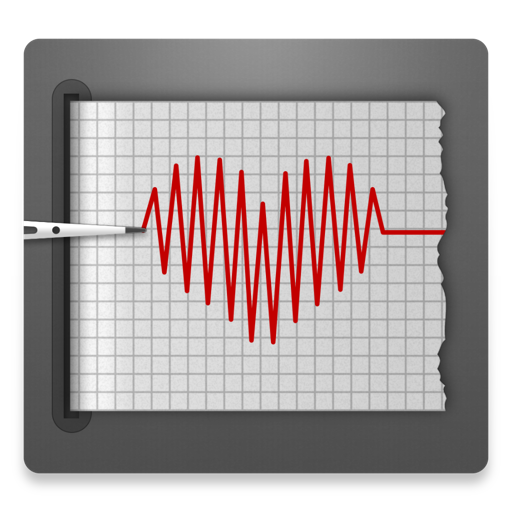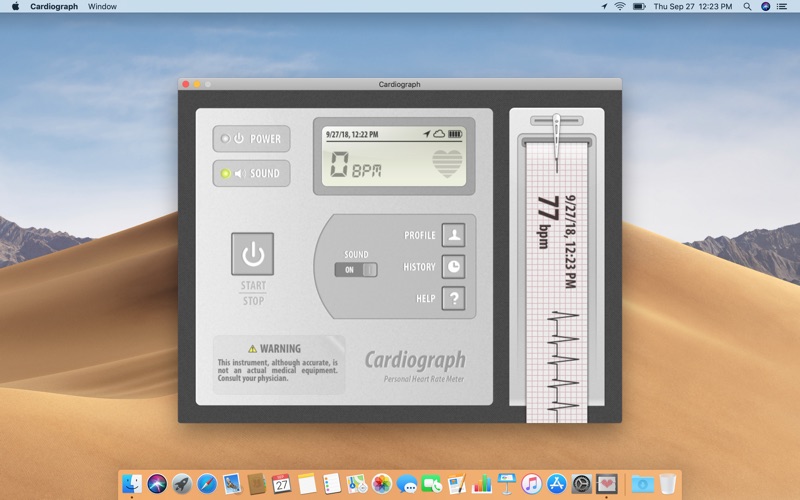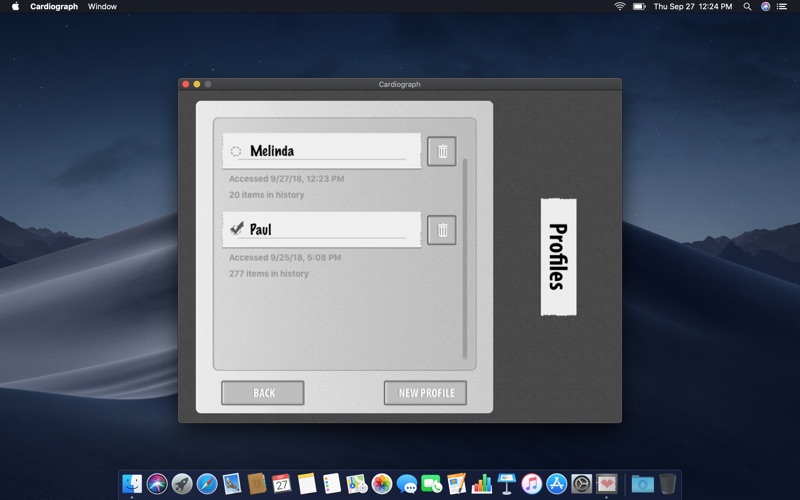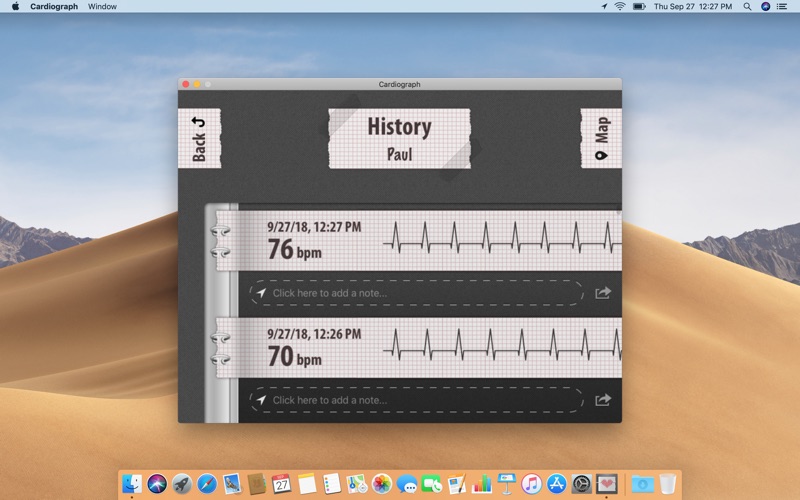- 15.0LEGITIMACY SCORE
- 17.5SAFETY SCORE
- 4+CONTENT RATING
- $1.99PRICE
What is Cardiograph? Description of Cardiograph 2564 chars
Cardiograph is an application which measures your heart rate. You can save your results for future reference, keep track of multiple people with individual profiles, add notes and locations, and even print out your measurements for sharing or safe keeping.
Cardiograph uses your Mac's built-in camera to take pictures of your fingertip and calculate your heart's rhythm - the same approach used by professional medical equipment!
• Measure your heart rate
It's never been easier to know what your heart rate is! Without any dedicated hardware, just using the built-in camera of your MacBook or iMac, you can get accurate readings almost instantly.
Knowing how fast your heart is beating can be very useful when exercising, if you're under stress, if you have a heart-related medical condition, or even just out of curiosity.
• Universal application with iCloud® sync
Cardiograph is an universal application - it runs on Mac computers, in addition to the iPhone, the iPad, iPad mini, and the iPod touch.
Install Cardiograph on multiple devices and all your profiles and measurements will be in sync! Manage your profiles and measurements on one device, and the changes are instantly reflected on all the others.
• Track your results
Every measurement you take is saved to your personal history, so you can keep track over time. In addition to the date and time of the measurement, you can also save the location at which it was taken (and see them on a map), and even add a quick note to effortlessly organize your history.
• Multiple profiles
Cardiograph is perfectly tailored to allow multiple people to use the app on a shared device. You can create profiles for each of your family members or friends, and each of them has their own individual measurement history.
• Export & Print
Each measurement can be exported in full detail to a portable format that you can later send via e-mail, upload on the web or even print on paper.
• Clean and intuitive design
Inspired by real-life medical equipment, Cardiograph is a pleasure to use. The streamlined and clutter-free design makes it seem instantly familiar, so you can focus on using the app instead of navigating through series of confusing screens.
• Built-in user guide
If you're having trouble with the app, or you want to make the most out of it, you can access the comprehensive help manual right from within the app itself.
Follow the latest news:
http://macropinch.com/cardiograph
http://www.facebook.com/macropinch
http://twitter.com/macropinch
- Cardiograph App User Reviews
- Cardiograph Pros
- Cardiograph Cons
- Is Cardiograph legit?
- Should I download Cardiograph?
- Cardiograph Screenshots
- Product details of Cardiograph
Cardiograph App User Reviews
What do you think about Cardiograph app? Ask the appsupports.co community a question about Cardiograph!
Please wait! Facebook Cardiograph app comments loading...
Cardiograph Pros
✓ Very happy with this appI know from other reviews that people are having problems with this app. However, I bought the iPad version and it did exactly what I wanted it to do in a very easy to use and stylish way. So when I saw that there was a Mac version, I did not hesitate at all and bought it. I am very happy with it - the cloud sync worked immediately - and I was able to do a reading straight away. So at least this reviewer is glad he bought it!.Version: 1.2
✓ Works as describedFound it a useful tool to have on my iphone. Have a heart issue and it records both speed and regularity. My Cardiologist found it useful when working with me on symptoms. Worth the $2.00.Version: 1.2
✓ Cardiograph Positive ReviewsCardiograph Cons
✗ Not WorkingDoes not work for me either..Version: 1.2
✗ UselessI already sort of knew that this wouldn't work, I think it depends on light going through your finger. After a bit of testing it still doesn't work. More work needed here. Good idea, but until it works, just a bit useless really. Save your money and search for a decent one. I wouldn't mind something that works with my iphone over wifi to my computer and reads pulse when strapped to arm, although looking a bit ridiculous with a phone strapped to ones wrist..Version: 1.0.1
✗ Cardiograph Negative ReviewsIs Cardiograph legit?
Cardiograph scam ~ legit report is not ready. Please check back later.
Is Cardiograph safe?
Cardiograph safe report is not ready. Please check back later.
Should I download Cardiograph?
Cardiograph download report is not ready. Please check back later.
Cardiograph Screenshots
Product details of Cardiograph
- App Name:
- Cardiograph
- App Version:
- 1.3.5
- Developer:
- MacroPinch Ltd.
- Legitimacy Score:
- 15.0/100
- Safety Score:
- 17.5/100
- Content Rating:
- 4+ Contains no objectionable material!
- Category:
- Health & Fitness, Medical
- Language:
- BG NL EN FR DE EL IT JA KO PT RU ZH ES SV TR
- App Size:
- 2.52 MB
- Price:
- $1.99
- Bundle Id:
- com.macropinch.Cardiograph
- Relase Date:
- 19 December 2012, Wednesday
- Last Update:
- 02 October 2018, Tuesday - 01:47
- Compatibility:
- IOS 10.9 or later
• Support for macOS Mojave • Optimized for Dark Mode Appearance.