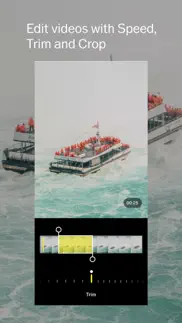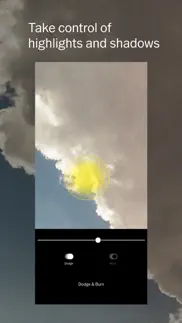Version 364.0.114 March 2024What’s new on VSCO
— Fixes for top crashes
— Smaller bug fixes and performance improvements
Thanks for creating with VSCO! We regularly release updates to improve your experience. Update to the latest version of VSCO for access to our newest presets, editing tools, and inspiring content.
If you'd like our help with any issues, please visit vs.co/help.
Version 356.0.015 January 2024What’s new on VSCO
— Fixes for top crashes
— Smaller bug fixes and performance improvements
Thanks for creating with VSCO! We regularly release updates to improve your experience. Update to the latest version of VSCO for access to our newest presets, editing tools, and inspiring content.
If you'd like our help with any issues, please visit vs.co/help.
Version 347.0.117 November 2023What’s new on VSCO
— Fixes for top crashes
— Smaller bug fixes and performance improvements
Thanks for creating with VSCO! We regularly release updates to improve your experience. Update to the latest version of VSCO for access to our newest presets, editing tools, and inspiring content.
If you'd like our help with any issues, please visit vs.co/help.
Version 339.0.018 September 2023What’s new on VSCO
— Fixes for top crashes
— Smaller bug fixes and performance improvements
Thanks for creating with VSCO! We regularly release updates to improve your experience. Update to the latest version of VSCO for access to our newest presets, editing tools, and inspiring content.
If you'd like our help with any issues, please visit vs.co/help.
Version 330.0.017 July 2023What’s new on VSCO
— Fixes for top crashes
— Smaller bug fixes and performance improvements
Thanks for creating with VSCO! We regularly release updates to improve your experience. Update to the latest version of VSCO for access to our newest presets, editing tools, and inspiring content.
If you'd like our help with any issues, please visit vs.co/help.
Version 319.0.203 May 2023What’s new on VSCO
Introducing VSCO Pro Membership
— Customizable Pro Presets for our Member favorite presets (AL3, A6, C1, G6, M5) with increased controls.
— Early access to VSCO editing on web, coming summer 2023 with full-screen editing, customizable presets, and more.
— Pro Member badge on your profile so you can showcase who you are to your audience.
— Premium support so nothing gets in your way when you’re creating.
Thanks for creating with VSCO! We regularly release updates to improve your experience. Update to the latest version of VSCO for access to our newest presets, editing tools, and inspiring content.
If you'd like our help with any issues, please visit vs.co/help.
Version 310.0.027 February 2023What’s new on VSCO
— Fixes for top crashes
— Smaller bug fixes and performance improvements
Thanks for creating with VSCO! We regularly release updates to improve your experience. Update to the latest version of VSCO for access to our newest presets, editing tools, and inspiring content.
If you'd like our help with any issues, please visit vs.co/help.
Version 300.0.019 December 2022What’s new on VSCO
— Fixes for top crashes
— Smaller bug fixes and performance improvements
Thanks for creating with VSCO! We regularly release updates to improve your experience. Update to the latest version of VSCO for access to our newest presets, editing tools, and inspiring content.
If you'd like our help with any issues, please visit vs.co/help.
Version 293.0.031 October 2022What’s new on VSCO
— Fixes for top crashes
— Smaller bug fixes and performance improvements
Thanks for creating with VSCO! We regularly release updates to improve your experience. Update to the latest version of VSCO for access to our newest presets, editing tools, and inspiring content.
If you'd like our help with any issues, please visit vs.co/help.
Version 284.029 August 2022— Fixes for top crashes
— Smaller bug fixes and performance improvements
Thanks for creating with VSCO! We regularly release updates to improve your experience. Update to the latest version of VSCO for access to our newest presets, editing tools, and inspiring content.
If you'd like our help with any issues, please visit vs.co/help.
Version 274.127 June 2022We've made some big changes to the VSCO app!
— Collective galleries, visual conversations and new ways for Members to connect in Spaces.
— A clean and inspiring workspace, new auto-save features and more in Studio.
We can’t wait to show you all the new features and updates we’ve been working on. Explore the new VSCO now!.
Version 267.002 May 2022What’s new on VSCO
— Fixes for top crashes
— Smaller bug fixes and performance improvements
Thanks for creating with VSCO! We regularly release updates to improve your experience. Update to the latest version of VSCO for access to our newest presets, editing tools, and inspiring content.
If you'd like our help with any issues, please visit vs.co/help.
Version 258.028 February 2022What’s new on VSCO –
Stop and saturate the flowers with FF5, our newest Film preset. Adapted from the rare, Japan-only slide film Fuji Fortia SP, this ultra-saturated preset is perfect for the cherry blossoms trees and luscious landscapes of spring.
— Fixes for top crashes
— Smaller bug fixes and performance improvements
Thanks for creating with VSCO! We regularly release updates to improve your experience. Update to the latest version of VSCO for access to our newest presets, editing tools, and inspiring content.
If you'd like our help with any issues, please visit vs.co/help.
Version 245.029 November 2021What’s new on VSCO
— Fixes for top crashes
— Smaller bug fixes and performance improvements
Thanks for creating with VSCO! We regularly release updates to improve your experience. Update to the latest version of VSCO for access to our newest presets, editing tools, and inspiring content.
If you'd like our help with any issues, please visit vs.co/help.
Version 240.025 October 2021What’s new on VSCO
Another wave of Film Effects is here with VSCO’s new Distressed category in the new FX tab. Add expired, burned, broken, and ripped textures to your photos and videos. Stay tuned, we’re still not done!
— Fixes for top crashes
— Smaller bug fixes and performance improvements
Thanks for creating with VSCO! We regularly release updates to improve your experience. Update to the latest version of VSCO for access to our newest presets, editing tools, and inspiring content.
If you'd like our help with any issues, please visit vs.co/help.
Version 232.030 August 2021What’s new on VSCO
— Fixes for top crashes
— Smaller bug fixes and performance improvements
Thanks for creating with VSCO! We regularly release updates to improve your experience. Update to the latest version of VSCO for access to our newest presets, editing tools, and inspiring content.
If you'd like our help with any issues, please visit vs.co/help.
Version 223.028 June 2021What’s new on VSCO
— Fixes for top crashes
— Smaller bug fixes and performance improvements
Thanks for creating with VSCO! We regularly release updates to improve your experience. Update to the latest version of VSCO for access to our newest presets, editing tools, and inspiring content.
If you'd like our help with any issues, please visit vs.co/help.
Version 214.026 April 2021What’s new on VSCO
— Fixes for top crashes
— Smaller bug fixes and performance improvements
Thanks for creating with VSCO! We regularly release updates to improve your experience. Update to the latest version of VSCO for access to our newest presets, editing tools, and inspiring content.
If you'd like our help with any issues, please visit vs.co/help.
Version 206.001 March 2021What’s new on VSCO
The following bugs have been resolved:
— Pixelated / low resolution image when exporting from VSCO.
— Smaller bug fixes and performance improvements
Thanks for creating with VSCO! We regularly release updates to improve your experience. Update to the latest version of VSCO for access to our newest presets, editing tools, and inspiring content.
For a list of all bug fixes, please visit vs.co/update.
If you'd like our help with any issues, please visit vs.co/help..
Version 196.122 December 2020What’s new on VSCO
— Fixes for top crashes
— Smaller bug fixes and performance improvements
Thanks for creating with VSCO! We regularly release updates to improve your experience. Update to the latest version of VSCO for access to our newest presets, editing tools, and inspiring content.
If you'd like our help with any issues, please visit vs.co/help.
Version 195.116 December 2020What’s new on VSCO
— Fixes for top crashes
— Smaller bug fixes and performance improvements
Thanks for creating with VSCO! We regularly release updates to improve your experience. Update to the latest version of VSCO for access to our newest presets, editing tools, and inspiring content.
If you'd like our help with any issues, please visit vs.co/help.
Version 195.014 December 2020What’s new on VSCO
— Fixes for top crashes
— Smaller bug fixes and performance improvements
Thanks for creating with VSCO! We regularly release updates to improve your experience. Update to the latest version of VSCO for access to our newest presets, editing tools, and inspiring content.
If you'd like our help with any issues, please visit vs.co/help.
Version 194.007 December 2020What’s new on VSCO
The following bugs have been resolved:— Journals: loading images and previously created Journals— Smaller bug fixes and performance improvements
Thanks for creating with VSCO! We regularly release updates to improve your experience. Update to the latest version of VSCO for access to our newest presets, editing tools, and inspiring content.
For a list of all bug fixes, please visit vs.co/update.
If you'd like our help with any issues, please visit vs.co/help..
Version 193.003 December 2020What’s new on VSCO
— Fixes for top crashes
— Smaller bug fixes and performance improvements
Thanks for creating with VSCO! We regularly release updates to improve your experience. Update to the latest version of VSCO for access to our newest presets, editing tools, and inspiring content.
If you'd like our help with any issues, please visit vs.co/help.
Version 192.124 November 2020What’s new on VSCO
— Fixes for top crashes
— Smaller bug fixes and performance improvements
Thanks for creating with VSCO! We regularly release updates to improve your experience. Update to the latest version of VSCO for access to our newest presets, editing tools, and inspiring content.
If you'd like our help with any issues, please visit vs.co/help.
Version 191.117 November 2020What’s new on VSCO
Welcome to the new VSCO Camera. Point, shoot, and make something amazing in seconds. New photo and video effects, and DSCO, are now available exclusively to VSCO members
New Video Effects allow you to change your video's vibe with a single tap. Choose from VHS, Chroma, Glitch and Kaleidoscope with a VSCO membership.
— Fixes for top crashes
— Smaller bug fixes and performance improvements
Thanks for creating with VSCO! We regularly release updates to improve your experience. Update to the latest version of VSCO for access to our newest presets, editing tools, and inspiring content.
If you'd like our help with any issues, please visit vs.co/help..
Version 190.009 November 2020What’s new on VSCO
— Fixes for top crashes
— Smaller bug fixes and performance improvements
Thanks for creating with VSCO! We regularly release updates to improve your experience. Update to the latest version of VSCO for access to our newest presets, editing tools, and inspiring content.
If you'd like our help with any issues, please visit vs.co/help..
Version 189.002 November 2020What’s new on VSCO
— Fixes for top crashes
— Smaller bug fixes and performance improvements
Thanks for creating with VSCO! We regularly release updates to improve your experience. Update to the latest version of VSCO for access to our newest presets, editing tools, and inspiring content.
If you'd like our help with any issues, please visit vs.co/help.
Version 188.026 October 2020What’s new on VSCO
The following bugs have been resolved:
— Audio bugs relating to video playback
— Sharing published images to Instagram Stories
— Smaller bug fixes and performance improvements
Thanks for creating with VSCO! We regularly release updates to improve your experience. Update to the latest version of VSCO for access to our newest presets, editing tools, and inspiring content.
Have a feature request or product improvement idea? Please submit using the "Request a Feature" option in Settings.
For a list of all bug fixes, please visit vs.co/update.
If you'd like our help with any issues, please visit vs.co/help..
Version 187.120 October 2020What’s new on VSCO
The following bugs have been resolved:
— Unable to tap favorites, reposts, usernames from the feed on iOS 14 devices
— Improving media publishing error messages
— Accommodating layouts on smaller iOS device screen sizes
— Smaller bug fixes and performance improvements
Thanks for creating with VSCO! We regularly release updates to improve your experience. Update to the latest version of VSCO for access to our newest presets, editing tools, and inspiring content.
For a list of all bug fixes, please visit vs.co/update.
If you'd like our help with any issues, please visit vs.co/help.
Version 184.028 September 2020What’s new on VSCO
— Fixes for top crashes
— Smaller bug fixes and performance improvements
Thanks for creating with VSCO! We regularly release updates to improve your experience. Update to the latest version of VSCO for access to our newest presets, editing tools, and inspiring content.
If you'd like our help with any issues, please visit vs.co/help.