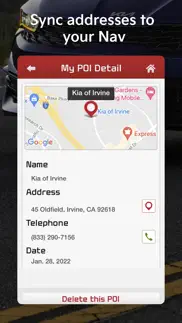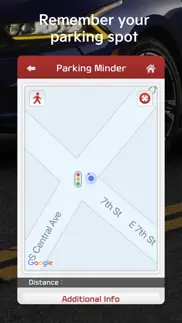- 38.5LEGITIMACY SCORE
- 41.0SAFETY SCORE
- 4+CONTENT RATING
- FreePRICE
What is Kia eServices? Description of Kia eServices 2118 chars
IMPORTANT: This app is only for Kia vehicles with Kia eServices (formerly UVO eServices). If your vehicle is equipped with Kia Connect, UVO luxe, or UVO eco, please download the Kia Access pp:
iOS: https://apps.apple.com/us/app/kia-access-with-uvo-link/id1280548773
NOTE: If you have the 3.4.2 or earlier version please delete the App and install the new App version 3.7.0 from this page.
Stay informed and prepared wherever you go with Kia eServices. Kia eServices is a Kia America telematics service for select vehicles without built-in connectivity (no remote capabilities).
Using your smart phone, Kia eServices can provide the following features:
1. Vehicle Diagnostics: Diagnose whether problems exist within major vehicle systems. If an abnormality exists, you can call Kia Roadside Assist or schedule a service appointment with your Kia Dealership directly from the vehicle or using the UVO app.
2. Roadside Assist: Contact Kia Roadside Assistance Program with just a click.
3. MyPOIs: Synchronize your POIs list from your Kia owner account with your vehicle’s navigation system.
4. Parking Minder: Save your vehicle’s parked location where the vehicle parked and navigate to it later, or send the location to a friend.
5. My Car Zone: Create records of when your vehicle is traveling faster than a set speed, starts driving later than a set time, or enters a set restricted area
6. Trip Info: Analytics of your monthly driving habits such as total driving distance and average speed.
7. Dealer Appointments: Request service appointments at a dealership of your choosing.
For more information about Kia eServices, visit https://owners.kia.com/us/en/about-uvo-eservices.html
*To use Kia eServices, you will need a Kia vehicle equipped with Kia eServices, have registered a Kia owner account at owners.kia.com, and a compatible smart phone. You can check your vehicle and phone compatibility at https://owners.kia.com/content/owners/en/uvo-availability.html/
For help on your Kia eServices system, contact the Kia Connect call center at 1-844-886-9411 or https://ksupport.kiausa.com/ConsumerAffairs
- Kia eServices App User Reviews
- Kia eServices Pros
- Kia eServices Cons
- Is Kia eServices legit?
- Should I download Kia eServices?
- Kia eServices Screenshots
- Product details of Kia eServices
Kia eServices App User Reviews
What do you think about Kia eServices app? Ask the appsupports.co community a question about Kia eServices!
Please wait! Facebook Kia eServices app comments loading...
Kia eServices Pros
✓ Good app, dont confuse for other serviceThis app does its job fine, if you’re having trouble, make sure its the correct app before you make the same mistake i did..Version: 3.4.3
✓ App works great with carI have a 2014 Kia soul with Apple Carplay and this app connects and works great. Sure, the design of it could be updated but it functions as designed and for a car from 2014, has a good amount of features. I do wish that there was a way to sync it through bluetooth instead of the USB cable since I have an insurance tracker in the OBD port, which the car has me remove in order to sync with the app every time. Other wise works well. -P.S. Updated support for iPhone X, XS, and XS Max would be great..Version: 3.3.8
✓ Kia eServices Positive ReviewsKia eServices Cons
✗ Could be betterIt could be better if you were able to add services such as oil changes under the maintenance category in the app for when you go to places that aren’t the dealer (Valvoline, Jiffy lube, pep boys, etc) This way you can keep an accurate recording of your vehicles health..Version: 3.5.1
✗ DisappointedThis app is such a disappointment! I have a 2018 Kia Sorento & this morning when I started my car it said engine problem so I plugged up my phone to open my app & it won’t download ANYTHING not the problem or even my mileage! Says nothing can be downloaded & I know it’s not my cord. I even tried deleting the app & reinstalling it & nothing!.Version: 3.7.1
✗ Kia eServices Negative ReviewsIs Kia eServices legit?
⚠ No. Kia eServices does not seem legit based on our analysis. This conclusion was arrived at by running over 544 Kia eServices user reviews through our NLP machine learning process to determine if users believe the app is legitimate or not. Based on this, AppSupports Legitimacy Score for Kia eServices is 38.5/100.
Is Kia eServices safe?
⚠ No. Kia eServices not seem very safe to us. This is based on our NLP analysis of over 544 user reviews sourced from the IOS appstore and the appstore cumulative rating of 2.1/5. AppSupports Safety Score for Kia eServices is 41.0/100.
Should I download Kia eServices?
⚠ We are not sure!
Kia eServices Screenshots
Product details of Kia eServices
- App Name:
- Kia eServices
- App Version:
- 3.7.6
- Developer:
- Kia America, Inc.
- Legitimacy Score:
- 38.5/100
- Safety Score:
- 41.0/100
- Content Rating:
- 4+ Contains no objectionable material!
- Category:
- Productivity, Lifestyle
- Language:
- EN FR ES
- App Size:
- 62.86 MB
- Price:
- Free
- Bundle Id:
- com.kia.eservices
- Relase Date:
- 31 January 2013, Thursday
- Last Update:
- 05 December 2023, Tuesday - 07:13
- Compatibility:
- IOS 12.3 or later
License key update..