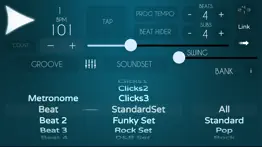- 85.8LEGITIMACY SCORE
- 88.3SAFETY SCORE
- 4+CONTENT RATING
- $6.99PRICE
What is SuperMetronome Groovebox Pro? Description of SuperMetronome Groovebox Pro 2548 chars
The best metronome for iPhone, is also an intuitive and powerful groove box / drum machine with high definition sounds and an amazing tempo practice tool, now with Audiobus compatibility!
Very easy to use, you can set any measure, rhythm, drum beat or pattern quickly. A little versatile drummer in your phone.
The last update includes amazing tools for any musician to practice tempo, groove and a new design.
" Beat Hider " is an excellent practice to improve inner tempo. Set any Beat / Hide measures pair and try to keep tempo while the beat is hided. When the rhythm is back you should been playing at the same tempo. If you can do it with the 8/8 pair or 2/6 you are a proper groove master.
" Progressive Tempo " is a fantastic tool to practice technique, tempo, or difficult passages. Fast and easy to set, you can play faster or slower times progressively establishing the number of measures for a change and the increase BPM number. Also you can loop back, repeat the progression from the start BPM or even keep the last tempo to keep playing.
- Inter-App Audio and Audiobus 2 compatibility.
- No Ads.
- Three multilayer sound tracks.
- Create your own sound bank, percussion kit or drum kit.
- High-definition multilayer quality sounds, samples from real instruments like acoustic metronome clicks, digital clicks, bass drums, congas, triangles, tambourines, hihat, toms, ride cymbals, latin percussion, blocks, claves, claps, bells, snare drum, cowbells, sticks, shaker ...
- Tap tempo, detects the Beats per Minute by pressing a button.
- More than 100 grooves where you can find Beat, Pop, Rock, Funk, Shuffle, Latin, Songo, Bembe, D&B, Rhumba ... They all are editable and programmable.
- Combine all these rhythms and grooves with the HD high quality sounds.
- Stays perfectly tight all the time
- Visual Tempo.
- Practice tempo in a musical way.
- 20 to 300 Beats per minute.
- Count In Button
- Supermetronome GrooveBox uses audio files with optimal audio resolution: 44100 Hz sample rate and 16 Bits.
- Allow 5 Subdivision for Jazz swing feel.
- Set On / Off or edit pattern for the Vibrator track on the way.
The perfect tool for any guitarist, bassist, keyboardist, pianist, singer, drummer, percussionist or trumpet player.
Now you can have a rhythm factory in your pocket.
- Choose the number of beats and subdivisions.
- Select a groove, a sound bank and a pattern to the vibrator moving the wheels. You can enable or disable the sound or vibration pressing the buttons, or edit each one with the editor.
- Let's Rock
- SuperMetronome Groovebox Pro App User Reviews
- SuperMetronome Groovebox Pro Pros
- SuperMetronome Groovebox Pro Cons
- Is SuperMetronome Groovebox Pro legit?
- Should I download SuperMetronome Groovebox Pro?
- SuperMetronome Groovebox Pro Screenshots
- Product details of SuperMetronome Groovebox Pro
SuperMetronome Groovebox Pro App User Reviews
What do you think about SuperMetronome Groovebox Pro app? Ask the appsupports.co community a question about SuperMetronome Groovebox Pro!
Please wait! Facebook SuperMetronome Groovebox Pro app comments loading...
SuperMetronome Groovebox Pro Pros
✓ Brilliant, of slightly flawedI play guitar everyday, and hardly ever practice without this simple but very effective and versatile little rhythmic friend for company. But it has two glitches: (i) Tap on 'Tambourine' and it switches off with the loss of any sound, tempo and rhythm settings you were playing with, and (ii) The system can crash in between uses. Happily using it one day, the next day it appears to be stuck, not making any sound at all. The only solution to this is to delete and reload the app - but in doing so you lose all the stored setups you have lovingly created over many practice sessions. Despite these frustrations, it has definitely given my playing, practice and technique a considerable lift in quality and enjoyment..Version: 2.01
✓ Please helpI love your metropole, i make alot of new drums loops. How can i share is for my friend? Only option i can find in menu is Save only in my iphone. What can i do now? Thanks. God Bless you. Tuanhungmuaxuan..Version: 2.11
✓ SuperMetronome Groovebox Pro Positive ReviewsSuperMetronome Groovebox Pro Cons
✗ Leaving app and returning loses soundBeen using this app on my iPhone for two days now. Every time I leave the app to do something else on my phone, the sound vanishes. Can’t find anything in the app to fix this other than rebooting my phone. Clicking on the link here to get app support just takes me to marketing for other products. Frustrated..Version: 2.01
✗ Can you Say User Manual...? NoneYes, the sounds are good. However If you don’t mind spending your time fiddling through this app to find how it works then, fine -go for it. Otherwise you end up spending valuable time trying figure out some of it’s basic features because it really isn’t all that straight forward...I mean just a basic one page (manual)list of features would help allot And like other reviewers have mentioned you can’t seem to delete a saved edited pattern completely and renaming is a kind hit and miss , so it comes off as a bit glitzy. Therefore I would recommend this App if you just wanna enter & playback beats, which I get is it’s main purpose -and great for that- but I can’t recommend it for its editing features and lack of a some kind of simple user manual. Also an export feature feature would be really nice nice like the SoftDrummer app this developer offers..Version: 2.11
✗ SuperMetronome Groovebox Pro Negative ReviewsIs SuperMetronome Groovebox Pro legit?
✅ Yes. SuperMetronome Groovebox Pro is 100% legit to us. This conclusion was arrived at by running over 246 SuperMetronome Groovebox Pro user reviews through our NLP machine learning process to determine if users believe the app is legitimate or not. Based on this, AppSupports Legitimacy Score for SuperMetronome Groovebox Pro is 85.8/100.
Is SuperMetronome Groovebox Pro safe?
✅ Yes. SuperMetronome Groovebox Pro is quiet safe to use. This is based on our NLP analysis of over 246 user reviews sourced from the IOS appstore and the appstore cumulative rating of 4.5/5. AppSupports Safety Score for SuperMetronome Groovebox Pro is 88.3/100.
Should I download SuperMetronome Groovebox Pro?
✅ There have been no security reports that makes SuperMetronome Groovebox Pro a dangerous app to use on your smartphone right now.
SuperMetronome Groovebox Pro Screenshots
Product details of SuperMetronome Groovebox Pro
- App Name:
- SuperMetronome Groovebox Pro
- App Version:
- 2.21
- Developer:
- Lumbeat
- Legitimacy Score:
- 85.8/100
- Safety Score:
- 88.3/100
- Content Rating:
- 4+ Contains no objectionable material!
- Language:
- EN
- App Size:
- 36.91 MB
- Price:
- $6.99
- Bundle Id:
- com.lumbeat.SuperMetronome
- Relase Date:
- 06 January 2013, Sunday
- Last Update:
- 19 December 2023, Tuesday - 20:40
- Compatibility:
- IOS 12 or later
- Send Grooves to Hip Hop Drummer & iBassist.