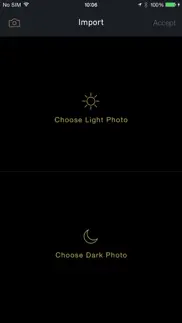- 45.1LEGITIMACY SCORE
- 48.1SAFETY SCORE
- 4+CONTENT RATING
- $1.99PRICE
What is HDR? Description of HDR 801 chars
Capture High-Dynamic-Range photographs with HDR. By combining twice the image data of a standard photograph HDR is able to mix an over-exposed and under-exposed photo with incredible results. Includes 4 different mix options, plus the ability to import raw images all in one incredibly fast app.
Featuring:
- Automatic and manual modes (To set exposure manually: drag exposure loupes to dark and light area of photo, double tap to return to automatic mode)
- Import from Photos: Select light and dark photos from library to mix in HDR.
- 4 different HDR mixes: Auto, Optimized, Vivid, Contrast
- Alignment: Photos are automatically aligned for the sharpest possible results.
- Native device camera resolution support
- Save in photos
- Speed: Fastest possible capture and merge of HDR results
- HDR App User Reviews
- HDR Pros
- HDR Cons
- Is HDR legit?
- Should I download HDR?
- HDR Screenshots
- Product details of HDR
HDR App User Reviews
What do you think about HDR app? Ask the appsupports.co community a question about HDR!
Please wait! Facebook HDR app comments loading...
HDR Pros
✓ Forget the iPhone 5S camAll the fuzz about the new 5S camera is nothing if you have the original 5 and this app. My photos have been complimented since I started using HDR. My only request: allow use of the front camera..Version: 1.0
✓ FantasticGot this app, for the very minimal cost, it's fantastic. Very nice visual effects and basic to use. How can one complain..Version: 2.2
✓ HDR Positive ReviewsHDR Cons
✗ Disappointed, look filtered, not HDRI was on the hunt for a good HDR app for the iPhone and this was one of two that I purchased based on a significant amount of + reviews. These photos don't look HDR at all, they just look filtered and since you're only taking two exposures then you don't get a real good effect. I found Pro HDR to provide more options and give a better overall look for the same price..Version: 1.0
✗ Works well, butI'm not going to hold it against the ppl saying this app doesn't work, they just don't know what high dynamic range photography is or where it's applicable, but I assure you that this does in fact take two pictures, one over exposed for the shadows and another under exposed for the highlights, then combines the two to bring out the best of both worlds. This app is faster than the other HDR apps I've used as well, so I do like those aspects, but... When you take a picture with the iPhones camera, the picture is just saved to the camera roll and if you don't want it you can delete it later, if this app had an option to just save all HDR pics automatically I would use it and like it a lot more, instead you have to tell it you want to save each picture, frustrating when you end up losing pictures because you forget to actually save or your finger bumps the camera button..Version: 1.0
✗ HDR Negative ReviewsIs HDR legit?
⚠ No. HDR does not seem legit based on our analysis. This conclusion was arrived at by running over 69 HDR user reviews through our NLP machine learning process to determine if users believe the app is legitimate or not. Based on this, AppSupports Legitimacy Score for HDR is 45.1/100.
Is HDR safe?
⚠ No. HDR not seem very safe to us. This is based on our NLP analysis of over 69 user reviews sourced from the IOS appstore and the appstore cumulative rating of 2.5/5. AppSupports Safety Score for HDR is 48.1/100.
Should I download HDR?
⚠ We are not sure!
HDR Screenshots
Product details of HDR
- App Name:
- HDR
- App Version:
- 2.4
- Developer:
- Lucky Clan
- Legitimacy Score:
- 45.1/100
- Safety Score:
- 48.1/100
- Content Rating:
- 4+ Contains no objectionable material!
- Category:
- Photo & Video, Entertainment
- Language:
- EN
- App Size:
- 5.08 MB
- Price:
- $1.99
- Bundle Id:
- com.iphoneclan.hdr
- Relase Date:
- 19 February 2013, Tuesday
- Last Update:
- 26 September 2017, Tuesday - 02:42
- Compatibility:
- IOS 8.0 or later
This app has been updated by Apple to display the Apple Watch app icon. - iOS 11 compatibility - fixed crash when taking photo in very low light condition.