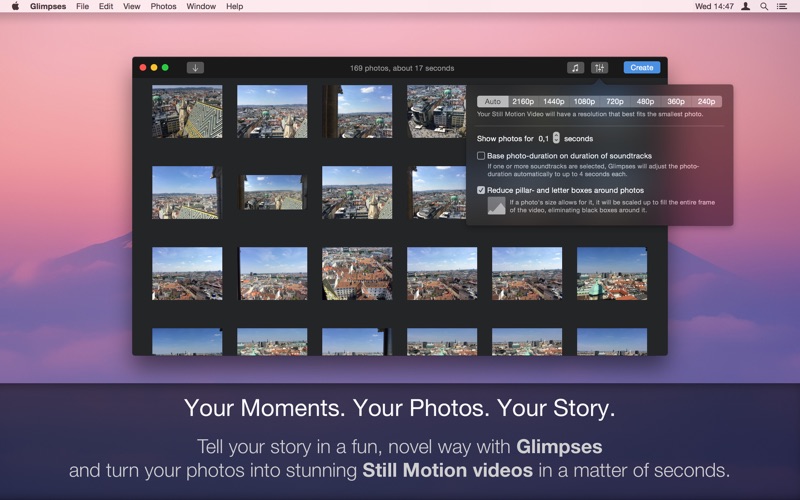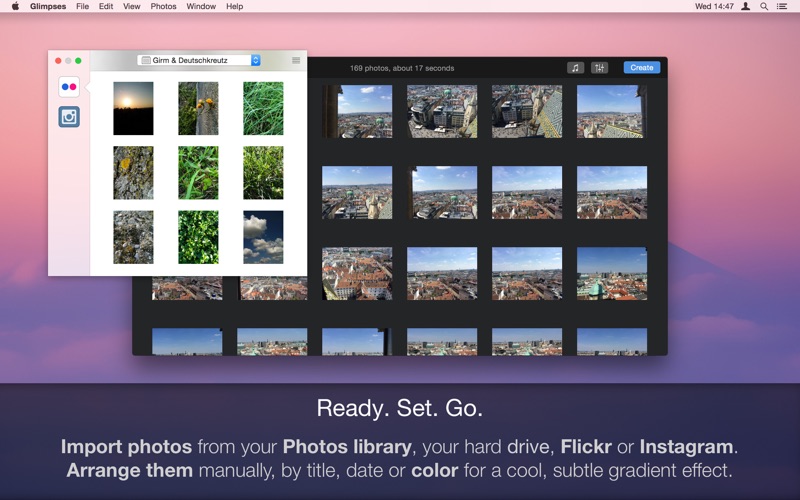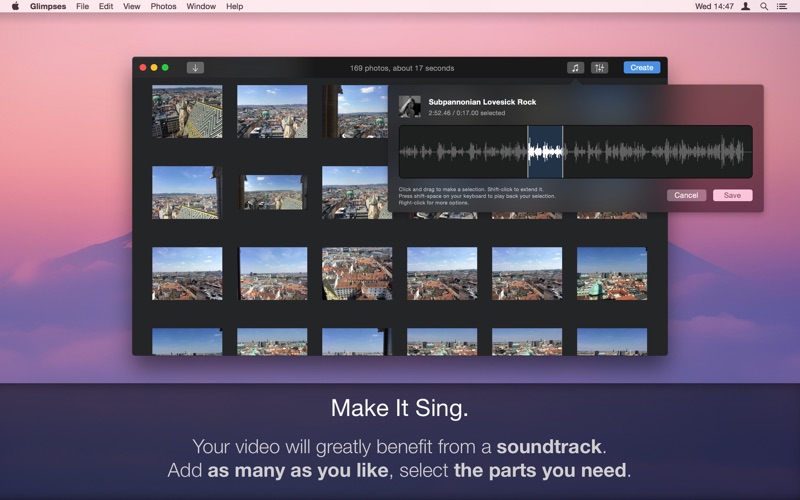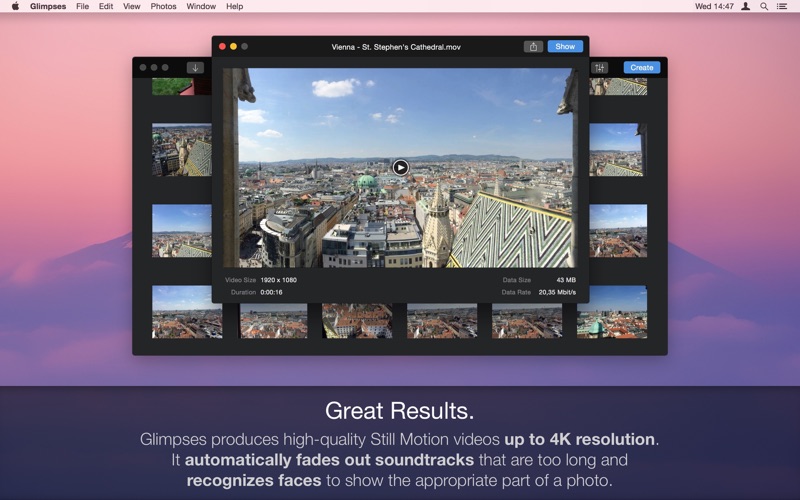- 14.0LEGITIMACY SCORE
- 17.0SAFETY SCORE
- 4+CONTENT RATING
- $22.99PRICE
What is Glimpses - Still Motion Videos? Description of Glimpses - Still Motion Videos 2257 chars
Your Photos. Your Music. Your Story.
Tell your story in a fun, novel way with Glimpses and turn your photos into stunning Still Motion videos.
Glimpses has been previously featured on the Mac App Store as a "Best New App".
In Still Motion videos, photos are typically shown for not much longer than the fraction of a second.
Glimpses lets you create these videos in a matter of seconds.
- Import your photos from your Photos library, hard drive, Flickr or Instagram.
- Arrange your photos manually, by date or color for a nice gradient effect.
- Make your video sing by importing a soundtrack.
- Select the parts of the soundtrack you like.
- Glimpses then turns your photos into a high-quality video with a resolution of up to 4K.
+ Face Detection
Glimpses analyses your photos for faces and then places the photos accordingly in your video as to not lose any important details.
+ Soundtrack Selection
You can add as many songs to your video and reorder them as you like. Glimpses features an easy-to-use sound wave that lets you select the part of a song you like.
+ Auto-Fade
If your soundtrack is too long, Glimpses fades out your soundtrack automatically at the end
+ Auto-Timing
Let Glimpses choose the duration for your photos based on the duration of your soundtrack.
+ Automatic Resolution
Glimpses can automatically detect the perfect resolution for your video based on the smallest photo.
Of course, you can also choose to select a resolution yourself - from 240p to 4K.
Here's what customers say about Glimpses:
"It's fun and simple to use." - KrisMuse, US App Store
"Fast and minimalistic" - bananelamponi, Italian App Store
"Impressive. A whole world of possibilities." - Yet Another Unique Nickname, UK App Store
Here's what the press says about Glimpses:
"A competent movie app for creating still motion videos." - Christopher Phin, MacFormat Print Magazine
"I really love this little app. It doesn't try to do too much" - James Dempsey, TheGraphicMac.com
"Glimpses does what it says on the tin. The audio editing tool is pretty nice" - Dave Caolo, AppleWorld.today
If you have any feedback or questions, please do not hesitate to write me by mail at [email protected], or on twitter @GlimpsesApp or @eternalstorms.
Thank you.
- Glimpses - Still Motion Videos App User Reviews
- Glimpses - Still Motion Videos Pros
- Glimpses - Still Motion Videos Cons
- Is Glimpses - Still Motion Videos legit?
- Should I download Glimpses - Still Motion Videos?
- Glimpses - Still Motion Videos Screenshots
- Product details of Glimpses - Still Motion Videos
Glimpses - Still Motion Videos App User Reviews
What do you think about Glimpses - Still Motion Videos app? Ask the appsupports.co community a question about Glimpses - Still Motion Videos!
Please wait! Facebook Glimpses - Still Motion Videos app comments loading...
Glimpses - Still Motion Videos Pros
✓ Kinda bare-bones, but effective.Couldn't be easier to use. Without reading anything more than the screens on this page, I started the app and gave it the "turbo" test: I have over 16K photos, various sizes, and just popped them all in at once. The software looked in subfolders and got everything I tossed at it. The inital load took a few minutes (on a Macbook Pro w/ solid-state drive). I didn't see a simple way to say "never mind" and start over, though. I quit the app and restarted it, and it restarted where it left off. The only way to clear out a movie and start over is to "edit/select all" and delete. You can do this mid-stream and it will immediately stop what it was doing, so an eventual "yay" on that, though something a little more elegant would be nice. I didn't bother with a soundtrack for this test-run. Took about 10 minutes to create a mp4 file (no option to change format) that runs just over 27 minutes. Each image lasts merely 1/10 of a second; this cannot be adjusted. You can adjust the resolution of the finished product. However, it does not allow selectivity on what to do with pictures that are too large or small. I found that some images are cropped while others have bands (vertical or horizontal). If you don't select "auto" for this feature, smaller images are not zoomed. That said, if all of your images are approximately the same size, like photos from a vacation, then you have no problem at all. But be aware that if some are landscape and some are portrait, you may get unexpected results. Nice feature: it allows import from flickr or instagram. So, yeah, I'd like to have a little more creativity (adjust length of display of images, settings for crop/stretch images), but it's still WAY less cumbersome than using iMovie (which is what I've done in the past). Although iMovie does allow for fast screen times of still images, it doesn't allow for this fast. It also would take forever to process as many images as I tossed at this app. So a "thumbs-up" from me..Version: 1.0
✓ It’s fun and the developer is responsiveI was able, quickly, to create several movies as gifts for people. It’s simple to use: drag images from Finder or import from Flickr or Instagram; pick a sound track from Finder; pick the duration between images and click create. You can also sort the images so they appear in a different order. I found a simple bug and the developer contacted me within the same day. I have no complaints and my friends are happy with the movies I made for them..Version: 2.0
✓ Glimpses - Still Motion Videos Positive ReviewsGlimpses - Still Motion Videos Cons
✗ Needs more umphI was looking for something to create on my Mac like flip o gram and was happy that I came across this, but a little disappointed. I suggest a feature to choose the portion of the music to clip and add, an option to make it a little longer as well as slower or faster, and to make a title as well as ending. Then it would be perfect. Otherwise, it’s just ok.Version: 1.5
✗ I want my money back- Totally misleadingNo music and you only can pick a 9 second "movie." I loaded in lots of photos for a presentation, no sound even though it says it is playing the music and the photos are compressed into 9 seconds max- so itf you have 9 photos- you'll get 1 second per photo- with no sound, any more photos than that- you can't even see what the photos are. MONEY BACK!!!!!!.Version: 1.5
✗ Glimpses - Still Motion Videos Negative ReviewsIs Glimpses - Still Motion Videos legit?
Glimpses - Still Motion Videos scam ~ legit report is not ready. Please check back later.
Is Glimpses - Still Motion Videos safe?
Glimpses - Still Motion Videos safe report is not ready. Please check back later.
Should I download Glimpses - Still Motion Videos?
Glimpses - Still Motion Videos download report is not ready. Please check back later.
Glimpses - Still Motion Videos Screenshots
Product details of Glimpses - Still Motion Videos
- App Name:
- Glimpses - Still Motion Videos
- App Version:
- 2.2.3
- Developer:
- Matthias Gansrigler
- Legitimacy Score:
- 14.0/100
- Safety Score:
- 17.0/100
- Content Rating:
- 4+ Contains no objectionable material!
- Category:
- Photo & Video
- Language:
- EN DE
- App Size:
- 16.03 MB
- Price:
- $22.99
- Bundle Id:
- at.EternalStorms.Briefly
- Relase Date:
- 01 July 2013, Monday
- Last Update:
- 06 November 2020, Friday - 22:08
- Compatibility:
- IOS 10.10 or later
- Improves compatibility with macOS - Video rendering is now faster from anywhere between 1.5x-6x - Fixes three bugs in Glimpses' Quick Look plugin, where 1) the Quick Look preview might crash, 2) it might take a long time to create and 3) it might b....