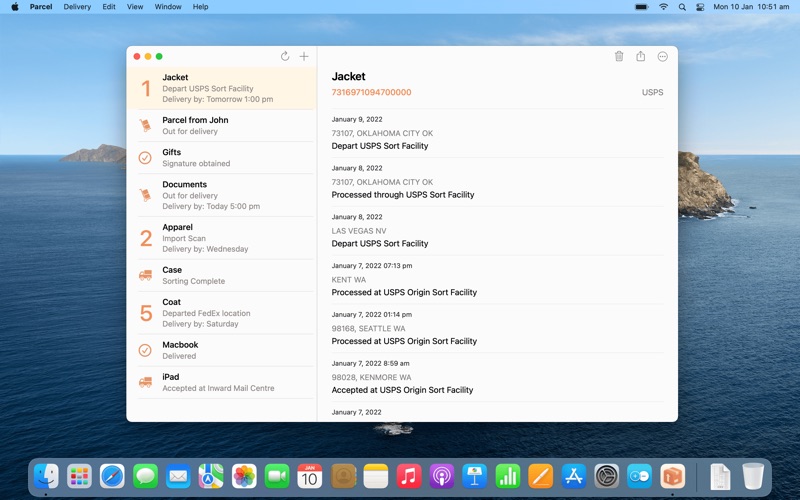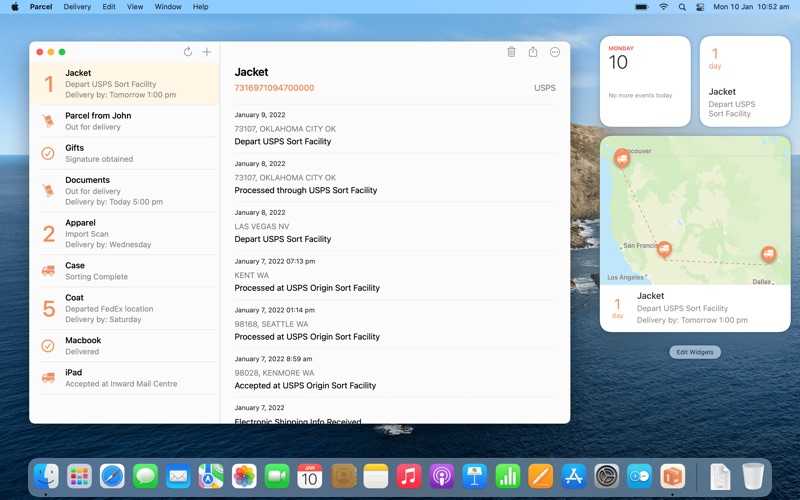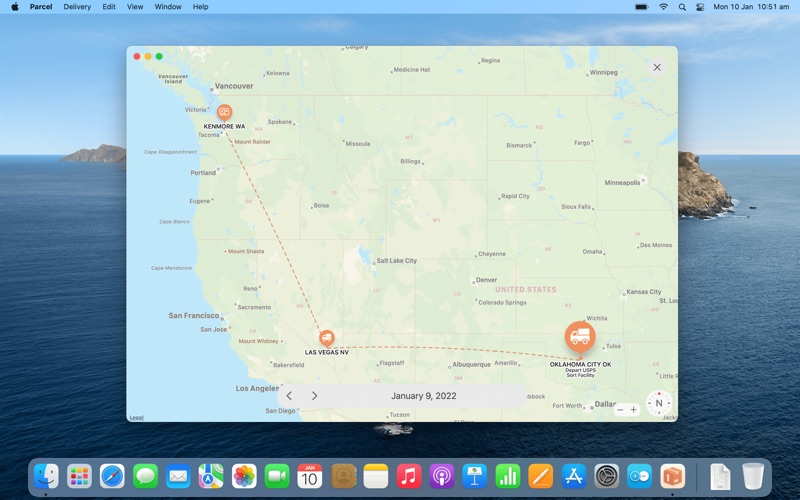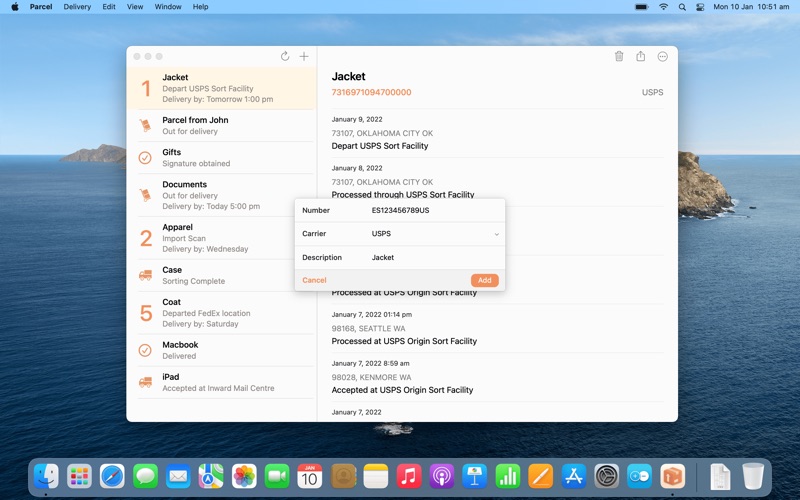- 14.0LEGITIMACY SCORE
- 17.0SAFETY SCORE
- 4+CONTENT RATING
- FreePRICE
What is Parcel - Delivery Tracking? Description of Parcel - Delivery Tracking 1936 chars
If you are looking for an app to track deliveries on Mac, iPhone, iPad or Apple Watch - Parcel is the best choice for you.
With this application you can promptly access tracking information for 300 delivery services, including UPS, USPS, FedEx, DHL, TNT, LaserShip, Aramex, OnTrac, China Post, Amazon Logistics and many other postal services. Full list of supported carriers is available at: https://parcelapp.net/#services
Tracking data is collected on our server, so you will get it right to your device with a click of a button. With unique carrier automatic recognition function, adding new delivery is just a matter of seconds.
Push notifications provided by Parcel are more convenient than from any other app. They arrive simultaneously on your Mac and iOS devices. You can also locate your delivery on the map or manage your deliveries using Web Access (web.parcelapp.net) - easy and simple.
Parcel utilizes the power of macOS to provide you the best possible user experience. You can use Spotlight to look for your deliveries and widget to add new deliveries or see expected deliveries for today or tomorrow (when there is an estimated delivery date available).
Amazon integration in Parcel allows you to get your packages added automatically from your Amazon account. Once an order is shipped, it will appear in Parcel. This is done in a secure and privacy-friendly way with your credentials never leaving the device.
Parcel for iOS can be downloaded for free in the iOS App Store.
Please use the same Parcel account on all Mac and iOS devices to sync your purchases and deliveries.
Some features, such as push notifications and tracking more than 3 deliveries are limited to premium subscribers. Current price for the premium subscription is $4.99 per year, and may vary from country to country. Parcel's privacy policy, as well as subscription terms are available at https://parcelapp.net/privacy-with-terms.html.
- Parcel - Delivery Tracking App User Reviews
- Parcel - Delivery Tracking Pros
- Parcel - Delivery Tracking Cons
- Is Parcel - Delivery Tracking legit?
- Should I download Parcel - Delivery Tracking?
- Parcel - Delivery Tracking Screenshots
- Product details of Parcel - Delivery Tracking
Parcel - Delivery Tracking App User Reviews
What do you think about Parcel - Delivery Tracking app? Ask the appsupports.co community a question about Parcel - Delivery Tracking!
Please wait! Facebook Parcel - Delivery Tracking app comments loading...
Parcel - Delivery Tracking Pros
✓ The best way ever to track a parcelYou might be thinking - why do I need this? Each parcel tracking company has its own website anyway. And yes, that's true. But Parcel isn't trying to do anything new. It's simply trying to do everything better. And it succeeds brilliantly at this. Parcel offers a much better experience for tracking parcels than the official websites do. I highly recommend it..Version: 3.4
✓ Great applicationThe new redesign in v3.0 in the app is great. Really fits macOS well. I’ve been using this software for years and it has been constantly kept up to date and always worked perfectly every time I’ve needed it. The syncing with iOS is excellent too. I highly recommend this app for all your parcel tracking needs it supports every courier I’ve ever seen and more..Version: 3.0
✓ Parcel - Delivery Tracking Positive ReviewsParcel - Delivery Tracking Cons
✗ 200 Deliveries Limit ...Just had to delete my entire archive as the iOS version seems to have an undoumented 200 package limit. No way to do a selective delete so lost the lot. Not impressed. Other than that, it is a very capable app that seems to track every item I buy as well as those that I send..Version: 7.6
✗ Broken with Big SurThis app used to be great because I loved the ability to track all my packages with a swipe into my Notifications tab. But after updating to Big Sur the tracking no longer refreshes automatically. I have to open the app and manually refresh, which defeats the purpose of having a Notifications widget in the first place. Also I can no longer click each package in Notifications and expand it to get additional info, it just opens the app. I have no idea what the purpose of the Notifications widget is supposed to be anymore if it's not updating tracking. A shortcut to the app? This app is broken now, so I will be looking for another app to replace it..Version: 7.0.3
✗ Parcel - Delivery Tracking Negative ReviewsIs Parcel - Delivery Tracking legit?
Parcel - Delivery Tracking scam ~ legit report is not ready. Please check back later.
Is Parcel - Delivery Tracking safe?
Parcel - Delivery Tracking safe report is not ready. Please check back later.
Should I download Parcel - Delivery Tracking?
Parcel - Delivery Tracking download report is not ready. Please check back later.
Parcel - Delivery Tracking Screenshots
Product details of Parcel - Delivery Tracking
- App Name:
- Parcel - Delivery Tracking
- App Version:
- 7.10
- Developer:
- Ivan Pavlov Pty Ltd
- Legitimacy Score:
- 14.0/100
- Safety Score:
- 17.0/100
- Content Rating:
- 4+ Contains no objectionable material!
- Language:
- CA DA NL EN FI FR DE IT JA PL PT RU ES SV UK
- App Size:
- 8.53 MB
- Price:
- Free
- Bundle Id:
- com.mr-brightside.ParcelOSX
- Relase Date:
- 05 May 2013, Sunday
- Last Update:
- 05 March 2024, Tuesday - 23:17
- Compatibility:
- IOS 10.15.4 or later
Placeholders We are introducing support for placeholder deliveries. A placeholder delivery is a template for an upcoming delivery (which does not have a tracking number yet). To add a placeholder, start adding a new delivery and type any four digits....