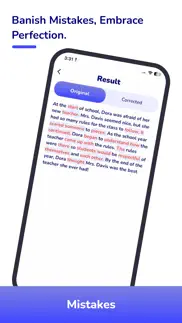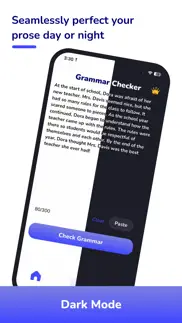- 69.6LEGITIMACY SCORE
- 82.6SAFETY SCORE
- 4+CONTENT RATING
- FreePRICE
What is Grammar Check: Spell Corrector? Description of Grammar Check: Spell Corrector 2634 chars
Introduction:
Grammar mistakes can make your writing look unprofessional and less attractive. A simple punctuation, spelling, or word mistake can completely alter the meaning of the sentence. There are a few grammar checkers and corrector apps but nobody beats our AI Grammar Checker for English.
Features:
Our free English grammar checker app aims to correct all grammatical mistakes made in your writing. Our online spell and grammar check app does not just check for spelling or punctuation mistakes but also looks for spelling mistakes, and punctuation mistakes and even provides you with suggestions to ensure that your grammar is correct. Following are some unique features of our AI-based grammar corrector :
• Check for grammar and tenses
The free spell check app detects grammatical errors including wrong or unclear sentences. It also checks if the voice and flow of the sentence are correct or not. It detects punctuation, correct verbs, correct use of adverbs, and every little detail related to grammar.
• Improves content clarity
The free grammar checker and corrector also scan the content and give suggestions to improve sentence clarity. It suggests alternative words and sentences that would improve the readability and clarity of the content. It also makes the content more engaging for the reader.
• You can paste or drop files
If you have large content files to scan such as a research paper, thesis, or any large content that cannot be pasted, then you may select a file from your device and scan it in the free grammar checker.
• Unlimited words
Our advanced grammar checker aims to be a blessing for writers so it has no word count and you may scan as many files as you want for grammatical corrections. This app is free to use and has no word limit, so anyone can use it without hesitation.
Steps to use the free grammar correction app
Anyone can scan lots of data on the grammar checker and corrector app by following three simple steps:
1. Download the app from the App Store.
2. Run the app and paste the content into the inbox.
3. Press the “check grammar” button and it will highlight all the errors.
4. Correct all the errors present in the content.
Why use the grammar & spelling checker app?
Grammar & spelling are important and it is common thing to make mistakes while writing. Meanwhile, when you are writing professionally, it is crucial to check your English grammar. This punctuation and grammar check allows you to check grammar mistakes in sentences and make your content more appealing and engaging.
Terms of Use: https://techboeing.blogspot.com/2023/03/terms-of-use.html
- Grammar Check: Spell Corrector App User Reviews
- Grammar Check: Spell Corrector Pros
- Grammar Check: Spell Corrector Cons
- Is Grammar Check: Spell Corrector legit?
- Should I download Grammar Check: Spell Corrector?
- Grammar Check: Spell Corrector Screenshots
- Product details of Grammar Check: Spell Corrector
Grammar Check: Spell Corrector App User Reviews
What do you think about Grammar Check: Spell Corrector app? Ask the appsupports.co community a question about Grammar Check: Spell Corrector!
Please wait! Facebook Grammar Check: Spell Corrector app comments loading...
Grammar Check: Spell Corrector Pros
The pros of the Grammar Check: Spell Corrector application were not found.
✓ Grammar Check: Spell Corrector Positive ReviewsGrammar Check: Spell Corrector Cons
The cons of the Grammar Check: Spell Corrector application were not found.
✗ Grammar Check: Spell Corrector Negative ReviewsIs Grammar Check: Spell Corrector legit?
✅ Yes. Grammar Check: Spell Corrector is legit, but not 100% legit to us. This conclusion was arrived at by running over 82 Grammar Check: Spell Corrector user reviews through our NLP machine learning process to determine if users believe the app is legitimate or not. Based on this, AppSupports Legitimacy Score for Grammar Check: Spell Corrector is 69.6/100.
Is Grammar Check: Spell Corrector safe?
✅ Yes. Grammar Check: Spell Corrector is quiet safe to use. This is based on our NLP analysis of over 82 user reviews sourced from the IOS appstore and the appstore cumulative rating of 4.7/5. AppSupports Safety Score for Grammar Check: Spell Corrector is 82.6/100.
Should I download Grammar Check: Spell Corrector?
✅ There have been no security reports that makes Grammar Check: Spell Corrector a dangerous app to use on your smartphone right now.
Grammar Check: Spell Corrector Screenshots
Product details of Grammar Check: Spell Corrector
- App Name:
- Grammar Check: Spell Corrector
- App Version:
- 1.0.4
- Developer:
- Talha Rehman
- Legitimacy Score:
- 69.6/100
- Safety Score:
- 82.6/100
- Content Rating:
- 4+ Contains no objectionable material!
- Category:
- Productivity, Education
- Language:
- EN
- App Size:
- 42.71 MB
- Price:
- Free
- Bundle Id:
- grammarchecker.corrector
- Relase Date:
- 24 November 2022, Thursday
- Last Update:
- 24 January 2024, Wednesday - 18:53
- Compatibility:
- IOS 12.0 or later
• More accuracy • Performance Improvements.