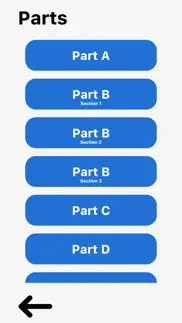- N/ALEGITIMACY SCORE
- N/ASAFETY SCORE
- 4+CONTENT RATING
- $0.99PRICE
What is COLREG? Description of COLREG 1909 chars
Introducing the Ultimate COLREG App - Your All-in-One Guide to Safe Navigation!
Set sail with confidence and master the rules of the sea like never before with our comprehensive COLREG App, now available on the App Store. Whether you're a seasoned mariner or a maritime enthusiast, this app is your essential companion for understanding and applying the International Regulations for Preventing Collisions at Sea (COLREGs).
• Ship Lights: Navigate the darkness with ease! Our app provides a detailed guide to ship lights, helping you identify vessels and their activities based on their unique light configurations.
• Daily Shapes: Decode maritime signals effortlessly! Learn about the various day shapes and their meanings, ensuring you're always prepared to interpret the intentions of other vessels.
• Sound Signals: Understand the language of the sea! Explore a comprehensive library of sound signals, so you can effectively communicate with other vessels and enhance safety on the water.
• Rules: Dive deep into the COLREGs! Access the complete set of regulations, organized for easy reference, to ensure you're always aware of your rights and responsibilities at sea.
• Flash Cards: Study on the go! Our flashcards make learning COLREGs a breeze. Test your knowledge and reinforce your understanding wherever you are.
Master the art of safe navigation and enjoy peace of mind on the open water with our COLREG App. It's the ideal companion for both novice and experienced sailors, helping you stay compliant and avoid collisions.
Don't leave your safety to chance – download our COLREG App today and gain the knowledge you need to sail with confidence. Make the smart choice for safe navigation and get started now!
Smooth sailing is just a download away. Get our COLREG App from the App Store today and embark on a journey to safer, smarter, and more enjoyable boating experiences.
- COLREG App User Reviews
- COLREG Pros
- COLREG Cons
- Is COLREG legit?
- Should I download COLREG?
- COLREG Screenshots
- Product details of COLREG
COLREG App User Reviews
What do you think about COLREG app? Ask the appsupports.co community a question about COLREG!
Please wait! Facebook COLREG app comments loading...
Is COLREG legit?
COLREG scam ~ legit report is not ready. Please check back later.
Is COLREG safe?
COLREG safe report is not ready. Please check back later.
Should I download COLREG?
COLREG download report is not ready. Please check back later.
COLREG Screenshots
Product details of COLREG
- App Name:
- COLREG
- App Version:
- 2.1
- Developer:
- Oleksandr Kuzmychov
- Legitimacy Score:
- Not ready
- Safety Score:
- Not ready
- Content Rating:
- 4+ Contains no objectionable material!
- Category:
- Navigation, Education
- Language:
- EN
- App Size:
- 132.93 MB
- Price:
- $0.99
- Bundle Id:
- com.OleksandrKuzmychovApp
- Relase Date:
- 31 March 2023, Friday
- Last Update:
- 07 November 2023, Tuesday - 18:39
- Compatibility:
- IOS 12.0 or later
In this version, we've diligently addressed grammar and language issues, ensuring a refined and polished user experience for our discerning users..