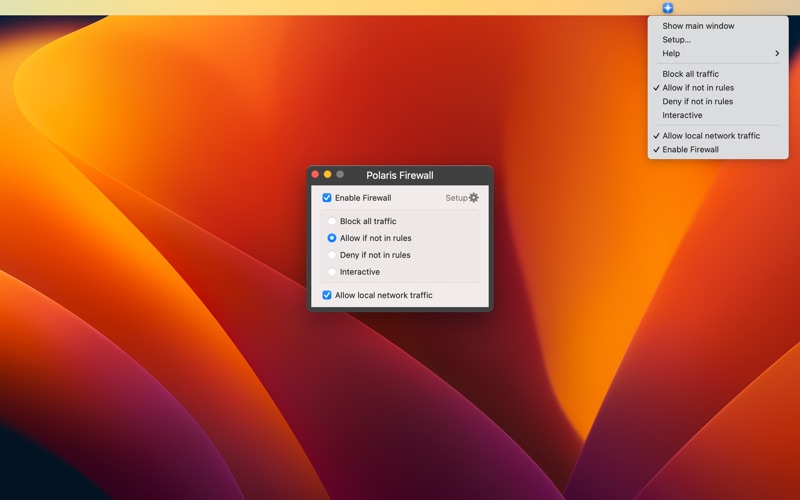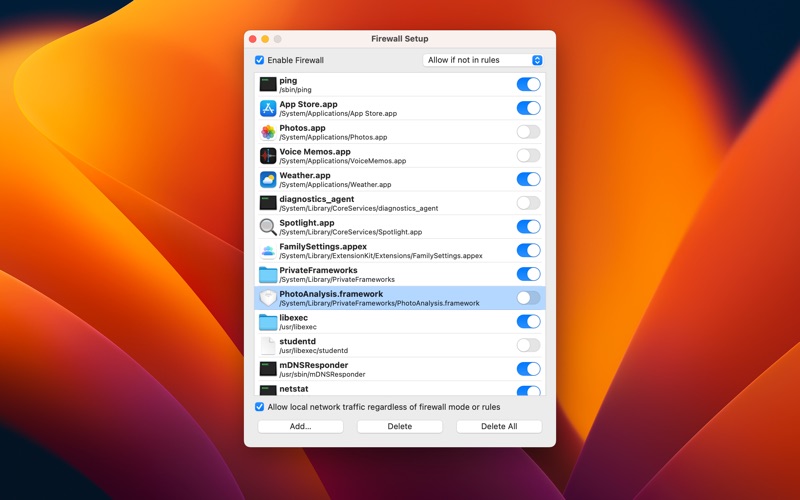- N/ALEGITIMACY SCORE
- N/ASAFETY SCORE
- 4+CONTENT RATING
- $4.99PRICE
What is Polaris Firewall? Description of Polaris Firewall 2203 chars
Polaris Firewall helps you control your Mac's network traffic in an easy and intuitive way, protect your privacy and data, block unsecured or unknown network connections.
You must enable the firewall to set modes and rules, otherwise all traffic will be allowed.
Polaris Firewall has 4 modes:
1. Block all traffic
Deny any application communication, whether it is in the established rules or not.
2. Allow if not in rules
If an application is not in the established rules, its traffic is allowed.
3. Deny if not in rules
If an application is not in the established rules, its traffic is denied.
4. Interactive
If an application is not in the established rule, a pop-up dialog box asks you to allow or deny.
Special features of Polaris Firewall:
1. You can set rules not only for applications but also for folders. All applications under the folder apply the folder rule. Folders and applications can be nested. The rule of the subfolder or application overrides the rule of the parent folder.
2. You can specifically set "Allow local network traffic regardless of firewall mode or rules". If you have a photo server or code server on your home network, you need the network capabilities of these software, but you're not sure if the software will sneak your data off your local network outside of its normal functions. In this case, you can set a "Deny" rule for these applications and check this option so that these applications can only communicate within the local network. Note: You need to install firewalls for both servers and clients and set rules accordingly.
3. Polaris Firewall is very stable and robust, and it consists of a main application and a network filter. An unexpected exit of the main application does not disable the firewall. The rules are also not lost after a system restart. Whether the main program is running or not, the network filter will work according to the established rules.
Note:
If you want to uninstall Polaris Firewall, simply drag and drop "Polaris Firewall.app" to the Trash, and both the main application and the network filter will be removed.
If you have any questions or suggestions, please contact us at:
[email protected]
- Polaris Firewall App User Reviews
- Polaris Firewall Pros
- Polaris Firewall Cons
- Is Polaris Firewall legit?
- Should I download Polaris Firewall?
- Polaris Firewall Screenshots
- Product details of Polaris Firewall
Polaris Firewall App User Reviews
What do you think about Polaris Firewall app? Ask the appsupports.co community a question about Polaris Firewall!
Please wait! Facebook Polaris Firewall app comments loading...
Polaris Firewall Pros
The pros of the Polaris Firewall application were not found.
✓ Polaris Firewall Positive ReviewsPolaris Firewall Cons
The cons of the Polaris Firewall application were not found.
✗ Polaris Firewall Negative ReviewsIs Polaris Firewall legit?
Polaris Firewall scam ~ legit report is not ready. Please check back later.
Is Polaris Firewall safe?
Polaris Firewall safe report is not ready. Please check back later.
Should I download Polaris Firewall?
Polaris Firewall download report is not ready. Please check back later.
Polaris Firewall Screenshots
Product details of Polaris Firewall
- App Name:
- Polaris Firewall
- App Version:
- 14.0
- Developer:
- 波 宋
- Legitimacy Score:
- Not ready
- Safety Score:
- Not ready
- Content Rating:
- 4+ Contains no objectionable material!
- Category:
- Utilities
- Language:
- EN ZH ZH
- App Size:
- 2.56 MB
- Price:
- $4.99
- Bundle Id:
- com.simpleapple.PolarisFirewall
- Relase Date:
- 27 April 2024, Saturday
- Last Update:
- 27 April 2024, Saturday - 04:13
- Compatibility:
- IOS 13.0 or later
• Improved compatibility with macOS Sonoma.