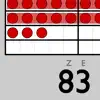- 74.0LEGITIMACY SCORE
- 87.0SAFETY SCORE
- 17+CONTENT RATING
- $0.99PRICE
What is Text Simplifier? Description of Text Simplifier 2820 chars
You're facing difficult texts and wish they were easier to understand? This app is exactly what you need! Whether in inclusive education, for beginning readers, or for anyone who appreciates clear and understandable language - with just one click, complicated becomes simple.
The Text Simplifier app makes difficult texts easier. Then the texts are easier to read and understand. And if you need help reading, the app can also read words to you. To do this, just follow along under the words with your finger. This app is for people with reading difficulties or beginning readers. It can also be very helpful in inclusive classroom instruction. There are then fewer barriers due to difficult texts. You have several options for simplifying texts:
1. Enter text: You can write a text, speak (dictate) or copy from another source. When you press the "Simplify Text" button, the text becomes simpler.
2. Take a picture of a text: You can take a photo of a text, for example from a book or worksheet. Then the app can read you the text or simplify it.
3. Internet texts: If you are reading on the internet and want a simpler text, just press the "Simplify Texts" button.
The app is actually very suitable for children and beginning readers, but due to the integrated browser, Apple recommends it only from age 17+, as any web page can be accessed.
The app can do even more:
- The app can read along with you. For this you have to use your reading finger. Move your finger along under the text as you read. And turn on the speaker. The app will then help you read.
- The app can also read the entire text to you. If you want, the words are even highlighted as they are read.
- You can long press on a word if you don't understand it. An explanation will then be displayed and read aloud (please turn on speaker).
- You can make the letters bigger or smaller.
- You can decide how simple the text should be. This is done in the settings.
- Web pages can be displayed in "Reader Mode". Only the text and images are shown (without text simplification). Ads and menus are not shown.
## Tip: How to improve the voice! ##
The iOS voice sometimes doesn't sound very good.
You can simply use a different voice.
To do this, go to the "Settings" app.
Then to "Accessibility". Then select "Spoken Content" and then "Voices".
Now you can select and download other voices.
The enhanced voices sound especially good.
## What does it cost? ##
The app is ad-free. It uses artificial intelligence from OpenAI to simplify texts. The texts are sent to OpenAI over the internet for simplification. Each simplification costs some money. That's why the app costs something. Once you've purchased the app, you can simplify about 200 texts (depending on length). If you need more, you have to pay more via in-app-purchase.
- Text Simplifier App User Reviews
- Text Simplifier Pros
- Text Simplifier Cons
- Is Text Simplifier legit?
- Should I download Text Simplifier?
- Text Simplifier Screenshots
- Product details of Text Simplifier
Text Simplifier App User Reviews
What do you think about Text Simplifier app? Ask the appsupports.co community a question about Text Simplifier!
Please wait! Facebook Text Simplifier app comments loading...
Text Simplifier Pros
The pros of the Text Simplifier application were not found.
✓ Text Simplifier Positive ReviewsText Simplifier Cons
The cons of the Text Simplifier application were not found.
✗ Text Simplifier Negative ReviewsIs Text Simplifier legit?
✅ Yes. Text Simplifier is legit, but not 100% legit to us. This conclusion was arrived at by running over 65 Text Simplifier user reviews through our NLP machine learning process to determine if users believe the app is legitimate or not. Based on this, AppSupports Legitimacy Score for Text Simplifier is 74.0/100.
Is Text Simplifier safe?
✅ Yes. Text Simplifier is quiet safe to use. This is based on our NLP analysis of over 65 user reviews sourced from the IOS appstore and the appstore cumulative rating of 5/5. AppSupports Safety Score for Text Simplifier is 87.0/100.
Should I download Text Simplifier?
✅ There have been no security reports that makes Text Simplifier a dangerous app to use on your smartphone right now.
Text Simplifier Screenshots
Product details of Text Simplifier
- App Name:
- Text Simplifier
- App Version:
- 1.3
- Developer:
- Christian Urff
- Legitimacy Score:
- 74.0/100
- Safety Score:
- 87.0/100
- Content Rating:
- 17+ May contain content unsuitable for children under the age of 17!
- Language:
- EN FR DE ES
- App Size:
- 8.94 MB
- Price:
- $0.99
- Bundle Id:
- com.urff.deutsch.textvereinfacher
- Relase Date:
- 22 August 2023, Tuesday
- Last Update:
- 15 October 2023, Sunday - 09:33
- Compatibility:
- IOS 15.0 or later
Simplified text can now be printed or saved as a PDF file Minor improvements in the "Reader Mode" of the browser Bug fixes.