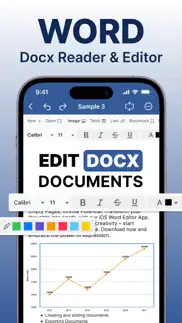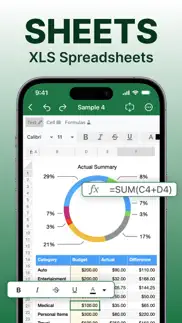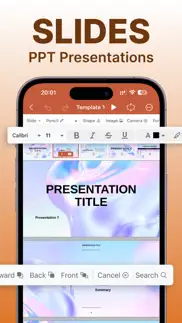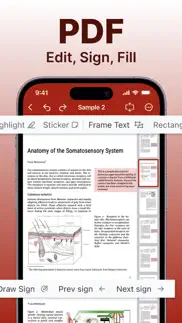- 74.0LEGITIMACY SCORE
- 87.0SAFETY SCORE
- 4+CONTENT RATING
- FreePRICE
What is Office 7? Description of Office 7 1695 chars
Office 7 is your go-to app for office tasks. Office 7 lets you create, edit, and share documents, spreadsheets, presentations, and PDF files. Compatible with major formats like Microsoft Office, Google Docs, and Adobe PDF, it's versatile and user-friendly.
Documents:
- Full support for Microsoft Word formats (.doc, .docx, .docm) along with .rtf and .txt.
- An extensive font library featuring over 70 fonts.
- Advanced text and paragraph formatting capabilities.
- Capabilities to insert tables, images, text boxes, shapes, bookmarks, and symbols.
- Tools for creating and editing notes, headers, footers, footnotes, and page numbers.
- Comprehensive page setup and printing options.
Spreadsheets:
- Full compatibility with Microsoft Excel formats (.XLS, .XLSX, .XLSM) plus .CSV.
- Access to over 250 functions and formula editing.
- Advanced chart creation and editing tools.
- Data filtering, sorting, and validation features.
- Options to freeze panes and adjust rows & columns visibility.
Presentations:
- Support for Microsoft PowerPoint formats for comprehensive presentation creation and editing.
- Insertion of charts, tables, images, and more to slides.
- Customizable themes, layouts, and backgrounds.
- Presenter mode for delivering impactful presentations.
- Slide transition management tools.
PDFs:
- Open, annotate, and manage PDF files with ease.
- Various reading modes for enhanced user experience.
- Access to tables of contents and annotations.
Privacy Policy: https://www.team2swift.com/privacy-office
Terms of Use: https://www.team2swift.com/terms-office
For any questions or requests, please use our customer support form at: https://www.team2swift.com/support/
- Office 7 App User Reviews
- Office 7 Pros
- Office 7 Cons
- Is Office 7 legit?
- Should I download Office 7?
- Office 7 Screenshots
- Product details of Office 7
Office 7 App User Reviews
What do you think about Office 7 app? Ask the appsupports.co community a question about Office 7!
Please wait! Facebook Office 7 app comments loading...
Is Office 7 legit?
✅ Yes. Office 7 is legit, but not 100% legit to us. This conclusion was arrived at by running over 65 Office 7 user reviews through our NLP machine learning process to determine if users believe the app is legitimate or not. Based on this, AppSupports Legitimacy Score for Office 7 is 74.0/100.
Is Office 7 safe?
✅ Yes. Office 7 is quiet safe to use. This is based on our NLP analysis of over 65 user reviews sourced from the IOS appstore and the appstore cumulative rating of 5/5. AppSupports Safety Score for Office 7 is 87.0/100.
Should I download Office 7?
✅ There have been no security reports that makes Office 7 a dangerous app to use on your smartphone right now.
Office 7 Screenshots
Product details of Office 7
- App Name:
- Office 7
- App Version:
- 1.0
- Developer:
- SMM Service, S.r.o.
- Legitimacy Score:
- 74.0/100
- Safety Score:
- 87.0/100
- Content Rating:
- 4+ Contains no objectionable material!
- Language:
- EN
- App Size:
- 89.54 MB
- Price:
- Free
- Bundle Id:
- com.smmservice.office7
- Relase Date:
- 18 March 2024, Monday
- Last Update:
- 18 March 2024, Monday - 16:20
- Compatibility:
- IOS 13.0 or later