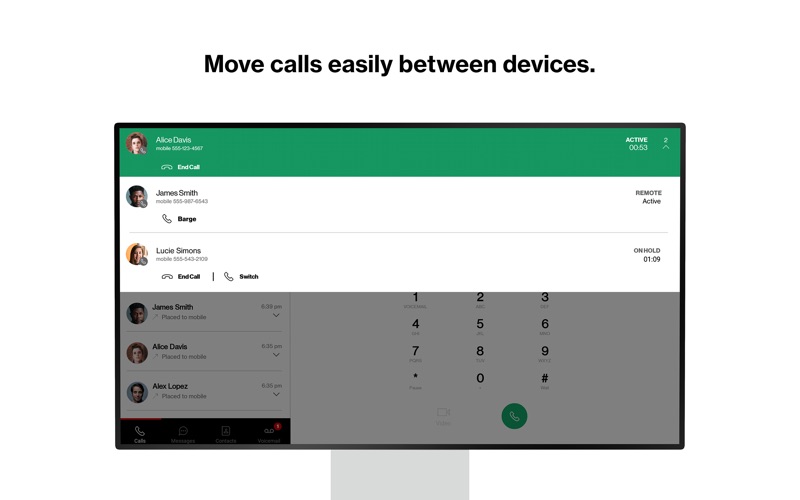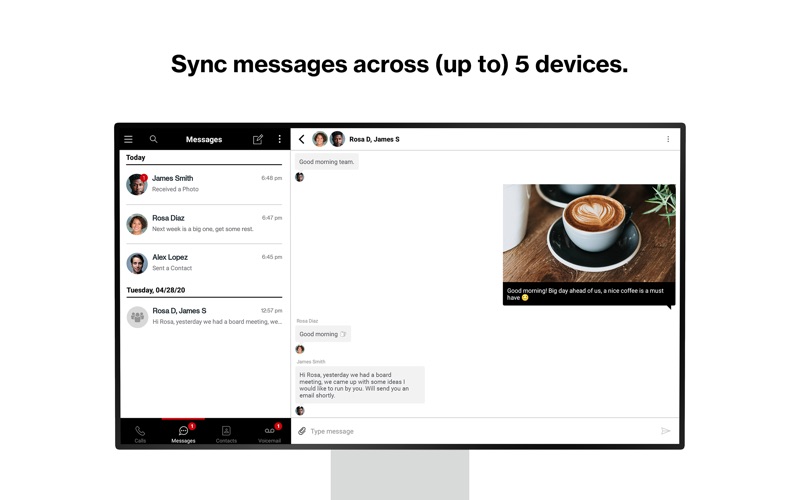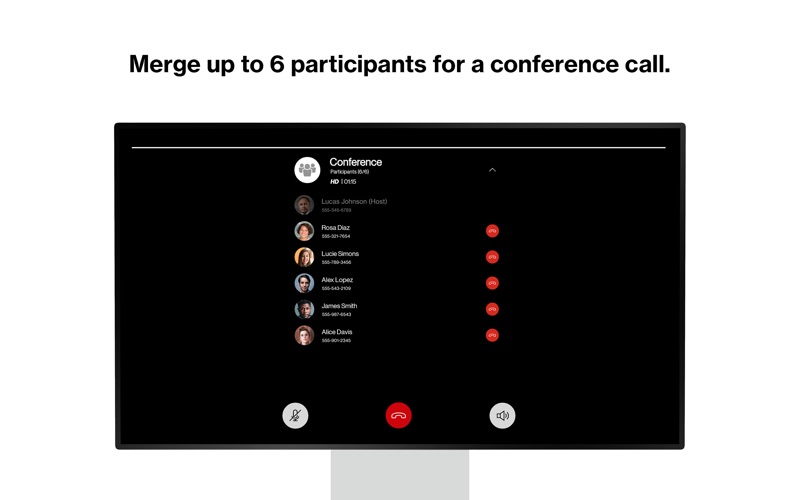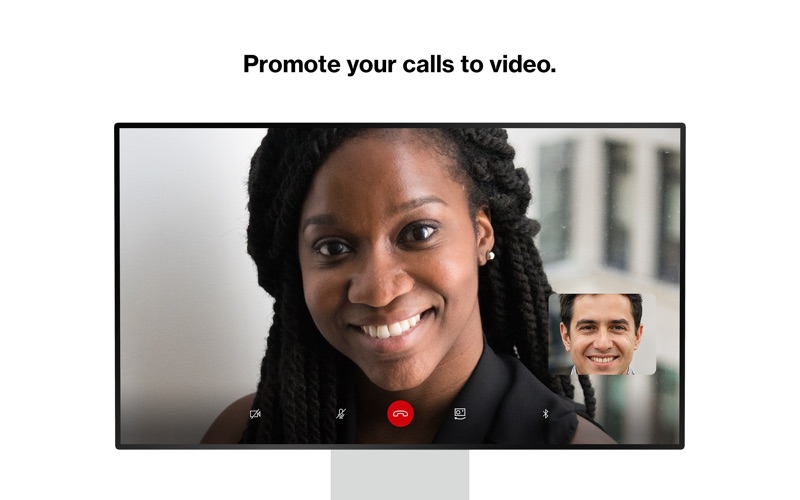- N/ALEGITIMACY SCORE
- N/ASAFETY SCORE
- 17+CONTENT RATING
- FreePRICE
What is Verizon One Talk for Desktop? Description of Verizon One Talk for Desktop 2302 chars
Verizon One Talk:
Voice, video and messaging business solution
Your business is constantly evolving, so you need a phone and collaboration solution that can keep up. We have you covered for how you work today and in the future.
One Talk is a mobile-first business phone solution built for how you work today, allowing you to connect with customers, employees and others in the office or on-the-go. Easily manage 50+ business and user features from the Verizon One Talk web portal or mobile app.
One Talk includes multiple user device & app options:
* Smartphone Native Dialer. Connect mobile employees to the office and customers from their smartphone native keypad— all over the reliable and award-winning Verizon network.
* Desk, conference, and cordless phones. Enhance calling and collaboration with a range of Voice over Internet Protocol (VoIP) phones, including the nation’s first 4G cellular enabled desk phone, and accessories for your office-based employees.
* Mobile App for smartphones and tablets. Enable employees using business-owned or personal smartphones and tablets (including other carrier devices) to access One Talk features from a single number.
* Desktop App for computers. Easily make and receive voice/ video calls and SMS/text messages on your computer (PC or Mac®), similar to using your smartphone.
One Talk has 50+ powerful features to enhance communications, providing:
* Anywhere calling. Provide flexibility and a better calling experience with business-grade features like Caller ID and Simultaneous Ring.
* Easy collaboration. Boost your employees’ ability to collaborate more effectively with messaging (chat, SMS and IM) and video conferencing from BlueJeans by Verizon on a single unified app.
* Engaging customer experience. Connect callers to the people they need with features like Auto Receptionist, Hunt Groups and more.
Get started:
1. Subscribe to the Verizon One Talk service
2. Install the One Talk app. Enter your One Talk phone number. Request PIN
3. An email will be sent to the email associated with your number with an activation PIN. Enter your PIN and complete setup
4. Start using the One Talk App for calling, video and messaging.
One Talk Terms and Conditions Apply. See OneTalk.com for more information.
- Verizon One Talk for Desktop App User Reviews
- Verizon One Talk for Desktop Pros
- Verizon One Talk for Desktop Cons
- Is Verizon One Talk for Desktop legit?
- Should I download Verizon One Talk for Desktop?
- Verizon One Talk for Desktop Screenshots
- Product details of Verizon One Talk for Desktop
Verizon One Talk for Desktop App User Reviews
What do you think about Verizon One Talk for Desktop app? Ask the appsupports.co community a question about Verizon One Talk for Desktop!
Please wait! Facebook Verizon One Talk for Desktop app comments loading...
Verizon One Talk for Desktop Pros
The pros of the Verizon One Talk for Desktop application were not found.
✓ Verizon One Talk for Desktop Positive ReviewsVerizon One Talk for Desktop Cons
The cons of the Verizon One Talk for Desktop application were not found.
✗ Verizon One Talk for Desktop Negative ReviewsIs Verizon One Talk for Desktop legit?
Verizon One Talk for Desktop scam ~ legit report is not ready. Please check back later.
Is Verizon One Talk for Desktop safe?
Verizon One Talk for Desktop safe report is not ready. Please check back later.
Should I download Verizon One Talk for Desktop?
Verizon One Talk for Desktop download report is not ready. Please check back later.
Verizon One Talk for Desktop Screenshots
Product details of Verizon One Talk for Desktop
- App Name:
- Verizon One Talk for Desktop
- App Version:
- 3.0.5
- Developer:
- Verizon Wireless
- Legitimacy Score:
- Not ready
- Safety Score:
- Not ready
- Content Rating:
- 17+ May contain content unsuitable for children under the age of 17!
- Category:
- Business, Productivity
- Language:
- EN
- App Size:
- 60.97 MB
- Price:
- Free
- Bundle Id:
- com.vzw.catalyst.onetalk
- Relase Date:
- 19 January 2024, Friday
- Last Update:
- 26 February 2024, Monday - 16:31
- Compatibility:
- IOS 12.0 or later
The MAC client is now available for download on the app store and future release updates shall be available on the App Store for MAC and the app will notify users of app updates, a function that was previously unavailable. New features include: 1. ....