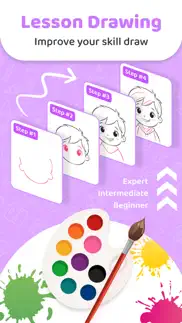- 47.8LEGITIMACY SCORE
- 60.8SAFETY SCORE
- 12+CONTENT RATING
- FreePRICE
What is AR Drawing - Sketch App? Description of AR Drawing - Sketch App 2077 chars
Welcome to AR Drawing - Sketchar App, where you can stunning masterpieces!
Explore the dynamic features of Sketchar as you unleash your creativity using a variety of advanced tools and effects. Whether you're a seasoned artist or just starting out, AR Drawing with Sketchar offers a platform for everyone to express themselves freely.
Join our vibrant community, share your creations, and explore artwork from fellow users. With AR Drawing with Sketchar, the only limit is your imagination.
How to use
1. Import or choose a picture from Art Gallery
2. Locate the phone on a steady tripod or object
3. Create your own works of art with AR technology!
Main features
AR Drawing:
Use your device's camera to infuse real-world elements into your sketches with camera and set opacity.
Explore various categories such as Cute, anime, chipi, people, eyes, food, text art and more.
Advanced Features:
Import photo from your camrera or gallery or browser.
Enhance your drawings with advanced options: Convert pencil photo, Record video, Take photo, Adjust Opacity, On/Off Flashlight - lock and Reset.
Lessons:
Learn to draw a like Pro by taking this 7-day course.
Discover a diverse range of lessons tailored to artists of all levels.Choose from three difficulty levels, each offering progressively challenging exercises to hone your skills and unleash your creativity.
My Profile:
Save or share perfect drawing with your friends.
Track your artistic journey with My Profile on AR Drawing with Sketchar. Gain insights into your progress and achievements as you explore the world of augmented reality art.
Download AR Drawing - Sketchar App now and join a community of artists pushing the boundaries of augmented reality art.
If you have any questions or contributions to the app, do not hesitate to contact us via email: [email protected]. We value your contributions and will do our best to meet all requirements and improve product quality.
Terms of Use: https://bralyvn.com/term-and-condition.php
Privacy Policy: https://bralyvn.com/privacy-policy.php
- AR Drawing - Sketch App App User Reviews
- AR Drawing - Sketch App Pros
- AR Drawing - Sketch App Cons
- Is AR Drawing - Sketch App legit?
- Should I download AR Drawing - Sketch App?
- AR Drawing - Sketch App Screenshots
- Product details of AR Drawing - Sketch App
AR Drawing - Sketch App App User Reviews
What do you think about AR Drawing - Sketch App app? Ask the appsupports.co community a question about AR Drawing - Sketch App!
Please wait! Facebook AR Drawing - Sketch App app comments loading...
AR Drawing - Sketch App Pros
✓ AMAZINGTHIS IS ABSOLUTELY AMAZING APP.Literally life changing.It makes it easier to draw!I would recommend this if you have steady hands👍.Version: 1.4
✓ Love it but just 1 problemI love this app because it makes me feel proud that I can actually draw, because I usually don’t know how to draw. I’m only good at shadings so when I make these I add a bit shadings. The only thing is, it’s just how there’s not a search bar for stuff you want to draw. there’s not much adds so I appreciate that. Overall it’s a really good app 🤭 I just hope you upgrade it and add more stuff to draw and maybe a search bar..Version: 1.3.1
✓ AR Drawing - Sketch App Positive ReviewsAR Drawing - Sketch App Cons
✗ Extremely BuggyJust don’t bother.Version: 1.2.1
✗ I am first review, doesn’t work well.A.Version: 1.2.1
✗ AR Drawing - Sketch App Negative ReviewsIs AR Drawing - Sketch App legit?
⚠ No. AR Drawing - Sketch App does not seem legit based on our analysis. This conclusion was arrived at by running over 119 AR Drawing - Sketch App user reviews through our NLP machine learning process to determine if users believe the app is legitimate or not. Based on this, AppSupports Legitimacy Score for AR Drawing - Sketch App is 47.8/100.
Is AR Drawing - Sketch App safe?
✅ Yes. AR Drawing - Sketch App is quiet safe to use. This is based on our NLP analysis of over 119 user reviews sourced from the IOS appstore and the appstore cumulative rating of 3.6/5. AppSupports Safety Score for AR Drawing - Sketch App is 60.8/100.
Should I download AR Drawing - Sketch App?
✅ There have been no security reports that makes AR Drawing - Sketch App a dangerous app to use on your smartphone right now.
AR Drawing - Sketch App Screenshots
Product details of AR Drawing - Sketch App
- App Name:
- AR Drawing - Sketch App
- App Version:
- 1.4
- Developer:
- Braly
- Legitimacy Score:
- 47.8/100
- Safety Score:
- 60.8/100
- Content Rating:
- 12+ May contain content unsuitable for children under the age of 12!
- Category:
- Graphics & Design
- Language:
- EN
- App Size:
- 102.00 MB
- Price:
- Free
- Bundle Id:
- com.draw.sketch.ardrawing.trace.anime.paint
- Relase Date:
- 30 January 2024, Tuesday
- Last Update:
- 10 April 2024, Wednesday - 16:37
- Compatibility:
- IOS 14.0 or later
-Improve performance -Fix bugs.