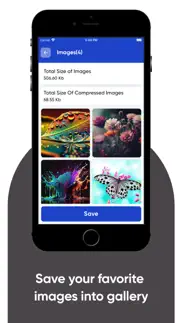- N/ALEGITIMACY SCORE
- N/ASAFETY SCORE
- 4+CONTENT RATING
- FreePRICE
What is File Converter - jpg, png, pdf? Description of File Converter - jpg, png, pdf 2456 chars
Unlock the power of seamless file conversion with File Converter, a versatile and user-friendly app designed to effortlessly convert various image formats. Whether you need to convert JPG to PNG, PNG to JPG, transform images into PDFs, or extract images from PDFs, File Converter is your go-to solution for all your file conversion needs.
Key Features:
• JPG to PNG Conversion:
Easily convert your JPG images to PNG format with just a few taps. Preserve image quality and transparency, ensuring your pictures look their best in any application.
• PNG to JPG Conversion:
Switch between PNG and JPG effortlessly. Convert your PNG images to the widely supported JPG format without compromising on image quality.
• Image to PDF Conversion:
Transform your favorite images into a convenient PDF document. Combine multiple images into a single PDF file, making it easy to share and store your memories, documents, or presentations.
• PDF to Image Conversion:
Extract images from PDF files with precision. Choose the specific pages or extract all images from a PDF, allowing you to repurpose visuals for various projects.
• Intuitive and User-Friendly Interface:
File Converter boasts a simple and intuitive user interface, making it easy for users of all levels to navigate and perform conversions effortlessly.
• Batch Conversion:
Save time by converting multiple files at once. File Converter supports batch processing, allowing you to convert entire folders of images or PDFs in just a few clicks.
• High-Quality Output:
Enjoy high-quality output for your converted files. File Converter ensures that your images and PDFs maintain their original quality throughout the conversion process.
• Lightning-Fast Speed:
Experience quick and efficient file conversions. File Converter is optimized for speed, providing rapid results without compromising on accuracy.
• Secure and Private:
Your files are important, and File Converter prioritizes your privacy. All conversions are done locally on your device, ensuring that your files remain secure and confidential.
Upgrade your file conversion experience with File Converter – the all-in-one solution for transforming images and PDFs with ease. Download now and unlock a world of possibilities for your digital content!
Terms of Use: https://www.apple.com/legal/internet-services/itunes/dev/stdeula/
Privacy Policy: https://github.com/Writer-Sonic/AI-writer/blob/main/Privacy-Policy.md
- File Converter - jpg, png, pdf App User Reviews
- File Converter - jpg, png, pdf Pros
- File Converter - jpg, png, pdf Cons
- Is File Converter - jpg, png, pdf legit?
- Should I download File Converter - jpg, png, pdf?
- File Converter - jpg, png, pdf Screenshots
- Product details of File Converter - jpg, png, pdf
File Converter - jpg, png, pdf App User Reviews
What do you think about File Converter - jpg, png, pdf app? Ask the appsupports.co community a question about File Converter - jpg, png, pdf!
Please wait! Facebook File Converter - jpg, png, pdf app comments loading...
File Converter - jpg, png, pdf Pros
The pros of the File Converter - jpg, png, pdf application were not found.
✓ File Converter - jpg, png, pdf Positive ReviewsFile Converter - jpg, png, pdf Cons
The cons of the File Converter - jpg, png, pdf application were not found.
✗ File Converter - jpg, png, pdf Negative ReviewsIs File Converter - jpg, png, pdf legit?
File Converter - jpg, png, pdf scam ~ legit report is not ready. Please check back later.
Is File Converter - jpg, png, pdf safe?
File Converter - jpg, png, pdf safe report is not ready. Please check back later.
Should I download File Converter - jpg, png, pdf?
File Converter - jpg, png, pdf download report is not ready. Please check back later.
File Converter - jpg, png, pdf Screenshots
Product details of File Converter - jpg, png, pdf
- App Name:
- File Converter - jpg, png, pdf
- App Version:
- 1.0
- Developer:
- Jasmatbhai Satashiya
- Legitimacy Score:
- Not ready
- Safety Score:
- Not ready
- Content Rating:
- 4+ Contains no objectionable material!
- Category:
- Utilities
- Language:
- EN
- App Size:
- 55.32 MB
- Price:
- Free
- Bundle Id:
- file.converter
- Relase Date:
- 20 February 2024, Tuesday
- Last Update:
- 20 February 2024, Tuesday - 18:58
- Compatibility:
- IOS 11.0 or later