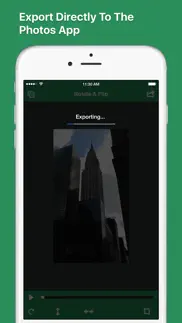- 81.4LEGITIMACY SCORE
- 84.4SAFETY SCORE
- 4+CONTENT RATING
- $0.99PRICE
What is Video Rotate And Flip? Description of Video Rotate And Flip 304 chars
Did you accidentally shoot a video sideways? Want to flip your video upside down or left to right? Use this app to rotate and flip your video while you watch it. Then export straight to your iPhone's Photos app. Plus, with the included app extension, you can edit your videos right within the Photos app!
- Video Rotate And Flip App User Reviews
- Video Rotate And Flip Pros
- Video Rotate And Flip Cons
- Is Video Rotate And Flip legit?
- Should I download Video Rotate And Flip?
- Video Rotate And Flip Screenshots
- Product details of Video Rotate And Flip
Video Rotate And Flip App User Reviews
What do you think about Video Rotate And Flip app? Ask the appsupports.co community a question about Video Rotate And Flip!
Please wait! Facebook Video Rotate And Flip app comments loading...
Video Rotate And Flip Pros
✓ Few dollars well spentI’m glad this app exists! Easy to use, and does things iOS should have provided a long time ago. Pro Tip: Want to edit your videos in vertical format? Load them in iMovie, rotate them sideways, edit and export your movie sideways, then use this app to rotate back. Annoying, but thanks to this app: possible. Thanks!.Version: 1.6.1
✓ GeniusDoes exactl what it says on the tin and did exactly what I needed it to..Version: 1.4.2
✓ Video Rotate And Flip Positive ReviewsVideo Rotate And Flip Cons
✗ Yay error messagesBought the app opens great, works great UNTIL you actually want to export your video the it’s error message central:(.Version: 1.6.1
✗ Didn’t workI paid and downloaded this when I went in there were 4 videos to select from my camera roll which was incorrect. Then the app stopped working. Waste of money want a refund.Version: 1.6.1
✗ Video Rotate And Flip Negative ReviewsIs Video Rotate And Flip legit?
✅ Yes. Video Rotate And Flip is 100% legit to us. This conclusion was arrived at by running over 495 Video Rotate And Flip user reviews through our NLP machine learning process to determine if users believe the app is legitimate or not. Based on this, AppSupports Legitimacy Score for Video Rotate And Flip is 81.4/100.
Is Video Rotate And Flip safe?
✅ Yes. Video Rotate And Flip is quiet safe to use. This is based on our NLP analysis of over 495 user reviews sourced from the IOS appstore and the appstore cumulative rating of 4.3/5. AppSupports Safety Score for Video Rotate And Flip is 84.4/100.
Should I download Video Rotate And Flip?
✅ There have been no security reports that makes Video Rotate And Flip a dangerous app to use on your smartphone right now.
Video Rotate And Flip Screenshots
Product details of Video Rotate And Flip
- App Name:
- Video Rotate And Flip
- App Version:
- 1.6.3
- Legitimacy Score:
- 81.4/100
- Safety Score:
- 84.4/100
- Content Rating:
- 4+ Contains no objectionable material!
- Category:
- Photo & Video, Utilities
- Language:
- DA NL EN FR DE IT JA KO PT RU ZH ES SV
- App Size:
- 2.56 MB
- Price:
- $0.99
- Bundle Id:
- com.wanderbit.rotatenflip
- Relase Date:
- 12 June 2013, Wednesday
- Last Update:
- 01 April 2020, Wednesday - 01:25
- Compatibility:
- IOS 8.0 or later
Bug fixes.