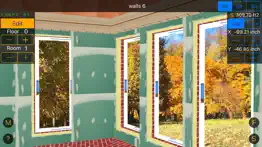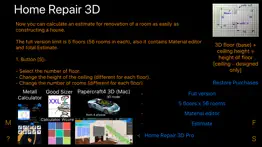- 32.2LEGITIMACY SCORE
- 35.2SAFETY SCORE
- 4+CONTENT RATING
- FreePRICE
What is Home Repair 3D - AR Design? Description of Home Repair 3D - AR Design 3301 chars
>>Check out Pro version of this app "Home Repair 3D Pro" for iOS & macOS<<
No special skills in 3D, you can create a project of a country house or find materials and cost estimates to repair the apartment and see it in augmented reality!
* New modes: AR (Augmented Reality) and UR.
You can import your projects into OS X app "Home Repair 3D Pro".
The full version limit is 5 floors (56 rooms in each), also it contains Material editor and total Estimate.
1. Button [S]:
- Select the number of floor.
- Change the height of the ceiling (different for each floor).
- Change the number of rooms (different for each floor)
- To export your existing project into text form - tap [Export].
- If you wish to edit existing project in text form and save it - edit and then tap [Save]. WARNING: New project will replace existing one!
- To import another project - [Copy] project text from anywhere, [Paste] it to the text field and press [Save]. WARNING: New project will replace existing one!
After importing another project simply go to the preview of each room which used a modified material (once in any section) to recalculate the results listed in [Estimate].
2. Button [F]:
Three views: AR (Augmented Reality), UR and 3D.
You can rotate and move the view using the following gestures:
- Move the finger left or right: the view moves left or right, too.
- Move the finger up or down: the view moves up or down and turns at the same time.
- Pinch-in and pinch-out gestures are used to zoom the view in or out, correspondingly.
- Turn two fingers clockwise and counter-clockwise: the view turns.
For each room selected via floor & room selectors:
- Set the size of room (width & lenght); using the [Edit] button, you can adjust the number of walls (from 3 to 7).
- Adjust X, Y position of room in floor plan.
- To save your changes - go to the Edit section or change floor or room.
3. If you wish to add openings, doors, windows & materials - tap [Edit]:
- Set the thickness & material of walls in (it is equal for all rooms in one floor).
- Set the thickness & material of walls and roof out (it is equal for all rooms in one floor).
- Add openings, doors, windows in room two modes: auto placement and manual.
- In the base section of FLOOR category select thickness & material of floor.
- If you add any layers of material the S, Volume, cost of this material & labour parameters are calculated automatically (using average prices).
- Gradually you can fill the actual expenditure.
4. Tap [F] to select next room or floor...
5. If you want to see total estimate - tap [S] and then [Estimate].
The app calculates automatically the area of openings, doors, windows, slopes and amount of materials needed.
Instead of the average price, you can specify a custom using [M] section. If you enter a value bigger than 0, then the calculation is carried on it. After the price change, simply go to the preview of each room which used a material with modified price (once in any section) to recalculate the results.
All parameters (currencies, cm-inch) can be changed on the fly.
Accuracy of input prices is $0.01 (or the equivalent in other currencies), for input parameters it is 0.01 cm or 0.01 in.
* You can see trailer on YouTube or on support website.
* Custom price for materials & labour.
- Home Repair 3D - AR Design App User Reviews
- Home Repair 3D - AR Design Pros
- Home Repair 3D - AR Design Cons
- Is Home Repair 3D - AR Design legit?
- Should I download Home Repair 3D - AR Design?
- Home Repair 3D - AR Design Screenshots
- Product details of Home Repair 3D - AR Design
Home Repair 3D - AR Design App User Reviews
What do you think about Home Repair 3D - AR Design app? Ask the appsupports.co community a question about Home Repair 3D - AR Design!
Please wait! Facebook Home Repair 3D - AR Design app comments loading...
Home Repair 3D - AR Design Pros
✓ HardThis game is to hard so,I am deleting it and never getting it again.Version: 1.0.3
✓ This games is awesomeThis games is awesome.Version: 1.0.1
✓ Home Repair 3D - AR Design Positive ReviewsHome Repair 3D - AR Design Cons
✗ ConfusingThis game comes with no directions or rule it's very confusing I haven't even played it for 5 minutes.Version: 1.0.3
✗ HardTo hard ... no instructions ... 100% NOT RECOMENDED.Version: 1.0.3
✗ Home Repair 3D - AR Design Negative ReviewsIs Home Repair 3D - AR Design legit?
⚠ No. Home Repair 3D - AR Design does not seem legit based on our analysis. This conclusion was arrived at by running over 77 Home Repair 3D - AR Design user reviews through our NLP machine learning process to determine if users believe the app is legitimate or not. Based on this, AppSupports Legitimacy Score for Home Repair 3D - AR Design is 32.2/100.
Is Home Repair 3D - AR Design safe?
⚠ No. Home Repair 3D - AR Design not seem very safe to us. This is based on our NLP analysis of over 77 user reviews sourced from the IOS appstore and the appstore cumulative rating of 1.9/5. AppSupports Safety Score for Home Repair 3D - AR Design is 35.2/100.
Should I download Home Repair 3D - AR Design?
⚠ We are not sure!
Home Repair 3D - AR Design Screenshots
Product details of Home Repair 3D - AR Design
- App Name:
- Home Repair 3D - AR Design
- App Version:
- 5.0
- Developer:
- Aleksandr Varaksa
- Legitimacy Score:
- 32.2/100
- Safety Score:
- 35.2/100
- Content Rating:
- 4+ Contains no objectionable material!
- Category:
- Productivity, Business
- Language:
- EN RU ZH
- App Size:
- 18.59 MB
- Price:
- Free
- Bundle Id:
- com.iworld4us.Home-Repair-F
- Relase Date:
- 24 June 2013, Monday
- Last Update:
- 11 October 2018, Thursday - 16:34
- Compatibility:
- IOS 9.0 or later
* Controlling the view became easier with gestures. * User Interface update. >>Check out Pro version of this app "Home Repair 3D Pro" for iOS & macOS<<.