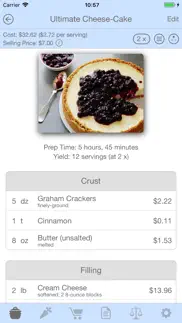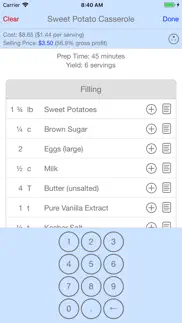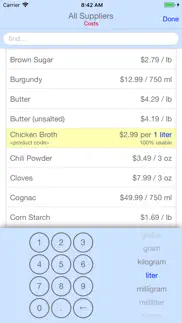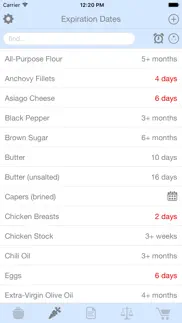- 87.2LEGITIMACY SCORE
- 90.2SAFETY SCORE
- 4+CONTENT RATING
- $9.99PRICE
What is Salt & Pepper? Description of Salt & Pepper 3888 chars
For restaurant owners, bake shops, caterers, manufacturers of food products, chefs, and even home cooks. With Salt & Pepper, you can:
Create recipes with an ingredient list, procedure, yield, preparation time, notes, and photos/videos. Choose your recipe ingredients from your dynamically-filtered master ingredient list, then select various preparations (such as "finely-diced" or "sautéed"), from a pick-list of over 40 options.
Enter costs for each ingredient in your recipe, and Salt & Pepper will display the total cost of the recipe, and the cost per serving. Set a recipe's selling price, and Salt & Pepper will calculate the mark-up and profit information. You can also add "other costs" to your recipes, which can be a percentage of the total ingredient cost, or based on quantity, such as per serving, per batch, or per unit."
Use the Suppliers screen to create, edit, and delete ingredients. Changes made to an ingredient's name, price, allergens, food energy, density, or usable portion are applied to all recipes containing that ingredient. You can organize your ingredients by supplier, and further by category.
Record your inventory, and set minimum values. Salt & Pepper will calculate the monetary value of each stock item, and the total value of your entire inventory.
Scale your recipes up or down, or to a desired yield. The amount and cost of each ingredient, and the total cost of the recipe, are adjusted accordingly.
Separate a recipe's ingredients into multiple sections, such as "For the Cake", "For the Frosting", and "For the Ganache". Re-order your ingredients and preparation steps by dragging them.
Use one recipe as an ingredient in another recipe. When "Recipe A" is used as an ingredient in "Recipe B", the cost, allergens, and food energy of "Recipe A" become part of "Recipe B" (based on the quantity used).
Duplicate recipes, in order to experiment with multiple variations.
Track the expiration dates of your ingredients. If you choose, Salt & Pepper will notify you before your ingredients expire.
Enter densities for your ingredients. Densities allow the calculation of a recipe's cost or calories when an ingredient is purchased by weight, but the recipe measurement is in volume.
Manage shopping lists. You can add ingredients to your shopping lists directly from your recipes. Quantities from multiple recipes are automatically summed. You can arrange your store's aisles to match the physical stores at which you shop, and you can arrange your ingredients in the order that they appear on the actual store shelves.
Create notes, with checklists, photos/videos, and a due date (with alarm).
Create custom categories for filing your recipes and notes. A recipe or note can belong to multiple categories. For meal planning, custom recipe categories can serve as menus, such as "Rehearsal Dinner Menu". You can also create "outlets" to further categorize items based on location. For instance, if you operate a number of restaurants, you could create a separate outlet for each.
Link your recipes and notes to related recipes and notes.
Share individual recipes, suppliers, shopping lists, and notes with co-workers, family, and friends. When changes are made to a shared item, everyone receives the changes. You can also set "abilities" for each user. For instance, you can specify whether a particular user is allowed to view or edit ingredient costs.
Print your recipes, suppliers, shopping lists, and notes.
E-mail recipes and notes. You can send them in PDF format, and as Salt & Pepper data files, which the recipient can import into Salt & Pepper.
Use the Conversions screen to convert units of weight, volume, and temperature, and to perform price comparisons.
Sync your recipes, suppliers, shopping lists, and notes between all of your iOS devices.
Salt & Pepper contains no advertisements.
- Salt & Pepper App User Reviews
- Salt & Pepper Pros
- Salt & Pepper Cons
- Is Salt & Pepper legit?
- Should I download Salt & Pepper?
- Salt & Pepper Screenshots
- Product details of Salt & Pepper
Salt & Pepper App User Reviews
What do you think about Salt & Pepper app? Ask the appsupports.co community a question about Salt & Pepper!
Please wait! Facebook Salt & Pepper app comments loading...
Salt & Pepper Pros
✓ Easyyyyyy costingThis app has made my costing life super easy. I’ve tried excel templates and it was just too time consuming and complicated. This is easily worth the $$. Absolutely no regrets..Version: 8.7.10
✓ Love the app! But...I wish there was a way to change the currency. I don't live in the states so the US dollar currency is useless to me. Other than that, great app!.Version: 7.0.0
✓ Salt & Pepper Positive ReviewsSalt & Pepper Cons
✗ Old and klunky (updated)This used to be pretty good. But I added over 2000 recipes, many which were scanned images. It started to hang up, needing to wait two or more minutes to open. The developer said it was my iPads fault, the only app to have that problem. I switched to Paprika 3 and learned what a modern app should be. With so many more features (including a direct download from an online recipe) I wonder how much longer this app will be around. Update: The developer’s response says it all. This program is not meant to be used for a recipe collection; it’s really meant for businesses. From my experience it has no sorting or lookup capability, and is certainly not meant for scanned images. There are many apps out there that are far better for recipe collections and include features that Salt and Pepper does not have such as direct download from a web page and full size printing of scanned images..Version: 8.7.5
✗ Concept-Great! Execution-POOR!It has all the needed separate features... but the layout is absolutely terrible! You are also forced to do your inventory by supplier vs. by item - which is fine for established places who use the exact same suppliers - Always!, but we’re not all in that same boat. Was really excited to use the app but sadly, it fell very short and was more frustrating than its worth. Being told the app would automatically change my pounds of citrus fruit, into tablespoons of zest (it doesn’t!), did not help the frustration level. Really hoping the refund I put in for comes through.Version: 8.6.6
✗ Salt & Pepper Negative ReviewsIs Salt & Pepper legit?
✅ Yes. Salt & Pepper is 100% legit to us. This conclusion was arrived at by running over 168 Salt & Pepper user reviews through our NLP machine learning process to determine if users believe the app is legitimate or not. Based on this, AppSupports Legitimacy Score for Salt & Pepper is 87.2/100.
Is Salt & Pepper safe?
✅ Yes. Salt & Pepper is quiet safe to use. This is based on our NLP analysis of over 168 user reviews sourced from the IOS appstore and the appstore cumulative rating of 4.6/5. AppSupports Safety Score for Salt & Pepper is 90.2/100.
Should I download Salt & Pepper?
✅ There have been no security reports that makes Salt & Pepper a dangerous app to use on your smartphone right now.
Salt & Pepper Screenshots
Product details of Salt & Pepper
- App Name:
- Salt & Pepper
- App Version:
- 8.8.10
- Developer:
- Bleecker Street Solutions
- Legitimacy Score:
- 87.2/100
- Safety Score:
- 90.2/100
- Content Rating:
- 4+ Contains no objectionable material!
- Category:
- Food & Drink, Productivity
- Language:
- EN
- App Size:
- 2.81 MB
- Price:
- $9.99
- Bundle Id:
- com.FarAway.Gamma
- Relase Date:
- 09 January 2014, Thursday
- Last Update:
- 09 November 2022, Wednesday - 16:35
- Compatibility:
- IOS 12.0 or later
This update contains minor fixes..