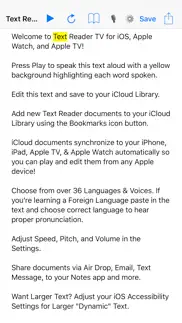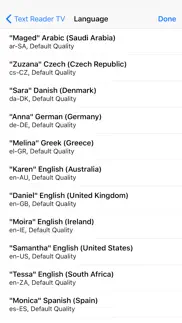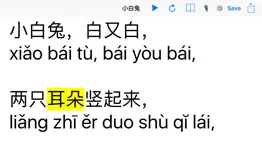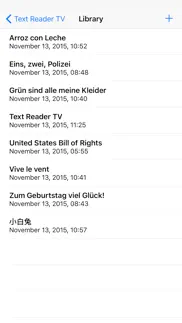- 53.0LEGITIMACY SCORE
- 56.5SAFETY SCORE
- 4+CONTENT RATING
- $0.99PRICE
What is Text Reader - Language Pronunciation TTS (Text-to-Speech)? Description of Text Reader - Language Pronunciation TTS (Text-to-Speech) 2833 chars
36 Languages Spoken Out Loud by Your iPhone & iPad! New for iOS 9! Visual highlighting of current word spoken! Speech keeps talking in the background while using other apps! Hear foreign language translations spoken with the correct pronunciation. Text scrolls to follow yellow highlight of current word spoken. Adjust Speed, Pitch, and Volume in the Settings.
This app will help you learn how to speak in a foreign language!
Paste translated text into the app then choose the correct language and hit play.
Paste, Type, or Dictate Text to be spoken out loud in the many different Text to Speech Voices.
Apple TV Remote Play/Pause button works to speak text on screen!
Share documents via Air Drop, Email, Text Message, to your Notes app and more.
Text Size controlled by Dynamic Type under Settings > General > Text Size & Accessibility > Larger Type.
Text Reader can read your Emails, RSS Feeds, News Articles… anything you can copy and paste into the app!
Text Reader is useful to check for spelling and grammatical errors in important documents like your resume, bio, emails to your boss, etc.
By listening to documents spoken out loud you catch errors that a normal spell checker will miss and that you don't normally notice when reading with your eyes alone.
Add new Text Reader documents to your iCloud Library using the Bookmarks icon button.
iCloud documents synchronize to your iPhone, iPad, Apple TV, & Apple Watch automatically so you can play and edit them from any Apple device!
Choose from over 36 Languages & Voices. If you're learning a Foreign Language paste in the text and choose correct language to hear proper pronunciation.
Want Larger Text? Adjust your iOS Accessibility Settings for Larger "Dynamic" Text.
Text Reader Supports Accessibility and VoiceOver!
Use VoiceOver's Magic Tap Gesture to Pause/Play
Please send your App Reviews and Feature Requests from the Settings screen so we can create a better app. Thanks! :)
Languages Included: (plus more!)
Arabic - Saudi Arabia, Czech - Czech Republic, Danish - Denmark, German - Germany, Greek - Greece, English - Australia, English - United Kingdom, English - Ireland, English - United States, English - South Africa, Spanish - Spain, Spanish - Mexico, Finnish - Finland, French - Canada, French - France, Hindi - India, Hungarian - Hungary, Indonesian - Indonesia, Italian - Italy, Japanese - Japan, Korean - Korea, Dutch - Belgium, Dutch - The Netherlands, Norwegian - Norway, Polish - Poland, Portuguese - Brazil, Portuguese - Portugal, Romanian - Romania, Russian - Russia, Slovak - Slovakia, Swedish - Sweden, Thai - Thailand, Turkish - Turkey, Chinese - China, Chinese - Hong Kong, Chinese - Taiwan
Bluetooth Keyboard Commands:
Play/Pause Command P
Reset Command R
Library Command L
Voice/Language Command V
Settings Command S
- Text Reader - Language Pronunciation TTS (Text-to-Speech) App User Reviews
- Text Reader - Language Pronunciation TTS (Text-to-Speech) Pros
- Text Reader - Language Pronunciation TTS (Text-to-Speech) Cons
- Is Text Reader - Language Pronunciation TTS (Text-to-Speech) legit?
- Should I download Text Reader - Language Pronunciation TTS (Text-to-Speech)?
- Text Reader - Language Pronunciation TTS (Text-to-Speech) Screenshots
- Product details of Text Reader - Language Pronunciation TTS (Text-to-Speech)
Text Reader - Language Pronunciation TTS (Text-to-Speech) App User Reviews
What do you think about Text Reader - Language Pronunciation TTS (Text-to-Speech) app? Ask the appsupports.co community a question about Text Reader - Language Pronunciation TTS (Text-to-Speech)!
Please wait! Facebook Text Reader - Language Pronunciation TTS (Text-to-Speech) app comments loading...
Text Reader - Language Pronunciation TTS (Text-to-Speech) Pros
✓ AppleTV app is amazing! Play text from Apple Watch!Type your text on the iPhone and hear it spoken on AppleTV! Can control the iOS app from your Apple Watch!.Version: 2.0
✓ Text Reader - Language Pronunciation TTS (Text-to-Speech) Positive ReviewsText Reader - Language Pronunciation TTS (Text-to-Speech) Cons
✗ FrustratedThis app keeps on freezing on me and I literally can’t do anything on it..Version: 2.0
✗ Text Reader - Language Pronunciation TTS (Text-to-Speech) Negative ReviewsIs Text Reader - Language Pronunciation TTS (Text-to-Speech) legit?
✅ Yes. Text Reader - Language Pronunciation TTS (Text-to-Speech) is legit, but not 100% legit to us. This conclusion was arrived at by running over 73 Text Reader - Language Pronunciation TTS (Text-to-Speech) user reviews through our NLP machine learning process to determine if users believe the app is legitimate or not. Based on this, AppSupports Legitimacy Score for Text Reader - Language Pronunciation TTS (Text-to-Speech) is 53.0/100.
Is Text Reader - Language Pronunciation TTS (Text-to-Speech) safe?
⚠ No. Text Reader - Language Pronunciation TTS (Text-to-Speech) not seem very safe to us. This is based on our NLP analysis of over 73 user reviews sourced from the IOS appstore and the appstore cumulative rating of 3/5. AppSupports Safety Score for Text Reader - Language Pronunciation TTS (Text-to-Speech) is 56.5/100.
Should I download Text Reader - Language Pronunciation TTS (Text-to-Speech)?
⚠ We are not sure!
Text Reader - Language Pronunciation TTS (Text-to-Speech) Screenshots
Product details of Text Reader - Language Pronunciation TTS (Text-to-Speech)
- App Name:
- Text Reader - Language Pronunciation TTS (Text-to-Speech)
- App Version:
- 2.0
- Developer:
- PaulJAdam.com
- Legitimacy Score:
- 53.0/100
- Safety Score:
- 56.5/100
- Content Rating:
- 4+ Contains no objectionable material!
- Language:
- EN
- App Size:
- 30.40 MB
- Price:
- $0.99
- Bundle Id:
- com.mobilebility.speakTalk
- Relase Date:
- 05 October 2013, Saturday
- Last Update:
- 10 December 2015, Thursday - 22:30
- Compatibility:
- IOS 9.1 or later
This app has been updated by Apple to display the Apple Watch app icon. New for Apple TV & Watch! Speak text aloud on the Apple TV and Apple Watch! Add new Text Reader documents to your iCloud Library using the Bookmarks icon button. iCloud documen....