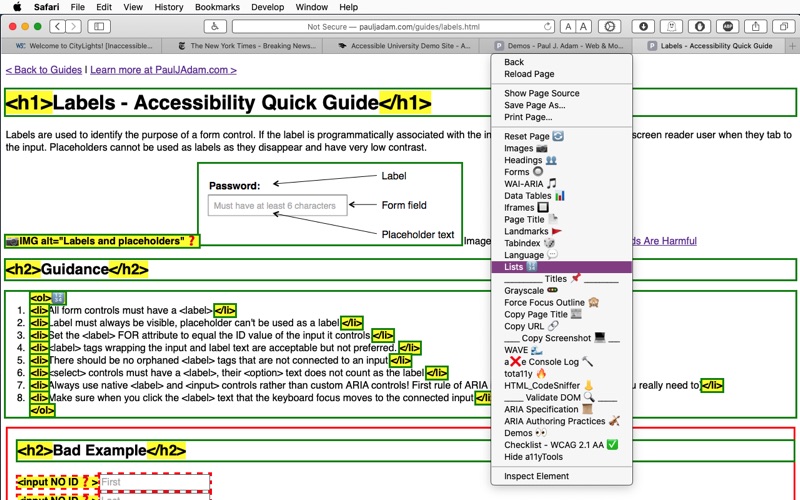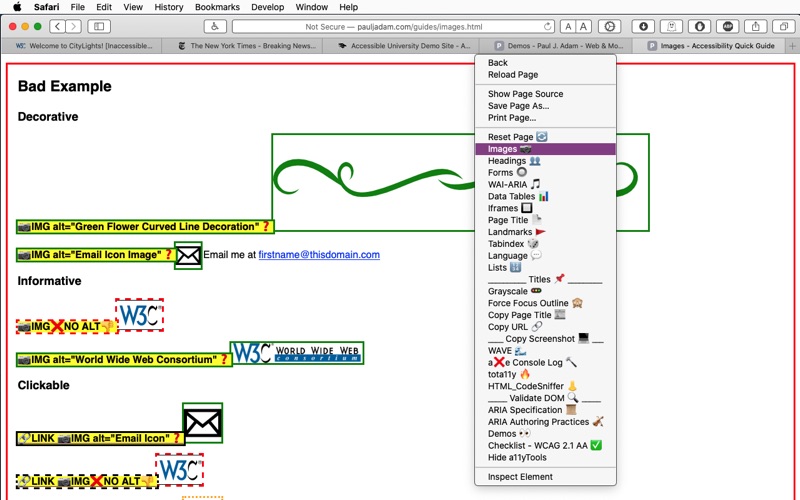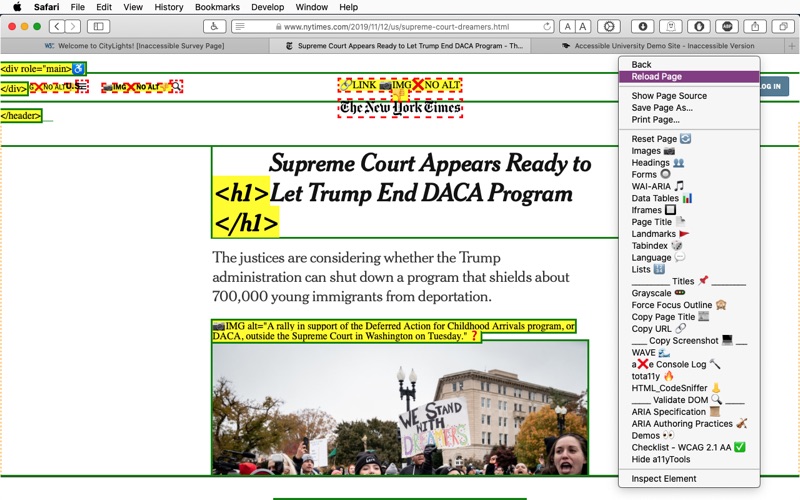- 19.0LEGITIMACY SCORE
- 19.5SAFETY SCORE
- 4+CONTENT RATING
- $11.99PRICE
What is A11yTools - Web Accessibility? Description of A11yTools - Web Accessibility 2021 chars
a11yTools is a collection of HTML Web Accessibility Testing Tools in one location in a Safari Extension used for quick and easy Accessibility testing. Run your favorite Accessibility testing tool and then take a screenshot showing the a11y error to developers and designers.
a11yTools is a one-at-a-time testing tool where you pick the HTML Accessibility element or feature you’re testing once-per-page rather than running all tests together. Test and results can be stacked on top each other e.g. to show both Headings and Image Alt Text Properties.
How To Use a11yTools: Visit the webpage you want to test then click the a11yTools button and add the a11yTool you want. Also use the Right-Click Context Menu to access all the a11yTools.
New: Copy Screenshot feature takes a screenshot of the visible browser window area and copies it to the Clipboard so you can then quickly paste into JIRA tickets and Accessibility Reports.
Watch the 3 App Previews to see how the extension works.
Reset the Page to remove the a11yTools output without reloading the site.
This app will be updated on a continuous basis with new testing tools and features added over time. Current features are listed below.
Features:
-------------------------------------------------------------
Reset Page
Images
Headings
Forms
WAI-ARIA
Data Tables
Iframes
Page Title
Landmarks
Tabindex
Language
Lists
Titles
Reflow 320
Text Spacing
Large Text
Grayscale
Force Focus Outline
Copy Page Title
Copy URL
Copy Screenshot
WAVE
aXe Console Log
tota11y
HTML_CodeSniffer
Validate DOM
ARIA Specification
ARIA Authoring Practices
Demos
Checklist - WCAG 2.1 AA
-------------------------------------------------------------
This app is a one time purchase.
Your payment will be charged to your iTunes Account at confirmation of purchase.
Terms of Use: http://www.pauljadam.com/terms.html
Privacy Policy: http://www.pauljadam.com/privacy.html
Send contact form in the support site to make feature requests or submit bug reports.
Thanks for reading!
- A11yTools - Web Accessibility App User Reviews
- A11yTools - Web Accessibility Pros
- A11yTools - Web Accessibility Cons
- Is A11yTools - Web Accessibility legit?
- Should I download A11yTools - Web Accessibility?
- A11yTools - Web Accessibility Screenshots
- Product details of A11yTools - Web Accessibility
A11yTools - Web Accessibility App User Reviews
What do you think about A11yTools - Web Accessibility app? Ask the appsupports.co community a question about A11yTools - Web Accessibility!
Please wait! Facebook A11yTools - Web Accessibility app comments loading...
A11yTools - Web Accessibility Pros
✓ Many Accessibility Testing Tools in an Easy to Use Safari ExtensionA11yTools Saves Time Accessibility Testing! Don't need to inspect code or use VoiceOver to check Accessibility properties of HTML elements. Right click and hit Headings, Images, Forms, Data Tables. Right click and Copy a Screenshot then paste into a11y report or JIRA ticket. Safari is my browser of choice and where I do VoiceOver screen reader testing so I wanted all my favorite web accessibility testing tools in an easy to use Safari Extension. There's a tool to check for most every type of a11y problem, check for incorrect usage of positive tabindex values, missing alt text, missing headings, missing landmarks, missing <iframe> titles, missing lang attributes, are list coded properly, what are the heading levels, are title attributes used correctly, does the site function in grayscale, etc. If you're trying to manually test Keyboard Only operation and you can't see the focus outlines that have been removed then Force Focus Outline forces a thick orange outline on the page so you can tab around the site to test for keyboard operability. Tools to copy the page title, copy the URL, copy a screenshot, send to the HTML5 validator, and test with other a11y testing tools and libraries like aXe, WAVE, tota11y, and HTML_CodeSniffer. Useful links are also included to the ARIA Spec, ARIA Authoring Practices, a11y demos, and a WCAG 2.1 AA Checklist to help with testing and recommendations..Version: 3.9
✓ A11yTools - Web Accessibility Positive ReviewsA11yTools - Web Accessibility Cons
The cons of the A11yTools - Web Accessibility application were not found.
✗ A11yTools - Web Accessibility Negative ReviewsIs A11yTools - Web Accessibility legit?
A11yTools - Web Accessibility scam ~ legit report is not ready. Please check back later.
Is A11yTools - Web Accessibility safe?
A11yTools - Web Accessibility safe report is not ready. Please check back later.
Should I download A11yTools - Web Accessibility?
A11yTools - Web Accessibility download report is not ready. Please check back later.
A11yTools - Web Accessibility Screenshots
Product details of A11yTools - Web Accessibility
- App Name:
- A11yTools - Web Accessibility
- App Version:
- 6.7
- Developer:
- PaulJAdam.com
- Legitimacy Score:
- 19.0/100
- Safety Score:
- 19.5/100
- Content Rating:
- 4+ Contains no objectionable material!
- Category:
- Developer Tools, Utilities
- Language:
- EN
- App Size:
- 3.79 MB
- Price:
- $11.99
- Bundle Id:
- com.pauljadam.a11yToolsMac
- Relase Date:
- 02 April 2018, Monday
- Last Update:
- 04 January 2024, Thursday - 00:44
- Compatibility:
- IOS 10.13 or later
Fixed bug in Links tool..