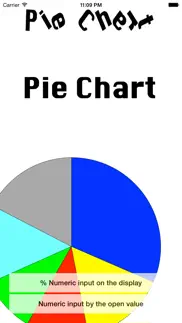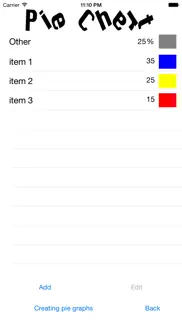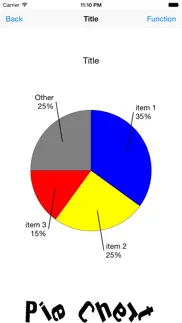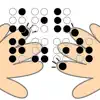- 46.3LEGITIMACY SCORE
- 49.8SAFETY SCORE
- 4+CONTENT RATING
- FreePRICE
What is PieChart? Description of PieChart 364 chars
This app provides the ability to create a pie chart.
By used to enter a numerical value for that term, make the generation of pie chart of the data that is input.
As a number of each item, how to enter three patterns enables the following.
- Enter a number in percentage (%)
• Set the beginning the whole number, enter a value in the range
· Enter freely value
- PieChart App User Reviews
- PieChart Pros
- PieChart Cons
- Is PieChart legit?
- Should I download PieChart?
- PieChart Screenshots
- Product details of PieChart
PieChart App User Reviews
What do you think about PieChart app? Ask the appsupports.co community a question about PieChart!
Please wait! Facebook PieChart app comments loading...
PieChart Pros
✓ 🇯🇵It's LIT👌🔥🔥🔥🔥😎😎 IDK HOW SUCH A SIMPLE YET FUNCTIONAL APP COULD GET IGNORED LIKE THIS...I had to down load this app twice (there was some bug affecting the app store, not really the app's fault👌), so i originally rated this three stars. however, upon further use, i found it HIGHLY FUNCTIONAL. it displays the name of each slice, percent of the pie, and portion of total amt (depending on type of pie graph). very user friendly! it hasnt crashed on me (yet)! the process of making a six-slice pie graph took prob twenty seconds. figuring out how each button works (and how to make them work) wasnt too complicated (then again, im nowhere near four years of age). the place where you input the data is (by my standards) well-organized; each slot will include the slice name, %/quantity, and color. the only major issues are a limitation on colors (makes prob 12ish max uniquely colored slices) and the prob with the issue that labels of nearby slices may or may not overlap each other, but whatevs, you can tell what data each slice represents because if color alone👌 it has the ability to export your pie graph to facebook and twitter, as well as the option to save the pie chart in photos without taking a screenshot. you can even use yur emojis when making a title and/or naming your data sets! 😱😱😱😱😱😱😱😱😱😱😱😱😱😱👊👍👏👏👏 [punk rock2.0] keep it up, Sheiji Nagano! Yur english is improving!.Version: 1.3
✓ PieChart Positive ReviewsPieChart Cons
✗ That’s not how a pie chart worksIt said I couldn’t add any imput and that the max of 100 has been reached but a pie chart is 360 not 100 it’s simply incorrect..Version: 1.3
✗ So basic it's not worth usingLabels can't display more than a few characters, and the charts are kinda ugly.Version: 1.0
✗ PieChart Negative ReviewsIs PieChart legit?
⚠ No. PieChart does not seem legit based on our analysis. This conclusion was arrived at by running over 75 PieChart user reviews through our NLP machine learning process to determine if users believe the app is legitimate or not. Based on this, AppSupports Legitimacy Score for PieChart is 46.3/100.
Is PieChart safe?
⚠ No. PieChart not seem very safe to us. This is based on our NLP analysis of over 75 user reviews sourced from the IOS appstore and the appstore cumulative rating of 2.6/5. AppSupports Safety Score for PieChart is 49.8/100.
Should I download PieChart?
⚠ We are not sure!
PieChart Screenshots
Product details of PieChart
- App Name:
- PieChart
- App Version:
- 1.3
- Developer:
- Seiji Nagano
- Legitimacy Score:
- 46.3/100
- Safety Score:
- 49.8/100
- Content Rating:
- 4+ Contains no objectionable material!
- Category:
- Utilities, Productivity
- Language:
- EN JA
- App Size:
- 5.96 MB
- Price:
- Free
- Bundle Id:
- com.marbleseijin.PieChart
- Relase Date:
- 22 October 2013, Tuesday
- Last Update:
- 30 June 2015, Tuesday - 21:30
- Compatibility:
- IOS 6.0 or later
This app has been updated by Apple to display the Apple Watch app icon. Added the ability to post to facebook and twitter Other bug fixes.