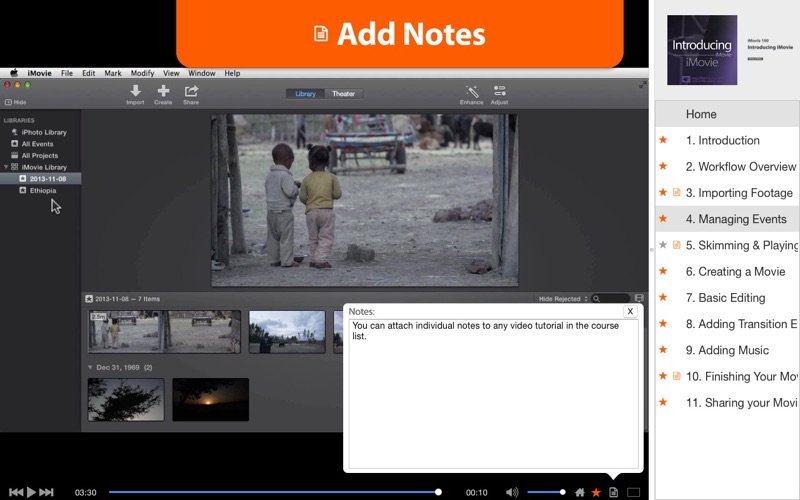- 13.0LEGITIMACY SCORE
- 16.5SAFETY SCORE
- 4+CONTENT RATING
- FreePRICE
What is Course for Intro to iMovie? Description of Course for Intro to iMovie 658 chars
The new iMovie is here! Check out all the fun and features and get a glimpse of all the new editing power Apple has built into this easy-to-use, yet full-featured iLife app!
App Features:
• 33 minutes of video training
• Super clear explanations
• Offline Playback (no internet connection needed)
• Easy to navigate
Course Outline:
1. Introduction (01:56)
2. Workflow Overview (04:01)
3. Importing Footage (03:00)
4. Managing Events (03:40)
5. Skimming & Playing (02:13)
6. Creating a Movie (02:58)
7. Basic Editing (04:47)
8. Adding Transition Effects (02:15)
9. Adding Music (01:17)
10. Finishing Your Movie (03:32)
11. Sharing your Movie (03:40)
- Course for Intro to iMovie App User Reviews
- Course for Intro to iMovie Pros
- Course for Intro to iMovie Cons
- Is Course for Intro to iMovie legit?
- Should I download Course for Intro to iMovie?
- Course for Intro to iMovie Screenshots
- Product details of Course for Intro to iMovie
Course for Intro to iMovie App User Reviews
What do you think about Course for Intro to iMovie app? Ask the appsupports.co community a question about Course for Intro to iMovie!
Please wait! Facebook Course for Intro to iMovie app comments loading...
Course for Intro to iMovie Pros
✓ Just what I neededI am new to imovie and this course gave me what I needed to get started. I feel comfortable recording and creating my first movies now. Thanks! The only problem that I found wasn’t with the app itself but with the additional courses. I clicked to learn more and was dropped into a website that was a bit confusing. If I was dropped onto a landing page for more imovie courses I would have signed up for another course but opted out until I revisit the page again at a later date..Version: 1.0
✓ Very good for quick overviewMichael has creaed a very good overview of iMovie for anyone starting out. It gets you over the initial confusion and gives you just enough familiarity to know where to look for the next level of training. Thanks for doing this..Version: 1.0
✓ Course for Intro to iMovie Positive ReviewsCourse for Intro to iMovie Cons
✗ App Crashes (OS Mojave 10.14.5)I cannot judge the content of this tutorial; the app instantly crashes..Version: 2.0.2
✗ Good for nothingEvery time I open it all what I get is white blank screen, what a waist of time..Version: 2.0.2
✗ Course for Intro to iMovie Negative ReviewsIs Course for Intro to iMovie legit?
Course for Intro to iMovie scam ~ legit report is not ready. Please check back later.
Is Course for Intro to iMovie safe?
Course for Intro to iMovie safe report is not ready. Please check back later.
Should I download Course for Intro to iMovie?
Course for Intro to iMovie download report is not ready. Please check back later.
Course for Intro to iMovie Screenshots
Product details of Course for Intro to iMovie
- App Name:
- Course for Intro to iMovie
- App Version:
- 2.0.2
- Developer:
- Nonlinear Educating Inc.
- Legitimacy Score:
- 13.0/100
- Safety Score:
- 16.5/100
- Content Rating:
- 4+ Contains no objectionable material!
- Category:
- Photo & Video, Education
- Language:
- EN
- App Size:
- 120.83 MB
- Price:
- Free
- Bundle Id:
- com.nonlineareducating.AOM000846
- Relase Date:
- 28 December 2013, Saturday
- Last Update:
- 15 May 2015, Friday - 01:25
- Compatibility:
- IOS 10.9 or later
• Improved User Interface and Experience. • Add your own notes to individual tutorials. • View the outline and jump to any tutorial while playing video or from the Home screen. • Mark your favourite tutorials. • Take your learning experience full scr....