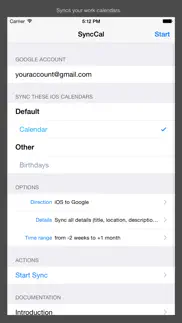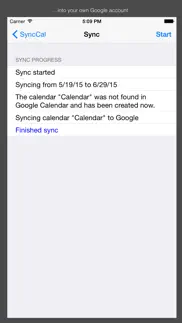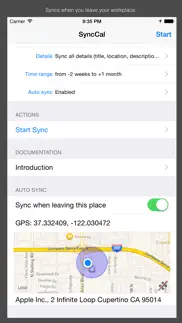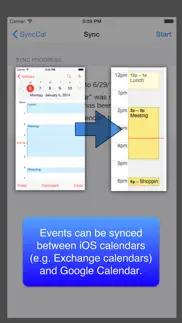- 66.0LEGITIMACY SCORE
- 69.5SAFETY SCORE
- 4+CONTENT RATING
- $0.99PRICE
What is SyncCal? Description of SyncCal 1178 chars
SyncCal allows you to share your iOS calendars (e.g. iCloud and Exchange calendars) via Google Calendar with other people. E.g. if you would like to share your work calendar with your family, you can do it this way. And if you (or your employer) doesn't want the events' details to be uploaded to Google Calendar, you can only upload empty events instead, so that your family knows at least the times of your events.
Just install SyncCal, enter your Google Calendar account, select which calendars should be synced and tap "Start". Afterward it will copy the selected calendars into new calendars in Google Calendar. It will also automatically keep them up-to-date by using background refresh and push notifications.
It can also be configured to automatically sync when you leave your workplace. Just turn "Sync when leaving this place" on when you are at work. SyncCal will save the location and afterward it will automatically sync every time you leave your workplace.
iOS' birthday calendar can also be synced into a Google calendar this way.
You can find further information on http://synccal.calengoo.com . If you have any problems please contact [email protected] .
- SyncCal App User Reviews
- SyncCal Pros
- SyncCal Cons
- Is SyncCal legit?
- Should I download SyncCal?
- SyncCal Screenshots
- Product details of SyncCal
SyncCal App User Reviews
What do you think about SyncCal app? Ask the appsupports.co community a question about SyncCal!
Please wait! Facebook SyncCal app comments loading...
SyncCal Pros
✓ Cheap fix to get my calendars syncedI bought this app after Google stopped supporting their syncing software. This is a great, cheap fix! And the customer support is amazing. I just spent 2-3 days e-mailing back and forth to get my problem fixed. Very satisfied!.Version: 1.8
✓ Works great and so valuable for this use caseThis syncs my wife’s business calendar to our personal google calendars. It doesn’t seem to sync on an automated frequency as it’s supposed to so I do have to run by hand occasionally. Hopefully this can be fixed and it’d be perfect then Thank you to the author!!.Version: 1.26
✓ SyncCal Positive ReviewsSyncCal Cons
✗ Don’t waste you $1.00 on thisIt’s more frustrating than had I not spent the money.Version: 1.26
✗ Don’t BuyYou don’t need this app to do this. Waste of $1.05..Version: 1.19
✗ SyncCal Negative ReviewsIs SyncCal legit?
✅ Yes. SyncCal is legit, but not 100% legit to us. This conclusion was arrived at by running over 99 SyncCal user reviews through our NLP machine learning process to determine if users believe the app is legitimate or not. Based on this, AppSupports Legitimacy Score for SyncCal is 66.0/100.
Is SyncCal safe?
✅ Yes. SyncCal is quiet safe to use. This is based on our NLP analysis of over 99 user reviews sourced from the IOS appstore and the appstore cumulative rating of 3.6/5. AppSupports Safety Score for SyncCal is 69.5/100.
Should I download SyncCal?
✅ There have been no security reports that makes SyncCal a dangerous app to use on your smartphone right now.
SyncCal Screenshots
Product details of SyncCal
- App Name:
- SyncCal
- App Version:
- 1.26
- Developer:
- Dominique Andr Gunia
- Legitimacy Score:
- 66.0/100
- Safety Score:
- 69.5/100
- Content Rating:
- 4+ Contains no objectionable material!
- Category:
- Productivity, Business
- Language:
- EN DE
- App Size:
- 6.76 MB
- Price:
- $0.99
- Bundle Id:
- de.dgunia.synccal
- Relase Date:
- 17 January 2014, Friday
- Last Update:
- 15 February 2021, Monday - 06:56
- Compatibility:
- IOS 8.0 or later
When using the "Expert settings" (which can be turned on in "Settings" app under "SyncCal") it is now possible to copy the organizers of events into the descriptions of the Google Calendar events..