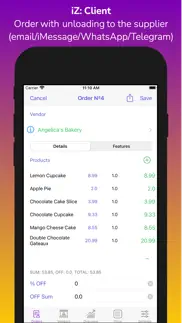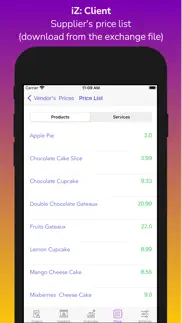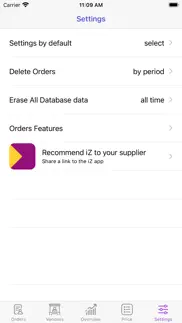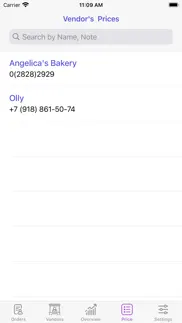- 12.0LEGITIMACY SCORE
- 16.0SAFETY SCORE
- 4+CONTENT RATING
- FreePRICE
What is IZ: Client? Description of IZ: Client 2327 chars
Calculation of Orders based on the Price lists of your suppliers.
This app is for Supplier's/Sellers's/Masters's Customers who use the iZ: Orders calculator app to keep track of customer's orders. Price lists for iZ: Client are generated by suppliers in the IZ: Orders calculator application. To start working with the iZ: Client application, the user needs to download a Price List from the supplier, which he can send as an exchange file by any available method of communication: email/iMessage/WhatsApp/Telegram, etc.
Orders can be sent to the supplier by email/WhatsApp/Telegram/iMessage.
The data is stored in Apple iCloud and the app will work with a single database on all your Apple devices.
Recommend the iZ: Orders calculator to your suppliers:
https://apps.apple.com/ru/app/iz-orders-calculator/id445283818
Learn more about the features:
SUPPLIERS:
- Contact information about suppliers is uploaded along with its Price List;
- Phone call from the supplier's card;
- List of orders by supplier in his card;
- You can remove a supplier, its Price List, and orders from the list of Suppliers;
PRICE LISTS:
- Price lists are loaded from exchange files (json format) from suppliers via email/iMessage/WhatsApp/Telegram, etc.
- Each Price List is divided into Products and Services;
ORDERS:
- The list of Orders is divided into a selection by period: Today/Week/Month/All;
- From the list of Orders, you can change the date of the document by clicking on the Calendar button;
- In the Order, you can specify all the necessary details in the special tab "Order features".
- Orders are sent to suppliers via email/WhatsApp/Telegram/iMessage, etc.
REVIEW:
This is an analytical section on orders for the following periods: Today/Week/Month/All;
- Purchases by day;
- Rating by price list items (the most expensive ones at the top);
SETTINGS:
- Default settings-used to generate order exchange files. Here you need to specify your Name and Phone number to contact the suppliers (this information will be in the exchange files);
- Delete orders-Service processing to delete orders for the specified period;
- Erase all data-Delete all information in the app;
- Order Features-Edit and add new order features;
If you have any questions or suggestions about the app, please contact me: Telegram: https://t.me/olly_blinova
- IZ: Client App User Reviews
- IZ: Client Pros
- IZ: Client Cons
- Is IZ: Client legit?
- Should I download IZ: Client?
- IZ: Client Screenshots
- Product details of IZ: Client
IZ: Client App User Reviews
What do you think about IZ: Client app? Ask the appsupports.co community a question about IZ: Client!
Please wait! Facebook IZ: Client app comments loading...
Is IZ: Client legit?
IZ: Client scam ~ legit report is not ready. Please check back later.
Is IZ: Client safe?
IZ: Client safe report is not ready. Please check back later.
Should I download IZ: Client?
IZ: Client download report is not ready. Please check back later.
IZ: Client Screenshots
Product details of IZ: Client
- App Name:
- IZ: Client
- App Version:
- 2.0
- Developer:
- Olga Blinova
- Legitimacy Score:
- 12.0/100
- Safety Score:
- 16.0/100
- Content Rating:
- 4+ Contains no objectionable material!
- Category:
- Business, Productivity
- Language:
- EN RU
- App Size:
- 2.22 MB
- Price:
- Free
- Bundle Id:
- com.olistudio.iOrderLite
- Relase Date:
- 14 April 2014, Monday
- Last Update:
- 25 February 2021, Thursday - 21:06
- Compatibility:
- IOS 13.0 or later
New version of the app iZ: Client.