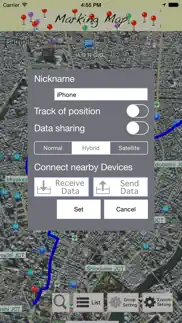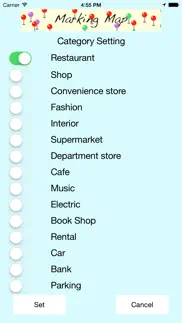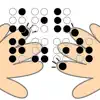- 12.0LEGITIMACY SCORE
- 16.0SAFETY SCORE
- 4+CONTENT RATING
- FreePRICE
What is Marking MAP? Description of Marking MAP 1524 chars
[Overview]
" Marking MAP " is the application for managing by grouping more than one point on the map .
[Main features ]
• Create multiple groups , each group , it can be managed by dropping a pin on the map
• The group , possibly to your own name , to separate content for each , each place , etc. , each purpose
• Can be set for each group , the center to be displayed in the edit at the start of the group
• The pin , name , can be saved as the contents of the memo details
• The pin , along with the note , it is possible to save it with an image
(The image , can be obtained from the shooting / camera roll the camera )
• It is possible to get the address of dropped pin
• Is that you set a category to pin possible ( multiple selections are allowed )
• The possible to set the category for each group , to display the contents of the same category of another pin group
• It is possible to track the current position
• Can be shared with iPhone / iPad / iPod touch in the near , the group you just created
• Pin in the group is red, Pin another group is purple, Pin of the received data will be green
[Notes]
Pin that was created in another group can not be edited .
• The data sharing , contents of the group that received can not be edited .
• The acquisition of the address , the connection to the network is required .
• If you want to share data , must be set to ON the Bluetooth.
• It may not be saved normally when you finish application during "In writing……" and indication.
- Marking MAP App User Reviews
- Marking MAP Pros
- Marking MAP Cons
- Is Marking MAP legit?
- Should I download Marking MAP?
- Marking MAP Screenshots
- Product details of Marking MAP
Marking MAP App User Reviews
What do you think about Marking MAP app? Ask the appsupports.co community a question about Marking MAP!
Please wait! Facebook Marking MAP app comments loading...
Marking MAP Pros
The pros of the Marking MAP application were not found.
✓ Marking MAP Positive ReviewsMarking MAP Cons
✗ Can't send or receive dataWhat is wrong with the connection? Everything is fine and then I lose connection and the same device shows up twenty times! Which do I use?.Version: 3.2
✗ Search failsStarted off good marking the map and then 3rd search the app said I couldn't search right now. It said try again later and then this just got repetitive..Version: 3.2
✗ Marking MAP Negative ReviewsIs Marking MAP legit?
Marking MAP scam ~ legit report is not ready. Please check back later.
Is Marking MAP safe?
Marking MAP safe report is not ready. Please check back later.
Should I download Marking MAP?
Marking MAP download report is not ready. Please check back later.
Marking MAP Screenshots
Product details of Marking MAP
- App Name:
- Marking MAP
- App Version:
- 3.2.1
- Developer:
- Seiji Nagano
- Legitimacy Score:
- 12.0/100
- Safety Score:
- 16.0/100
- Content Rating:
- 4+ Contains no objectionable material!
- Language:
- EN JA
- App Size:
- 14.21 MB
- Price:
- Free
- Bundle Id:
- com.marbleseijin.MarkingMap
- Relase Date:
- 01 April 2014, Tuesday
- Last Update:
- 13 September 2017, Wednesday - 01:50
- Compatibility:
- IOS 8.0 or later
This app has been updated by Apple to display the Apple Watch app icon. Bug fixes.