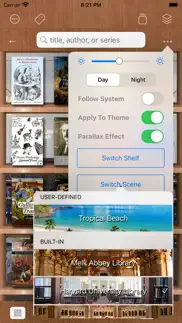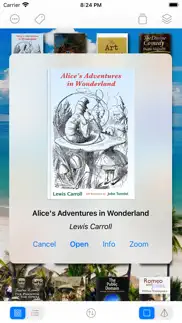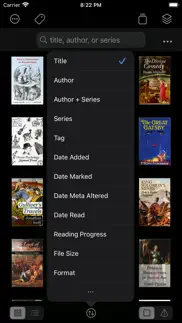- 76.7LEGITIMACY SCORE
- 80.7SAFETY SCORE
- 17+CONTENT RATING
- $7.99PRICE
What is MapleRead SE? Description of MapleRead SE 2887 chars
MapleRead is dedicated to enable unique audio-visual reading experience for everyone.
------------
Our MapleRead app family has 3 members, namely SE, CE and CX.
- SE is our flagship product with all features.
- CE is SE minus PDF reader and our unique zero-configuration Library Server.
- CX is CE with some limitation.
- No recurring subscription fees. No ads. Just buy it once. Gratuity optional.
- Moreover, SE and CE can be run side-by-side via split-view multitasking.
- Recommend the SE-CE bundle for the best value.
------------
MapleRead includes a superb audio-visual EPUB e-book reader.
- It lets you easily modify publisher's original book style to better suit your aesthetic taste.
- It lets you instantly generate pseudo audiobooks with a choice of narrator voices over 40 languages.
- It enables immersion reading so that you may read and listen to the same book in sync.
- Background listening works well too. Compatible with Lock Screen Music Player and CarPlay.
MapleRead UI is friendly to users of all ages.
- Books can be read in regular and large print.
- A choice of UI text sizes makes reading in non-book views much more comfortable.
MapleRead is a great learning tool.
- It lets you look up words, translate sentences, search text, highlight text and write notes.
- It helps you collect vocabulary and organize notes with various priorities.
- It provides hooks to user-defined dictionaries, translators, and other tools.
- Immersion reading improves your comprehension, especially of foreign-language books.
MapleRead is an effective and fast library management tool.
- It is designed for you, a book lover, who may own a huge and/or growing book collection.
- It lets you keep all your books in one place and well-organized automatically.
- It lets you display your books elegantly in style.
- It lets you easily repair individual book metadata.
- If supports multiple book sets and multiple tags.
- It offers multiple ways to import and export books, and works well with Calibre.
MapleRead supports secure sync across devices via cloud.
- It syncs reading positions, notes, vocab and bookmarks (but not the books).
- It enables web access to synced data via web browsers from desktop and mobile devices.
MapleRead offers unprecedented user-defined customization options.
- They include unlimited user-defined fonts, book themes, cover images and library scenes.
- Each book theme includes various types of user-defined highlight colors.
MapleRead SE includes also a great PDF e-book reader.
- The PDF reader looks very similar to the EPUB reader for a sense of unified UI.
MapleRead SE has a zero-configuration Library Server for easy book sharing.
- All books in Library can be shared.
- Smart batch download makes transferring of multiple books very convenient.
[For more technical details, screenshots, FAQ and reviews, please visit our website.]
- MapleRead SE App User Reviews
- MapleRead SE Pros
- MapleRead SE Cons
- Is MapleRead SE legit?
- Should I download MapleRead SE?
- MapleRead SE Screenshots
- Product details of MapleRead SE
MapleRead SE App User Reviews
What do you think about MapleRead SE app? Ask the appsupports.co community a question about MapleRead SE!
Please wait! Facebook MapleRead SE app comments loading...
MapleRead SE Pros
✓ Overall good, but two strong suggestions to the developersFirst off, I like the app overall. I use it with my Calibre library and it works great. I have on occasion used the server function also but not that often. The interface is good but the tagging and organizing of the books in the app is definitely not intuitive. I have done a lot of Human interface design in my career and am confident that with a little work this part of the interface could be greatly improved. My biggest issue is the cloud sync. It doesn’t really fit what I would consider a typical use case for the app. The scenario it needs to handle is ‘the user has been reading a book on their iPad. They head out of the house without the iPad and find they have some time on their hands so they go to their iPHone and pull up the book, but it isn’t synced to their last position because they didn’t consider syncing the book on the iPad the last time they put it down’. Simple solution is to support auto cloud sync. It could be a user preference, but the book position would be updated whenever an appropriate event occurred - e.g., every 15 minutes, when the iPad is put in sleep mode, when the book is closed and another is open. I’m sure there are other events that would also make sense..Version: 4.0
✓ Best combined epub & PDF Reader for iPad and iPhoneWe’ve been waiting ages for a competent and well-designed iPad e-reader which handles both epubs AND PDFs. MapleRead SE finally ended this wait. By far the best and most elegant e-reading app available. Developer is active on the app’s mobileread forum thread and responds to bugs and feature requests promptly. He added “instant” page turns and two-page PDF viewing in Landscape, both of which are huge for us. I have NO affiliation with MapleRead whatsoever, just appreciate a great app when I see it (which isn’t very often). Worth $20 easy in my opinion..Version: 3.0.1
✓ MapleRead SE Positive ReviewsMapleRead SE Cons
✗ Second best in a dozen is still pretty goodThis app isn’t the best on the App Store, or my first choice, but it is a strong second, and looking for something to replace Marvin 3, it feels like this might be the only app of the bunch with a real shot at replacing it if given enough to get caught up in features. The good: - highly customizable. Marvin 3 users will recognize a lot of things they love. - Active development. - Lots of solid features already. The bad: - Missing a lot of features that would otherwise make it great such as auto-scrolling or updating your progress on Goodreads. - The interface could use a rethink. Many of the menus and locations for features could be better thought through. Developer should consider brushing up on best UX design practices. - Not the prettiest app on the market. The Ugly: - For some reason, you have to register an account with them in order to add books to your library, even locally. - The app does not make use of iOS’s local file explorer. This means that it can be a great hassle for users to add books into their library as you’ll have to go outside of the app to do so locally, or frustratingly, re-sign in to other external services that otherwise might already be attached and signed into your file explorer, such as Google Drive..Version: 5.2.1
✗ Not user friendlyVery difficult to get books into program. Sorry I purchased it..Version: 5.2
✗ MapleRead SE Negative ReviewsIs MapleRead SE legit?
✅ Yes. MapleRead SE is legit, but not 100% legit to us. This conclusion was arrived at by running over 172 MapleRead SE user reviews through our NLP machine learning process to determine if users believe the app is legitimate or not. Based on this, AppSupports Legitimacy Score for MapleRead SE is 76.7/100.
Is MapleRead SE safe?
✅ Yes. MapleRead SE is quiet safe to use. This is based on our NLP analysis of over 172 user reviews sourced from the IOS appstore and the appstore cumulative rating of 4.2/5. AppSupports Safety Score for MapleRead SE is 80.7/100.
Should I download MapleRead SE?
✅ There have been no security reports that makes MapleRead SE a dangerous app to use on your smartphone right now.
MapleRead SE Screenshots
Product details of MapleRead SE
- App Name:
- MapleRead SE
- App Version:
- 5.4.1
- Developer:
- Maplepop LLC
- Legitimacy Score:
- 76.7/100
- Safety Score:
- 80.7/100
- Content Rating:
- 17+ May contain content unsuitable for children under the age of 17!
- Language:
- EN
- App Size:
- 31.18 MB
- Price:
- $7.99
- Bundle Id:
- com.maplepop.bmsea
- Relase Date:
- 28 May 2014, Wednesday
- Last Update:
- 14 March 2024, Thursday - 15:10
- Compatibility:
- IOS 14.0 or later
- Fix regression bugs.