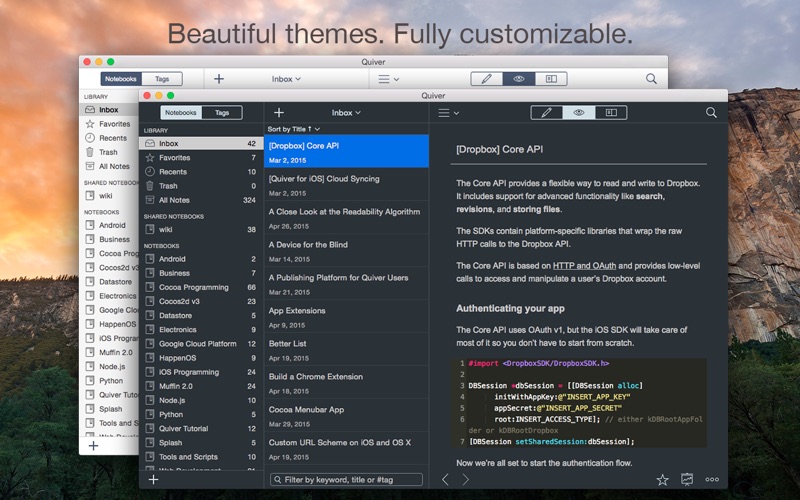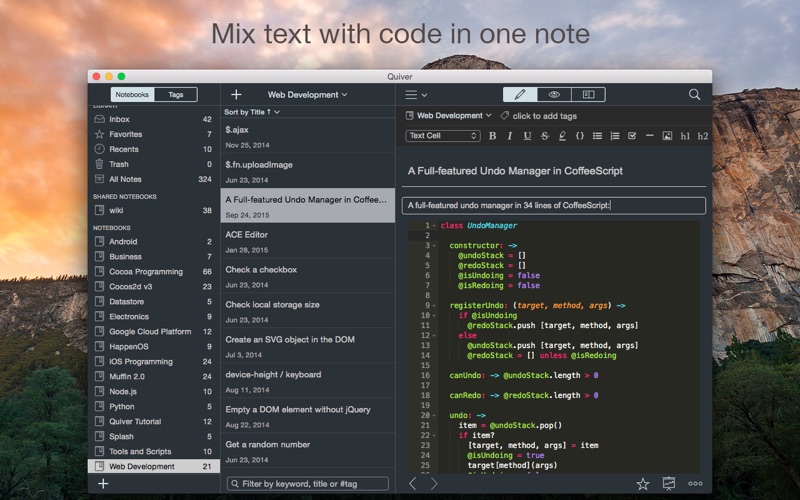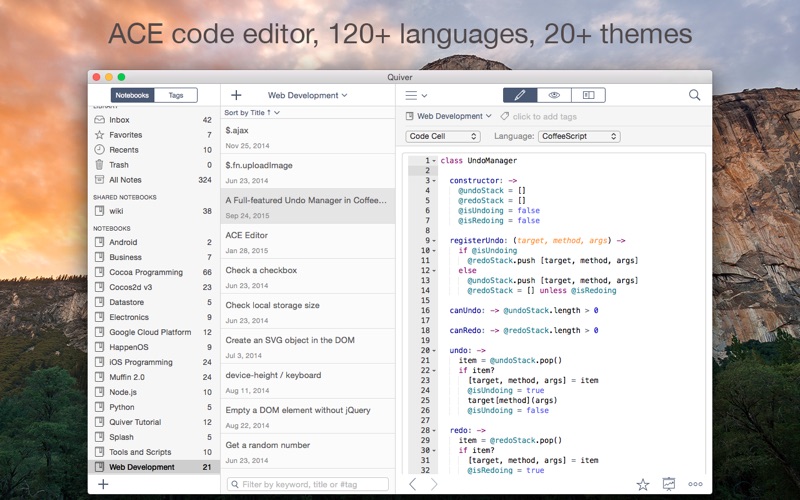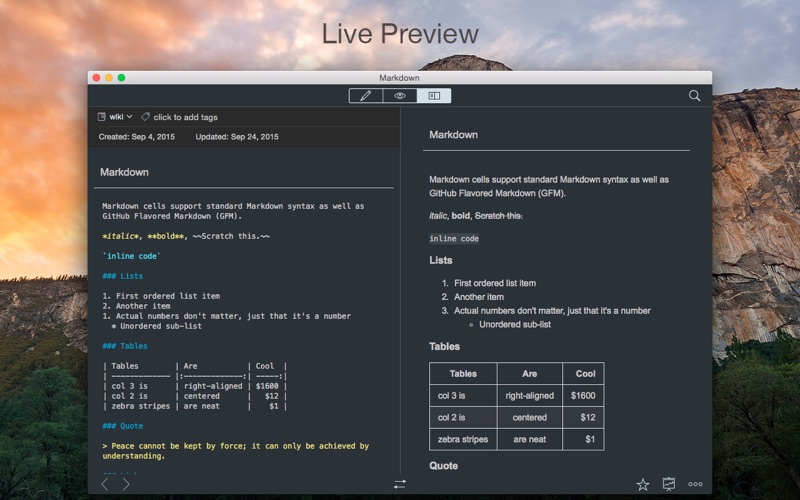- 12.0LEGITIMACY SCORE
- 16.0SAFETY SCORE
- 4+CONTENT RATING
- $9.99PRICE
What is Quiver - take better notes? Description of Quiver - take better notes 3711 chars
Quiver is a notebook built for programmers. It lets you easily mix text, code, Markdown and LaTeX within one note, edit code with an awesome code editor, live preview Markdown and LaTeX, and find any note instantly via the full-text search.
# Mix Text, Code, Markdown and LaTeX
A note in Quiver is comprised of cells --- snippets of text, code, Markdown, LaTeX (via MathJax) or diagrams (sequence diagram, flowchart). You can freely mix different cell types within one note. You can set different languages for different code cells, too.
# An Awesome Code Editor
The programmer's notebook should make code editing effortless. Quiver packs the awesome ACE code editor in code cells, with syntax highlighting support for more than 120 languages, over 20 themes, automatic indent and outdent, and much more.
# Markdown Support
Quiver lets you write in Markdown with inline formatting and custom CSS options. A live preview window renders Markdown as you type.
# LaTeX Support
Quiver uses MathJax to typeset mathematical equations written in LaTeX. Please note that MathJax doesn't provide a full LaTeX environment. Only math-mode macros are supported.
# Images, Files and Links
Drag an image into a text cell and it will be saved locally with the note. Drag a file into a text cell and it will become a clickable file link. URLs in text cells are automatically detected.
# Instant Full-Text Search
Notes are only useful if you can find them quickly. Quiver's full-text search is based on Search Kit, the same technology used to power Spotlight on your mac. That's how Quiver can search through thousands of notes in a blink of an eye.
# Beautiful, Fully Customizable Themes
Quiver comes with several beautifully designed UI themes, and they are fully customizable.
# Live Preview
Quiver supports live preview of Markdown and LaTeX cells.
# Presentation Mode
Quiver provides a full-screen presentation mode for your notes. This is great for classroom use, team meetings, presentations, as well as reviewing notes on your own.
# Tags
Quiver has tagging support. You can assign multiple tags to a note or assign a tag to multiple notes at once. Combined with notebooks and linked notes, you have many different ways to organize your notes.
# Autosave
Quiver automatically saves all your changes as you work, so you never need to worry about losing changes.
# Plain JSON Data Format
Quiver saves all your data in plain JSON files. These data files reside on your local machine. You can easily export your notes in different format such as HTML and PDF.
# Cloud Syncing
Quiver lets you sync all your notes across multiple computers via Dropbox, iCloud Drive, Google Drive, or any other file-based cloud services.
# Team Collaboration
It’s easy to collaborate in Quiver. You can create a shared notebook so everyone on your team can view or edit notes in the notebook. This is a great way to build a shared knowledge base for the team.
# Version Control
Since Quiver stores all the data in plain JSON files, it’s easy to put the whole library (or a specific notebook) under version control. This is another way to collaborate with your team.
# Backup and Recovery
Quiver lets you back up your entire library with a single click. Restoring your library from a backup is just as easy.
# Integrations
Quiver doesn’t lock you in. It stores data in a well-documented plain JSON format. So it’s easy to write scripts to integrate Quiver notes with other tools you use. Common scripts are provided on the Quiver documentation site.
# Tutorials and Documentation
Quiver comes with in-app tutorials and a comprehensive online wiki. Anyone can contribute to the wiki and make it better.
- Quiver - take better notes App User Reviews
- Quiver - take better notes Pros
- Quiver - take better notes Cons
- Is Quiver - take better notes legit?
- Should I download Quiver - take better notes?
- Quiver - take better notes Screenshots
- Product details of Quiver - take better notes
Quiver - take better notes App User Reviews
What do you think about Quiver - take better notes app? Ask the appsupports.co community a question about Quiver - take better notes!
Please wait! Facebook Quiver - take better notes app comments loading...
Quiver - take better notes Pros
✓ Highly RecommendedI used to use Atom.io as my notebook but this app makes it much better to the eye. However I think it lacks an very important feature: Auto iCloud Backup! (Reason why I cut one star) Also, I would love to have the same app in my other iDevices!.Version: 3.0
✓ AmazingI have been using this app for about a year now and may I say it is one of the best note books for programmers!!.Version: 3.0.3
✓ Quiver - take better notes Positive ReviewsQuiver - take better notes Cons
✗ Very good but horrendous backup/syncThe whole backup/sync mechanism is god awful. I've lost all my notes on multiple occasions. Backup is manual. I'm going to have to write a script to take regular backups myself. The UI for backing up/restoring notes needs to be redone. It's horrible. Otherwise it's a fantastic app though. Love that it supports VIM keybindings. If not for the backup/restore brokenness I'd give it 5 stars. It's just such a critical piece for this kind of app..Version: 3.2.7
✗ Used to be excellent, now deadHave been using Quiver for years and the desktop app still works very well but the lack of development has been very evident since no update has taken place in the past 2yrs. Now I undestand that a "pay once own forever" pricing model isn't exactly motivating the developer to continue working on this tool but the lack of mobile editing has made this ecosystem incomplete and forcing users off it which requires a fair bit of migration work (given the open yet non-canonical format of the notes)..Version: 3.2.7
✗ Quiver - take better notes Negative ReviewsIs Quiver - take better notes legit?
Quiver - take better notes scam ~ legit report is not ready. Please check back later.
Is Quiver - take better notes safe?
Quiver - take better notes safe report is not ready. Please check back later.
Should I download Quiver - take better notes?
Quiver - take better notes download report is not ready. Please check back later.
Quiver - take better notes Screenshots
Product details of Quiver - take better notes
- App Name:
- Quiver - take better notes
- App Version:
- 3.2.7
- Developer:
- Yaogang Lian
- Legitimacy Score:
- 12.0/100
- Safety Score:
- 16.0/100
- Content Rating:
- 4+ Contains no objectionable material!
- Category:
- Productivity, Developer Tools
- Language:
- EN
- App Size:
- 9.19 MB
- Price:
- $9.99
- Bundle Id:
- com.happenapps.Quiver
- Relase Date:
- 24 April 2014, Thursday
- Last Update:
- 29 September 2019, Sunday - 22:58
- Compatibility:
- IOS 10.10 or later
* Fixed an issue with scroll sync * Fixed an issue with the Evernote importer * Bumped up the number of recent notes to 50.