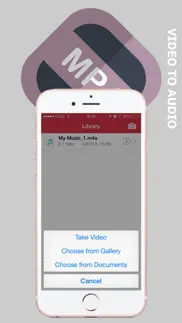- 62.0LEGITIMACY SCORE
- 66.0SAFETY SCORE
- 4+CONTENT RATING
- $1.99PRICE
What is Video To Audio - Extract, Convert, Share your favorite tracks or voice from videos? Description of Video To Audio - Extract, Convert, Share your favorite tracks or voice from videos 340 chars
Video to Audio converter will help you extract audio from video.
Video to Audio:
- Most video formats are supported: MP4, MOV, M4V;
- Extract audio tracks from video files and save them in most popular audio file formats - MP4A, AAC;
- Fast and reliable conversion;
- Record video right from your application;
- Preview with built-in player
- Video To Audio - Extract, Convert, Share your favorite tracks or voice from videos App User Reviews
- Video To Audio - Extract, Convert, Share your favorite tracks or voice from videos Pros
- Video To Audio - Extract, Convert, Share your favorite tracks or voice from videos Cons
- Is Video To Audio - Extract, Convert, Share your favorite tracks or voice from videos legit?
- Should I download Video To Audio - Extract, Convert, Share your favorite tracks or voice from videos?
- Video To Audio - Extract, Convert, Share your favorite tracks or voice from videos Screenshots
- Product details of Video To Audio - Extract, Convert, Share your favorite tracks or voice from videos
Video To Audio - Extract, Convert, Share your favorite tracks or voice from videos App User Reviews
What do you think about Video To Audio - Extract, Convert, Share your favorite tracks or voice from videos app? Ask the appsupports.co community a question about Video To Audio - Extract, Convert, Share your favorite tracks or voice from videos!
Please wait! Facebook Video To Audio - Extract, Convert, Share your favorite tracks or voice from videos app comments loading...
Video To Audio - Extract, Convert, Share your favorite tracks or voice from videos Pros
✓ Super pour GarageBandJ'ai finalement réussi avec cette app à transformer une vidéo en fichier audio et l'ai importé sur icloud et je l'ai ré- importé sur GarageBand, ça marche!.Version: 11
✓ HandyEasy to use and handy.Version: 11
✓ Video To Audio - Extract, Convert, Share your favorite tracks or voice from videos Positive ReviewsVideo To Audio - Extract, Convert, Share your favorite tracks or voice from videos Cons
✗ Where is audio savedI gave it a rating of 1 (:at the moment) as the app appears to record audio, but when completed, where does the file go - app doesn’t have any options or instructions..Version: 11
✗ Video To Audio - Extract, Convert, Share your favorite tracks or voice from videos Negative ReviewsIs Video To Audio - Extract, Convert, Share your favorite tracks or voice from videos legit?
✅ Yes. Video To Audio - Extract, Convert, Share your favorite tracks or voice from videos is legit, but not 100% legit to us. This conclusion was arrived at by running over 90 Video To Audio - Extract, Convert, Share your favorite tracks or voice from videos user reviews through our NLP machine learning process to determine if users believe the app is legitimate or not. Based on this, AppSupports Legitimacy Score for Video To Audio - Extract, Convert, Share your favorite tracks or voice from videos is 62.0/100.
Is Video To Audio - Extract, Convert, Share your favorite tracks or voice from videos safe?
✅ Yes. Video To Audio - Extract, Convert, Share your favorite tracks or voice from videos is quiet safe to use. This is based on our NLP analysis of over 90 user reviews sourced from the IOS appstore and the appstore cumulative rating of 3.5/5. AppSupports Safety Score for Video To Audio - Extract, Convert, Share your favorite tracks or voice from videos is 66.0/100.
Should I download Video To Audio - Extract, Convert, Share your favorite tracks or voice from videos?
✅ There have been no security reports that makes Video To Audio - Extract, Convert, Share your favorite tracks or voice from videos a dangerous app to use on your smartphone right now.
Video To Audio - Extract, Convert, Share your favorite tracks or voice from videos Screenshots
Product details of Video To Audio - Extract, Convert, Share your favorite tracks or voice from videos
- App Name:
- Video To Audio - Extract, Convert, Share your favorite tracks or voice from videos
- App Version:
- 11
- Developer:
- EAST TELECOM Corp.
- Legitimacy Score:
- 62.0/100
- Safety Score:
- 66.0/100
- Content Rating:
- 4+ Contains no objectionable material!
- Category:
- Photo & Video, Music
- Language:
- NL EN FR DE IT KO PT RU ZH ES TR UK
- App Size:
- 2.10 MB
- Price:
- $1.99
- Bundle Id:
- com.viphone.VideoToAudio
- Relase Date:
- 04 May 2014, Sunday
- Last Update:
- 07 July 2016, Thursday - 19:32
- Compatibility:
- IOS 8.1 or later
This app has been updated by Apple to display the Apple Watch app icon. - Elimination of incompatibility when converting Video to Audio.