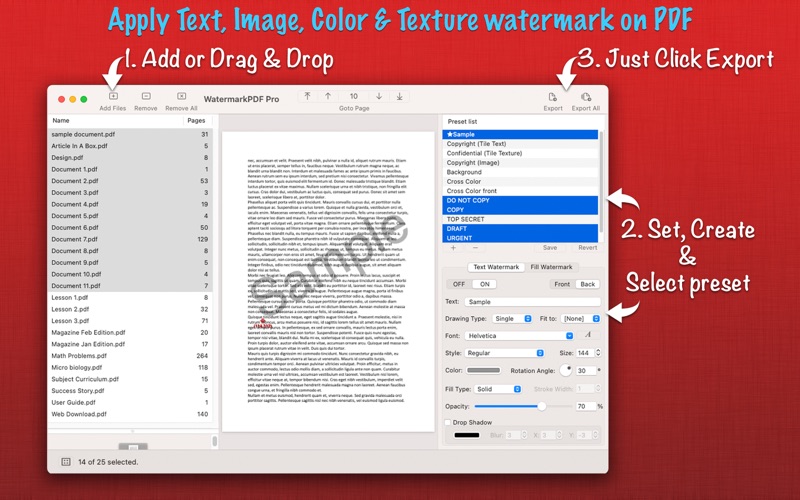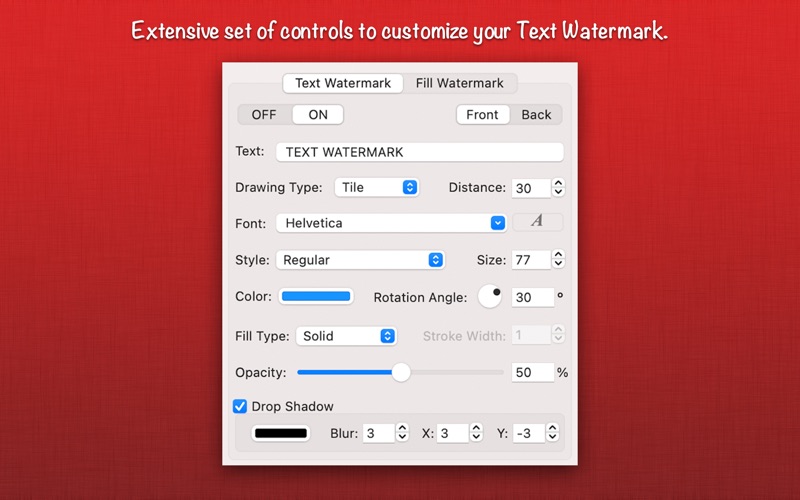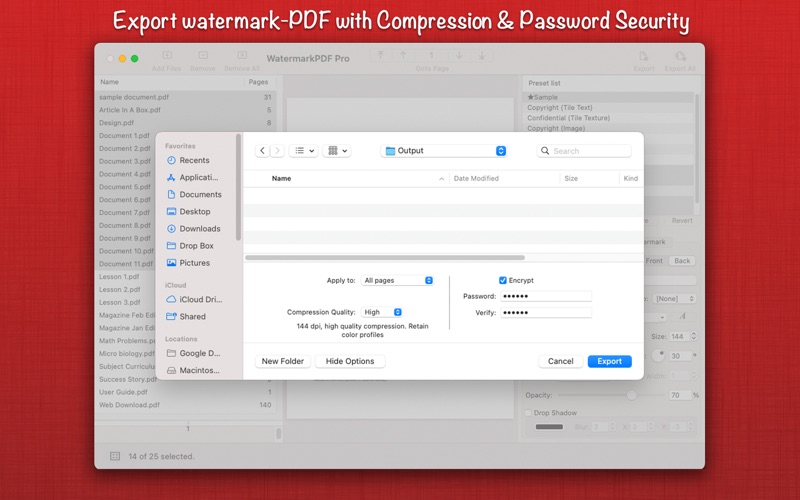- 12.0LEGITIMACY SCORE
- 16.0SAFETY SCORE
- 4+CONTENT RATING
- FreePRICE
What is WatermarkPDF? Description of WatermarkPDF 3493 chars
WatermarkPDF is a simple and intuitive application for applying text, image, color and texture watermark on PDF documents in batch fashion. WatermarkPDF provides easy and effective ways to apply watermark with extensive set of options and presets. Personalize your PDF by batch exporting multiple watermark presets on a PDF, each PDF will be watermarked with individual preset options. WatermarkPDF makes your life easy by defining true means of batch exporting PDF files with watermark, batch exports multiple PDF files with multiple watermark presets at once.
FEATURES:
◆ Batch export list of presets on a set of PDF files to generate each PDF with individual watermark.
◆ Full set of controls to make fantastic watermark on PDF.
-- Customize your Text Watermark by changing drawing type(Single, Double, Triple and Tile), font, size, color, opacity, angle, fill type and drop shadow. In Addition, option to fit text to width, height and diagonal of the page irrespective of page size and length of watermark text.
-- Customize your Fill Watermark by choosing Color, texture or custom Image and set size, opacity and drawing type(Single, Center, Fit to Page, Stretch to Fill Page, Cross, Tile).
◆ Real time preview of PDF with watermark Any change in control settings reflects in preview.
◆ Unlimited flexibility to put watermark anywhere on the PDF page, just mouse click and drag over PDF page preview to set watermark position. Tracking pointer mark with x-axis and y-axis position helps to put watermark at definite location. The selected watermark tab segment allows you to set position either for Text Watermark or Fill Watermark respectively.
◆ Default presets. Save and preserve your favourite customize watermark settings as preset.
◆ Export option to apply watermark on range of pages like All pages, First page, Last page, First and Last page, Odd pages, Even pages, Portrait pages, Landscape pages and user define page range.
◆ PDF Compression options. Export your PDF file using High, Medium and low compression quality to reduce PDF file size.
◆ Export as encrypted PDF by setting password protection.
◆ Preferences options to customize output PDF file name with preset name. Option to create separate folder for each watermark preset.
◆ Very flexible options to add PDF files for applying watermark. Simply Drag & Drop into PDF list or Right click Open With in Finder or Drop on "WatermarkPDF" application to add PDF files beside direct Add PDF/Folder buttons.
◆ PDF page thumbnail view, Page traversing controls, Right click contextual menu on preview for watermark selection toggle enhances the WatermarkPDF usability.
USABILITY HIGHLIGHT
◆ Create personalized PDF documents by applying watermark of your name, company name or company logo.
◆ Generate multiple personalized PDF documents by applying simple list of watermark presets on a PDF, simultaneously. Its really smart, very easy and lightning fast.
◆ Change background or your PDF documents. Apply Fill Watermark with color, texture or using custom image.
◆ Compress image rich PDF files.
You can refer User Manual from menu "Help -> WatermarkPDF Help" for any assistance Or Contact Support.
The free version allows full access to all the app features and has no time limit. The free version app will stamp the app name and logo on exported PDF documents. Purchase In App Upgrade to Full Version or Buy Pro Version to export PDF documents without free version stamp.
- WatermarkPDF App User Reviews
- WatermarkPDF Pros
- WatermarkPDF Cons
- Is WatermarkPDF legit?
- Should I download WatermarkPDF?
- WatermarkPDF Screenshots
- Product details of WatermarkPDF
WatermarkPDF App User Reviews
What do you think about WatermarkPDF app? Ask the appsupports.co community a question about WatermarkPDF!
Please wait! Facebook WatermarkPDF app comments loading...
WatermarkPDF Pros
✓ BEST WATERMARK APPHonestly i have downloaded over 20 apps until i found this one! I love it.Its fast easy to use and just the only watermark app you need especially when needing to watermark a ton of files with multiple images.Version: 1.6.1
✓ WatermarkPDF Positive ReviewsWatermarkPDF Cons
✗ PointlessWhat is the point of adding this watermark if it can be deleted by the person you are sending it to?.Version: 1.5
✗ In Free version Makes things unreadableRubbish.Version: 1.3
✗ WatermarkPDF Negative ReviewsIs WatermarkPDF legit?
WatermarkPDF scam ~ legit report is not ready. Please check back later.
Is WatermarkPDF safe?
WatermarkPDF safe report is not ready. Please check back later.
Should I download WatermarkPDF?
WatermarkPDF download report is not ready. Please check back later.
WatermarkPDF Screenshots
Product details of WatermarkPDF
- App Name:
- WatermarkPDF
- App Version:
- 2.0
- Developer:
- RootRise Technologies Pvt. Ltd.
- Legitimacy Score:
- 12.0/100
- Safety Score:
- 16.0/100
- Content Rating:
- 4+ Contains no objectionable material!
- Language:
- EN
- App Size:
- 3.96 MB
- Price:
- Free
- Bundle Id:
- com.RootRiseTechnologies.FancyPDF-Lite
- Relase Date:
- 05 May 2014, Monday
- Last Update:
- 18 May 2023, Thursday - 18:29
- Compatibility:
- IOS 11.0 or later
• New icon and UI improvements to streamline with latest macOS. • Other minor bug fixes and improvements. We are thankful to all users for their valuable feedback :) -If WatermarkPDF is useful to you, we would appreciate an App Store review. It will....