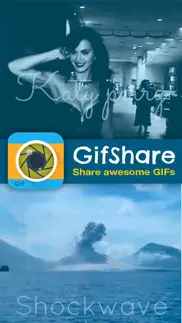- 75.7LEGITIMACY SCORE
- 79.7SAFETY SCORE
- 17+CONTENT RATING
- FreePRICE
What is GifShare: Post GIFs for Instagram as Videos? Description of GifShare: Post GIFs for Instagram as Videos 488 chars
Gifshare helps you share awesome GIFs to your favorite social networks!
Save any GIF from the web to your camera roll. Select it, crop it, scale it , speed it up or slow it down, and you're ready to post!
GifShare allows you to:
-Easily search GIFs with search or choose from camera roll
-Download GIfs
-Edit GIFs speed, background and filters
-Convert GIFs to Video
-Share to Instagram
-Save to Camera Roll
-Open GIFs in your favorite video editing apps
Follow @GifShare for updates!
- GifShare: Post GIFs for Instagram as Videos App User Reviews
- GifShare: Post GIFs for Instagram as Videos Pros
- GifShare: Post GIFs for Instagram as Videos Cons
- Is GifShare: Post GIFs for Instagram as Videos legit?
- Should I download GifShare: Post GIFs for Instagram as Videos?
- GifShare: Post GIFs for Instagram as Videos Screenshots
- Product details of GifShare: Post GIFs for Instagram as Videos
GifShare: Post GIFs for Instagram as Videos App User Reviews
What do you think about GifShare: Post GIFs for Instagram as Videos app? Ask the appsupports.co community a question about GifShare: Post GIFs for Instagram as Videos!
Please wait! Facebook GifShare: Post GIFs for Instagram as Videos app comments loading...
GifShare: Post GIFs for Instagram as Videos Pros
✓ Great app:).Version: 3.1
✓ Love this appSo simple to save and upload a gif. Does exactly what it says on the tin.Version: 3.1
✓ GifShare: Post GIFs for Instagram as Videos Positive ReviewsGifShare: Post GIFs for Instagram as Videos Cons
✗ This App took money from meThis app took money from me after the original purchase. It’s upsetting that they can access a charge when ever they feel like it..Version: 3.1
✗ App No Longer WorksEvery time I tap on Gallery for the last 6 months, the gifs on my iPad Camera Roll no longer display on your app. Everything is up to date. I also deleted & re-installed the app. I paid to remove the ads & watermarks for nothing! When are you going to fix this? I cannot find a contact number to discuss this with you. If I tap on the blank screen, one gif may pop up but all the others are not there. This app no longer meets my needs! Very annoying! Am about to delete this once useful app. This is exactly my problem! 2nd time this happened in last 6 years! Running iPadOS15 and all the gallery says is no recent gifs on camera roll. NOT TRUE. Even added more and no different! I am doing gif to video. Last time, it did not remember that I already paid for the watermark removal when it turned up again months later! I also deleted and re-installed and my settings allow you to access my camera roll. This is terrible! Please fix asap. I hope you read this as there is no one to speak with or email!!!.Version: 3.1
✗ GifShare: Post GIFs for Instagram as Videos Negative ReviewsIs GifShare: Post GIFs for Instagram as Videos legit?
✅ Yes. GifShare: Post GIFs for Instagram as Videos is legit, but not 100% legit to us. This conclusion was arrived at by running over 1,936 GifShare: Post GIFs for Instagram as Videos user reviews through our NLP machine learning process to determine if users believe the app is legitimate or not. Based on this, AppSupports Legitimacy Score for GifShare: Post GIFs for Instagram as Videos is 75.7/100.
Is GifShare: Post GIFs for Instagram as Videos safe?
✅ Yes. GifShare: Post GIFs for Instagram as Videos is quiet safe to use. This is based on our NLP analysis of over 1,936 user reviews sourced from the IOS appstore and the appstore cumulative rating of 4.1/5. AppSupports Safety Score for GifShare: Post GIFs for Instagram as Videos is 79.7/100.
Should I download GifShare: Post GIFs for Instagram as Videos?
✅ There have been no security reports that makes GifShare: Post GIFs for Instagram as Videos a dangerous app to use on your smartphone right now.
GifShare: Post GIFs for Instagram as Videos Screenshots
Product details of GifShare: Post GIFs for Instagram as Videos
- App Name:
- GifShare: Post GIFs for Instagram as Videos
- App Version:
- 3.1
- Developer:
- Daneco Ltd.
- Legitimacy Score:
- 75.7/100
- Safety Score:
- 79.7/100
- Content Rating:
- 17+ May contain content unsuitable for children under the age of 17!
- Category:
- Photo & Video, Utilities
- Language:
- EN FR DE JA KO ZH
- App Size:
- 17.24 MB
- Price:
- Free
- Bundle Id:
- com.Tapsmith.Gifshare
- Relase Date:
- 22 June 2014, Sunday
- Last Update:
- 29 June 2016, Wednesday - 04:41
- Compatibility:
- IOS 7.0 or later
This app has been updated by Apple to display the Apple Watch app icon. -We've reverted some changes back in order to provide a more stable experience from some of our users. Thanks for understanding..