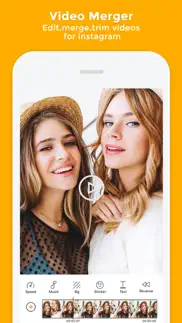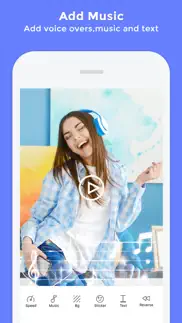- 18.8LEGITIMACY SCORE
- 22.8SAFETY SCORE
- 4+CONTENT RATING
- $0.99PRICE
What is Video Merger Pro-music editor? Description of Video Merger Pro-music editor 2397 chars
VideoMerger Pro app is a pro version of “Video Merger FREE” app. In this VideoMerger Pro version you will see lot of extra features compared to our free video merger app. This app can do more than just joining multiple videos into one video. In general, with this video merger app you can do- combining multiple videos, cropping video, adding background music for videos, adding background color & Patterns to videos, adding Overlays to videos and you can also add lot of effects to videos easily from this application.
Key Features of our Pro Video Merger App:
* Easily add lot of different Effects to videos with our “Effects” option on this app
* Very simple user interface, easy to understand
* Supports Portrait, Landscape and Square orientation Video output
* Combine multiple videos right on your device
* Add music to your video at a specified time.
* You can change the background color of the video
* You can also add Patterns to your video
* You can add stickers and text to video at a specified duration..
* You can change video speed
* You can add audio to video from library, default audios and use your own voice .
* You can Reverse Video
* You can trim and cut videos
* You can Flip Videos
* Save the combined video to your device or share it on any Social networking sites
* Crop: Now we added crop option to our VideoMerger app. You can now crop your video easily. We also provided aspect ratio as well.
Steps to Merge videos by adding effects with our Video Merger Pro App:
1. Select orientation of your output video( Landscape , Portrait , Square)
2. Click on 'Add' button to select videos
3. Select your music from music library by clicking on 'Music' button
4. Click on Edit (Pencil icon) to add effects, overlay or crop the video
5. To watch the preview click on 'Play' button
6. Share your merged video by clicking on 'Share' button
So now you combined many videos easily on your mobile just by using our simple video merger app. You not only combined many video clips into one video clip, but you can also add background music for videos, crop the video, add lot of effects to the video and thus you can make your video even more awesome.
*********
If you would like to check our Free Video Merger app then visit this link: https://itunes.apple.com/app/id880953154
*********
[=========DOWNLOAD NOW =========]
- Video Merger Pro-music editor App User Reviews
- Video Merger Pro-music editor Pros
- Video Merger Pro-music editor Cons
- Is Video Merger Pro-music editor legit?
- Should I download Video Merger Pro-music editor?
- Video Merger Pro-music editor Screenshots
- Product details of Video Merger Pro-music editor
Video Merger Pro-music editor App User Reviews
What do you think about Video Merger Pro-music editor app? Ask the appsupports.co community a question about Video Merger Pro-music editor!
Please wait! Facebook Video Merger Pro-music editor app comments loading...
Video Merger Pro-music editor Pros
✓ Very HelpfulI really enjoy the pro version but wasn't to happy with the normal version.Version: 1.4
✓ Not greatI can't upload music.Version: 1.4
✓ Video Merger Pro-music editor Positive ReviewsVideo Merger Pro-music editor Cons
✗ Doesn't work - Zero starsKicks you out every time. I want a refund..Version: 1.8
✗ Don't botherWaste of time and money. App keeps freezing and never seems to do what you want it to. Spent hours trying to create a video that didn't work in the end and was not saved. Eventually had to cut a video down to less than a minute for it to work. I do not recommend this app.Version: 1.5
✗ Video Merger Pro-music editor Negative ReviewsIs Video Merger Pro-music editor legit?
Video Merger Pro-music editor scam ~ legit report is not ready. Please check back later.
Is Video Merger Pro-music editor safe?
⚠ No. Video Merger Pro-music editor not seem very safe to us. This is based on our NLP analysis of over 153 user reviews sourced from the IOS appstore and the appstore cumulative rating of 1.3/5. AppSupports Safety Score for Video Merger Pro-music editor is 22.8/100.
Should I download Video Merger Pro-music editor?
⚠ We are not sure!
Video Merger Pro-music editor Screenshots
Product details of Video Merger Pro-music editor
- App Name:
- Video Merger Pro-music editor
- App Version:
- 1.8
- Developer:
- Out Thinking Limited
- Legitimacy Score:
- 18.8/100
- Safety Score:
- 22.8/100
- Content Rating:
- 4+ Contains no objectionable material!
- Category:
- Photo & Video, Entertainment
- Language:
- AR CA CS DA NL EN FI FR DE EL HE HU ID IT JA KO MS NB PL PT RO RU ZH SK ES SV TH ZH TR UK VI
- App Size:
- 26.21 MB
- Price:
- $0.99
- Bundle Id:
- com.outthinking.videomegerpro
- Relase Date:
- 11 June 2014, Wednesday
- Last Update:
- 01 March 2018, Thursday - 17:23
- Compatibility:
- IOS 9.3 or later
This app has been updated by Apple to display the Apple Watch app icon. Video Merger new release has the following new features... 1 . User friendly new UI 2 . Adding Background audio to video at a specified Duration. 3 . Adding Stickers and Texts ....