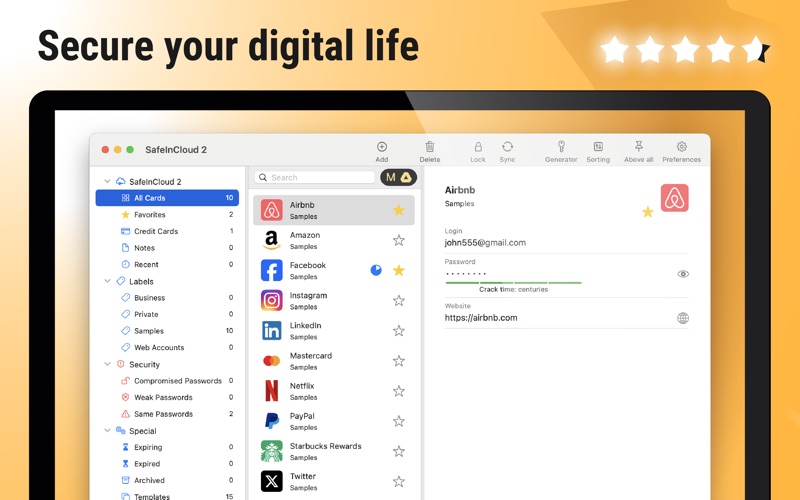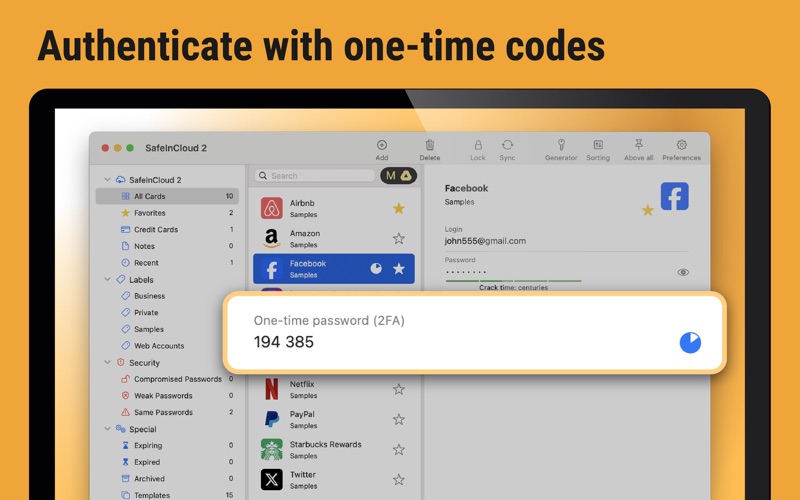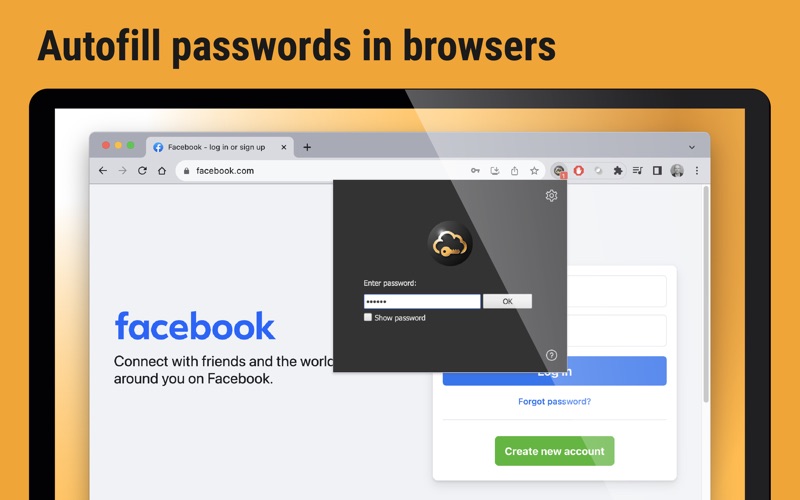- 12.0LEGITIMACY SCORE
- 16.0SAFETY SCORE
- 4+CONTENT RATING
- FreePRICE
What is Password Manager SafeInCloud? Description of Password Manager SafeInCloud 2943 chars
SafeInCloud Password Manager allows you to keep your logins, passwords, and other private info safe and secure in an encrypted database. You can synchronise your data with another phone, tablet, Mac or PC via your own cloud account.
SafeInCloud is not just a password keeper, but also a 2FA authenticator that generates one-time codes for any website. This means you won't need a separate 2FA authenticator app.
ALL-IN-ONE PASSWORD MANAGER
◆ Easy to Use
◆ Strong Encryption (256-bit Advanced Encryption Standard)
◆ Cloud Synchronisation (iCloud, Google Drive, Dropbox, Microsoft OneDrive, NAS, WebDAV)
◆ Login with Touch ID
◆ Multiple Databases
◆ Browser Integration (Safari, Google Chrome, Firefox)
◆ Password Strength Analysis
◆ Password Generator
◆ 2FA Authenticator (MFA, TOTP, OTP)
◆ Check for Compromised Passwords
◆ Automatic Data Import
◆ Cross Platform
EASY TO USE
Try it yourself and enjoy an easy-to-use yet powerful user interface.
STRONG ENCRYPTION
Your data is always encrypted on a device and in a cloud with a strong 256-bit Advanced Encryption Standard (AES). This algorithm is used by the U.S. Government for protection of a top secret information. AES is also widely adopted worldwide and became the de facto encryption standard.
CLOUD SYNCHRONISATION
Your database is automatically synchronised with your own cloud account. Thus you can easily restore your entire database from a cloud to a new phone or computer (in case of a loss or an upgrade). Your phone, tablet and computer are also automatically synchronised between each other via a cloud.
LOGIN WITH TOUCH ID
You can instantly unlock SafeInCloud with a fingerprint on devices with Touch ID.
BROWSER INTEGRATION
The Desktop application integrates with a browser. This allows you to paste passwords directly into web pages. You don't need to manually copy and paste passwords from SafeInCloud into a browser.
PASSWORD STRENGTH ANALYSIS
SafeInCloud analyses your password strengths and shows a strength indicator next to each password. The strength indicator displays an estimated crack time for a password. All cards with weak passwords are marked with a red sign.
PASSWORD GENERATOR
The password generator helps you generating random and secure passwords. There is also an option to generate memorable, but still strong passwords.
2FA AUTHENTICATOR
SafeInCloud supports two factor authentication (2FA, MFA, TOTP, OTP), providing an additional layer of security without the need for a separate verification app like Microsoft authenticator.
CHECK FOR COMPROMISED PASSWORDS
Hundreds of millions of real world passwords have previously been exposed in data breaches. Safely and anonymously check your passwords for being compromised.
AUTOMATIC DATA IMPORT
The Desktop application can automatically import your passwords from another password manager like 1password or LastPass. You don't need to manually reenter all your passwords.
- Password Manager SafeInCloud App User Reviews
- Password Manager SafeInCloud Pros
- Password Manager SafeInCloud Cons
- Is Password Manager SafeInCloud legit?
- Should I download Password Manager SafeInCloud?
- Password Manager SafeInCloud Screenshots
- Product details of Password Manager SafeInCloud
Password Manager SafeInCloud App User Reviews
What do you think about Password Manager SafeInCloud app? Ask the appsupports.co community a question about Password Manager SafeInCloud!
Please wait! Facebook Password Manager SafeInCloud app comments loading...
Password Manager SafeInCloud Pros
✓ Works For MeAfter using 1 Password for years, the subscription drove me away. I simply refuse to pay a subscription fee for software. Looking for a replacement, I tried every other password manager on the app store at that time. I rejected every one of them for one flaw or another. Safe in Cloud was way down the list. I was put off by the name. In desperation I tried it. I imported all of my data and never looked back. It's easy to use. It has biometric unlocking, auto-fill in. Sync works flawlessly vian any of the cloud services I use. I have had no problems. I have the app on all my devices, except my LInux laptop. My only wish is that I could store the data in Keepass format for comlete compatibility with Linux or a port of the application to Linux. All of this for.Version: 20.3.2
✓ I've been using this great app for yearsI have it on my desktop and my phone and it has saved me many times. I use it to generate complex passwords and then use the browser plug-ins so I don't have to remember any of them. The Pro version for smartphone is well worth the price..Version: 20.0.2
✓ Password Manager SafeInCloud Positive ReviewsPassword Manager SafeInCloud Cons
✗ UserI can save passwords, however it will not work with Safari. When I try, it says that I don’t have the current version of the application. I have 16.2.5 and I checked website and store. The operating system is giving me options, however the application is responding with the message about the application not being up to date. Note I am using Sierra..Version: 16.2.5
✗ Drops out of full-screenThe app drops out of full-screen mode when it locks, meaning you lose the spaces you’ve set up. This is particularly annoying in El Capitan with split-screen. You can put SafeInCloud into it’s own area for full-screen / split-screen mode, but as soon as it locks, that area goes black. Make the lock screen (where you enter your password to unlock the app) keep full-screen. Enpass does this, and it works great..Version: 2.2
✗ Password Manager SafeInCloud Negative ReviewsIs Password Manager SafeInCloud legit?
Password Manager SafeInCloud scam ~ legit report is not ready. Please check back later.
Is Password Manager SafeInCloud safe?
Password Manager SafeInCloud safe report is not ready. Please check back later.
Should I download Password Manager SafeInCloud?
Password Manager SafeInCloud download report is not ready. Please check back later.
Password Manager SafeInCloud Screenshots
Product details of Password Manager SafeInCloud
- App Name:
- Password Manager SafeInCloud
- App Version:
- 24.5.4
- Developer:
- Andrei Shcherbakov
- Legitimacy Score:
- 12.0/100
- Safety Score:
- 16.0/100
- Content Rating:
- 4+ Contains no objectionable material!
- Category:
- Productivity, Utilities
- Language:
- HY BE BG CA CS DA NL EN FI FR DE EL HU ID IT JA KO NB PL PT RO RU SR ZH SK SL ES SV TH ZH TR UK VI
- App Size:
- 14.21 MB
- Price:
- Free
- Bundle Id:
- com.safeincloud.Safe-In-Cloud.OSX
- Relase Date:
- 22 June 2014, Sunday
- Last Update:
- 24 April 2024, Wednesday - 20:18
- Compatibility:
- IOS 10.13 or later
◆ New setting: Default database ◆ Improvements and bug fixes If you have questions, suggestions or problems, please contact [email protected]..