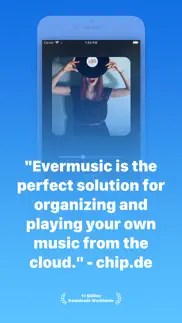- 85.0LEGITIMACY SCORE
- 89.0SAFETY SCORE
- 4+CONTENT RATING
- FreePRICE
What is Evermusic: cloud music player? Description of Evermusic: cloud music player 2699 chars
Evermusic - cloud music player and downloader for your iPhone or iPad. Audio equalizer, bass booster, ID3 tags editor, playlists manager.
The most popular audio formats are supported: MP3, AAC, M4A, WAV, AIFF, M4R. With this app you can create your own music streaming service. Just move your music library to the cloud service and listen to your music directly from there. All your music now available online and you can free up space on your iPhone for photos and new apps. The most popular cloud services are supported: Google Drive, Dropbox, OneDrive, Box, MEGA, 百度网盘, InfiniCLOUD, Yandex.Disk, WD MyCloud Home, Put.io, MediaFire, MyDrive, pCloud, HiDrive.
Connect your computer or NAS using SMB, WebDAV, DLNA protocol. Advanced buffering technologies will provide smooth playback. You can also import audio files from your computer with iTunes File Sharing and Wi-Fi file transfer.
Offline music. If you want to listen to your music without Internet just download all needed songs, albums, artists and listen to your music offline. You can also enable audio player cache and all recently played songs will be downloaded automatically.
Audio books. You can use this application as audiobooks player because there are three useful features: audio bookmarks, playback speed control, saving of media position.
Crossfade playback. With this feature all your songs are playing continuously. There is no pause between songs during playback. You can also stream your music to Apple TV and Google Chromecast device.
Apple CarPlay. Listen to your music when you drive a car. Optimized user interface with high performance.
Automatic synchronization. Your music library automatically synchronized between cloud service and device. All songs are grouped by artist, album, genre.
Audio equalizer. This app has built in equalizer with different presets for the most popular music genres. But you can also select manual equalizer settings and change preamplifier gain if you need to make your music louder.
Playlists manager. With this application you can create and manage playlists, change songs order in playlist. You can make playlist available offline. You can sort songs in your playlist by name, size, song number, album.
ID3 tags editor. If you have corrupted metadata in your files you can edit audio tags using ID3 tags editor.
File manager. You can manage your files using file manager. All basic operations are supported.
Advanced search. Smart search engine will help you to find favourite albums, artists, songs in your music library.
USB flash cards. You can also connect external card reader like SanDisk iXpand, PowerDrive and listen to music located on your SD card.
- Evermusic: cloud music player App User Reviews
- Evermusic: cloud music player Pros
- Evermusic: cloud music player Cons
- Is Evermusic: cloud music player legit?
- Should I download Evermusic: cloud music player?
- Evermusic: cloud music player Screenshots
- Product details of Evermusic: cloud music player
Evermusic: cloud music player App User Reviews
What do you think about Evermusic: cloud music player app? Ask the appsupports.co community a question about Evermusic: cloud music player!
Please wait! Facebook Evermusic: cloud music player app comments loading...
Evermusic: cloud music player Pros
✓ XLNTEven the free version was great, gentle on ads, but my gosh this is a feature-rich music player that surpasses most I have tried and deleted almost immediately. I look forward to exploring what the one-time payment premium version will do. I appreciate being able to purchase software without needing to agree to a lifetime of monthly subscription payments which is just a rude way of doing business. Great app this one. Do not hesitate to give it a try. 6/5 stars..Version: 4.8
✓ Great App For Offline Listening of Personal CollectionI’m a bit old school. I have tons of music on CD and Vinyl albums that I have converted to digital files. I’m also cheap and don”t want to spend money buying digital versions of stuff I already own. Don’t like Apple music (or Google) when I’m trying to access my personal collection online or off-line. This app does the job very well allowing me to store my personal collection on an online drive (I use Dropbox, OneDrive and Google Drive) and then download it locally when I’m not going to be connected to the internet (hiking, air travel, etc) It’s a very robust app with a lot of great features and plays all the audio formats I use. Only complaint (and reason for my 4 vs 5 start) is that the UI could be more intuitive. I keep having to remember where stuff is. The App does so much/ has so many options that it’s probably hard to organize all the functionality into easy and logical navigation. Keep refining, team. It’s improving with each update! Other than that, the App works great and does exactly what I need it to do..Version: 5.2
✓ Evermusic: cloud music player Positive ReviewsEvermusic: cloud music player Cons
✗ Works great, needs watch functionalityI’d give it 5 stars, if it had Watch functionality too.Version: 5.0
✗ EvermusicIt's horrible and you can't download anything unless you have a 100 email accounts.Version: 2.9
✗ Evermusic: cloud music player Negative ReviewsIs Evermusic: cloud music player legit?
✅ Yes. Evermusic: cloud music player is 100% legit to us. This conclusion was arrived at by running over 16,106 Evermusic: cloud music player user reviews through our NLP machine learning process to determine if users believe the app is legitimate or not. Based on this, AppSupports Legitimacy Score for Evermusic: cloud music player is 85.0/100.
Is Evermusic: cloud music player safe?
✅ Yes. Evermusic: cloud music player is quiet safe to use. This is based on our NLP analysis of over 16,106 user reviews sourced from the IOS appstore and the appstore cumulative rating of 4.6/5. AppSupports Safety Score for Evermusic: cloud music player is 89.0/100.
Should I download Evermusic: cloud music player?
✅ There have been no security reports that makes Evermusic: cloud music player a dangerous app to use on your smartphone right now.
Evermusic: cloud music player Screenshots
Product details of Evermusic: cloud music player
- App Name:
- Evermusic: cloud music player
- App Version:
- 6.2
- Developer:
- EVERAPPZ SL
- Legitimacy Score:
- 85.0/100
- Safety Score:
- 89.0/100
- Content Rating:
- 4+ Contains no objectionable material!
- Category:
- Music, Productivity
- Language:
- AF SQ AM AR HY AS AY AZ BM EU BE BN BS BG MY KM CA NY CO HR CS DA DV NL EN EO ET EE FI FR GD GL LG KA DE EL GN GU HT HA HE HI HU IS IG ID GA IT JA JV KN KK RW KO KU KY LO LA LV LN LT LB MK MG MS ML MT MI MR MN NE NB OR OM PS FA PL PT PA RO RU SM SA SR ST SN ZH SD SI SK SL SO ES SU SW SV TL TG TA TT TE TH ZH TS TR TK TW UG UK UR UZ VI CY XH YI YO ZU
- App Size:
- 130.11 MB
- Price:
- Free
- Bundle Id:
- com.leshko.cloudplayer
- Relase Date:
- 13 July 2014, Sunday
- Last Update:
- 22 April 2024, Monday - 21:37
- Compatibility:
- IOS 12.0 or later
Hey everyone, in this update, we've made some great improvements! Here's what's new: New features: 1. We've added support for additional cloud storage: Cloud Mail.ru, OpenDrive, and IceDrive. 2. Now, you can enjoy ALBUM_ARTIST support. 3. Introduci....