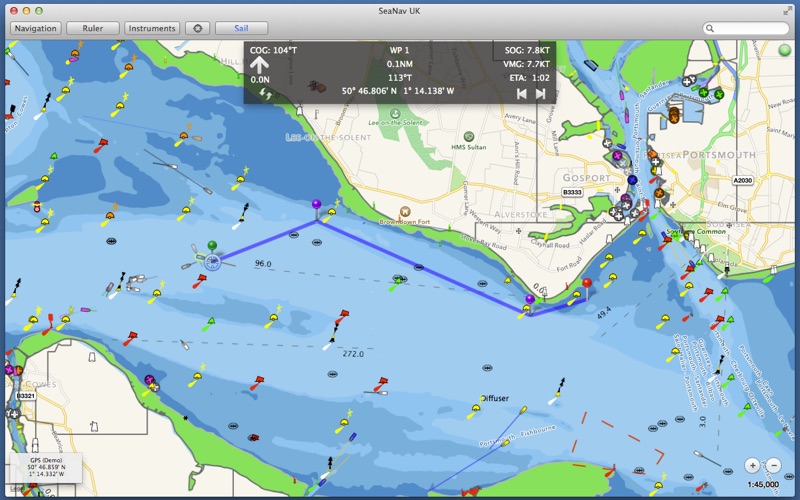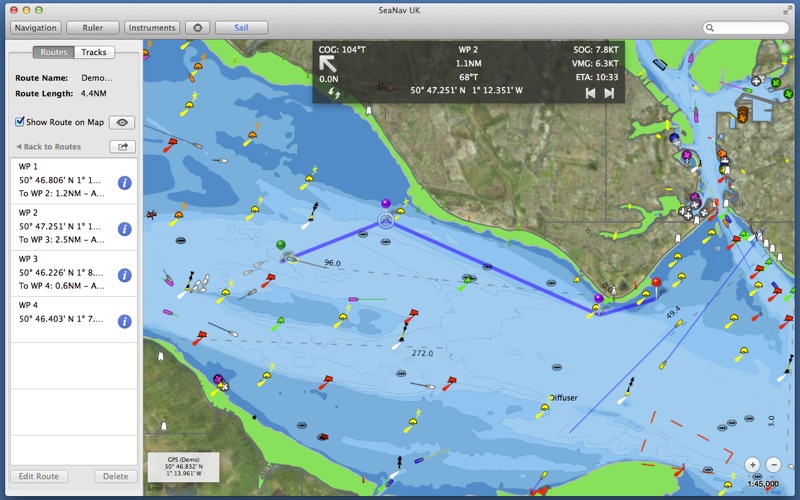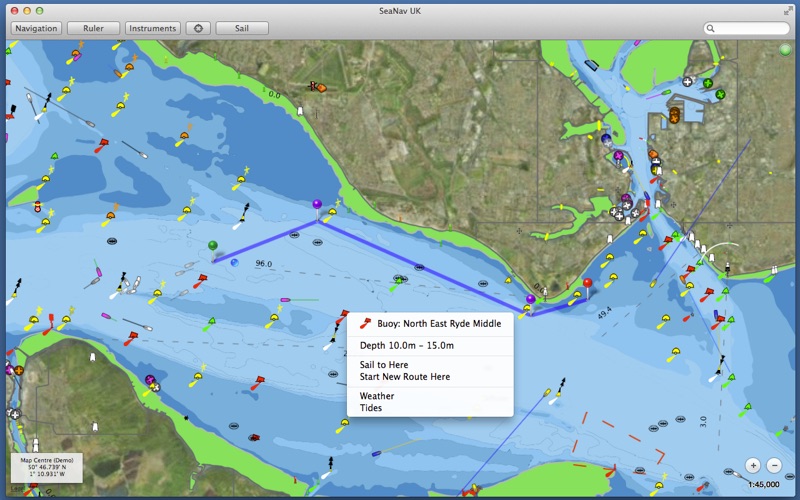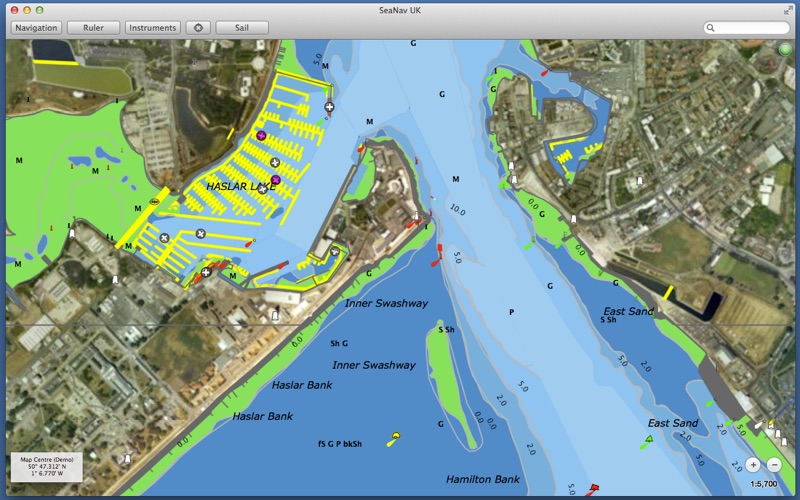- 12.0LEGITIMACY SCORE
- 16.0SAFETY SCORE
- 4+CONTENT RATING
- $30.99PRICE
What is SeaNav UK? Description of SeaNav UK 2762 chars
Explore, Plan and Navigate your boating trips in real time and outstanding high-resolution with the latest Digital Vector Marine charts derived from UKHO data covering the whole of the UK and Ireland.
- Includes UK and Ireland Charts
- Buoys, lights etc. are tappable with bearing and distance.
- Seamless fast panning and zooming across charts.
- Route Planning and tracking with Waypoints, SOG, COG, ETA etc.
- Charts work offline
- Route export, import and sharing
- Live AIS Ship positions
- Share routes with SeaNav on iOS
SeaNav uses the latest Digital Vector charts providing a wealth of benefits and advantages over raster charts. Buoys, Lights, Bridges, Depth Contours, Depth Soundings, Rocks, Anchorage areas, Weather Buoys etc. are all selectable and have real time distance, bearing and detail information. Turn off layers to de-clutter the display and only show what is important at the time. Tides, moon and sun times and weather are also all available at your fingertips.
SeaNav lets you measure distances and bearings and record waypoints on routes. When at sea, the app’s Sailing HUD shows your position, Course over ground (COG), Speed over ground (SOG), Vector Made Good (VMG), Estimated Time of Arrival (ETA), Distance and bearing to next Waypoint. Waypoint reached alerts, auto-routing to the next waypoint and collision alerts.
SeaNav is also available for iOS, so you can plan a route on your Mac and share the route with your iPhone or iPad.
Real-time route navigation requires a GPS location.
Inexpensive 3rd Party units are available to add these accurate location capabilities to your device. SeaNav works with Bluetooth and serial GPS units, and those which provide location or AIS service via TCP or UDP or TCP, including devices from Lowrance, Simrad and B&G GoFree.
Your purchase of SeaNav includes 12 months free updates to the included UK chart set.
Our Privacy Policy may be accessed via http://seanav.net/privacy.php
GPS only required for real time route navigation. Optional Real time AIS, Tides and Weather information require an active internet connection.
Please note that continued use of GPS running in the background can dramatically decrease battery life.
NOT FOR NAVIGATION
This program is distributed in the hope that it will be useful. SeaNav should only be used for basic navigation reference and should not be solely relied upon to determine precise locations, proximity, distance, or direction.
Third Party Licenses and Notices
NOTICE: The UK Hydrographic Office (UKHO) and its licensors make no warranties or representations, express or implied, with respect to this product. The UKHO and its licensors have not verified the information within this product or quality assured it.
- SeaNav UK App User Reviews
- SeaNav UK Pros
- SeaNav UK Cons
- Is SeaNav UK legit?
- Should I download SeaNav UK?
- SeaNav UK Screenshots
- Product details of SeaNav UK
SeaNav UK App User Reviews
What do you think about SeaNav UK app? Ask the appsupports.co community a question about SeaNav UK!
Please wait! Facebook SeaNav UK app comments loading...
SeaNav UK Pros
✓ Issue Resolved - Good ServiceOriginally had an issue in June 2022 when I moved from Catalina on my iMac to a Mac Mini running Monterey. All my charts had dissapeared and when I contacted support and got no reply (other than the initial automated response) I feared the worst. I tried reinstalling the app a couple of times without success and yesterday just thought I'd try contacting support again in case there had been a glitch and that was why they hadn't come back to me the first time. Within hours Steve from support had contacted me back with a fairly straightforward fix and now everything is working as it should be so am very pleased to be able to continue using this excellent software - thank you..Version: 2.10
✓ Wow.I have SeaNav on my iPad and it’s great, but this is stunning on a Mac. Fully featured chart plotter with AIS. It’s impressively fast, fantastic detail, supports my bluetooth gps and I can swap routes between my mac and my iphone at the click of a button..Version: 1.0.2
✓ SeaNav UK Positive ReviewsSeaNav UK Cons
✗ Not fit for purpose ... Unable to relaunch app after route def’n - Avoid!Having defined a route and exited the program now unable to relaunch the application, with a “SeaNav UK quit unexpectedly” error every time I attempt to open the app. Not fit for purpose. Avoid!.Version: 2.0
✗ SeaNav UK Negative ReviewsIs SeaNav UK legit?
SeaNav UK scam ~ legit report is not ready. Please check back later.
Is SeaNav UK safe?
SeaNav UK safe report is not ready. Please check back later.
Should I download SeaNav UK?
SeaNav UK download report is not ready. Please check back later.
SeaNav UK Screenshots
Product details of SeaNav UK
- App Name:
- SeaNav UK
- App Version:
- 2.11.1
- Developer:
- Pocket Mariner Ltd.
- Legitimacy Score:
- 12.0/100
- Safety Score:
- 16.0/100
- Content Rating:
- 4+ Contains no objectionable material!
- Language:
- EN
- App Size:
- 19.61 MB
- Price:
- $30.99
- Bundle Id:
- com.pocketmariner.seanav.gb.mac
- Relase Date:
- 29 June 2014, Sunday
- Last Update:
- 06 November 2023, Monday - 17:00
- Compatibility:
- IOS 11.0 or later
Fix for routes not importing and disappearing in version 2.11 Demo route for San Francisco restored..