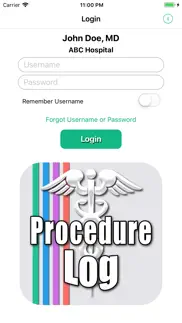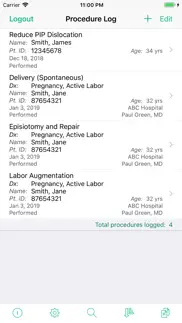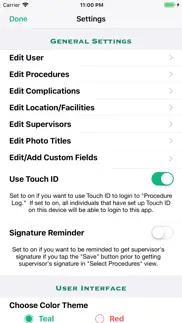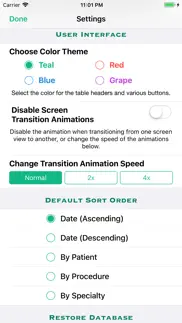- 86.5LEGITIMACY SCORE
- 90.5SAFETY SCORE
- 12+CONTENT RATING
- $2.99PRICE
What is Procedure Log? Description of Procedure Log 4001 chars
View demo videos on the app's website at http://goo.gl/ZRC8gt
This app was created for physicians, residents, medical students, and other students in the healthcare fields to keep track of and document procedures performed. The app is highly customizable and useful in all medical specialties.
Entries are securely kept in your iOS device and are not sent to any outside server, website or database. Reports are created and saved as a password protected PDF file (encrypted using AES-128) and a CSV (comma-separated values) file that is compressed to a ZIP file (which allows password protection and is encrypted using AES-256) to comply with HIPAA security requirements. The reports can then be emailed, accessed via iTunes and the Files app, sent using AirDrop, or copied to your iCloud Drive or DropBox. CSV files can be imported into a spreadsheet program.
One should not rely on this app alone to keep track of their procedures and is advised to frequently backup the files created. Information on backing up and restoring your data is included in the app's Help/Instructions view.
FEATURES
• Keep a log of the procedures you have performed, assisted in, were 2nd assist in, observed, supervised, and/or interpreted for documentation purposes.
• Document the patient's name, ID number, age, date performed, location, supervisor, diagnosis, complications and additional notes with the procedures performed. Also, one can take a photo with your device's camera or import a photo from your photos library from within the app, and include the photo in a record.
• Option to select one or multiple diagnoses from a list of either custom diagnoses or ICD-10 diagnoses for any given procedure.
• Select multiple procedures performed on a single patient.
• Sort by date (ascending or descending), patient name, procedure name, and medical specialty.
• Capture supervisor's signature to attest that you performed or assisted in the procedure(s) and include the signature images in your reports. Either obtain the supervisor's signature attestation at the time you create the log entry, or save the entry without the signature and obtain the signature attestation at a later time.
• Detailed help/instructions section.
CUSTOMIZABLE
• List of procedures, favorite diagnoses, and complications are easily customizable (you can add procedures/diagnoses/complications to or delete them from the lists). (ICD-10 diagnoses cannot be edited or deleted.)
• Locations and Supervisor's names are saved and can be selected from a picker so you don't have to type them in again when adding another log entry.
• Add up to four custom fields in addition to the default fields listed above in Features.
REPORTS
• Create reports in password protected PDF format and as a CSV file that is password protected in a ZIP format, as well as a password protected backup of your data, that can then be emailed, sent via AirDrop, sent to your iCloud Drive or Dropbox account, or downloaded using iTunes when your iOS device is connected to your computer.
• Reports can be created for a specific date range, and one can specify the primary, secondary and tertiary sort order of the PDF report.
BACKUP
• In addition to backing up to iCloud and/or iTunes, if you have a DropBox account, you can copy the password protected backup file and reports to DropBox from within the Procedure Log app.
• You can also use the Files app to transfer files to your iCloud Drive, Dropbox account, or, if you have a Mac computer, use AirDrop to transfer it to your Mac computer.
• You can also email the password protected backup file to yourself.
SECURITY
• App is password protected and all data is encrypted when you log off the app or the app is no longer the active app.
• PDF and CSV reports are encrypted and password protected.
• Retrieve your username and password if you have forgotten them; you must first answer several security questions in the "Create User" or the "Edit User" views.
- Procedure Log App User Reviews
- Procedure Log Pros
- Procedure Log Cons
- Is Procedure Log legit?
- Should I download Procedure Log?
- Procedure Log Screenshots
- Product details of Procedure Log
Procedure Log App User Reviews
What do you think about Procedure Log app? Ask the appsupports.co community a question about Procedure Log!
Please wait! Facebook Procedure Log app comments loading...
Procedure Log Pros
✓ Good appI love being able to save my procedures like this. Unfortunately, I’m concerned that if this phone breaks, I’ll have no way of retrieving the information and putting it all on a new device. It appears my only option would be to constantly download the file and then reenter everything manually? Not good..Version: 3.6
✓ Perfect for students & RMOs for future training programme applicationsI've been advised by senior staff to start a log book of all the procedures I perform, so when it comes time to apply for SRMO years or training programmes, you have quantitative evidence of what you have done. This app deals with this really nicely. You can customise procedures & specialties (a few are provided to start you off), where they were performed, and who supervised you. Then everything can be nicely formatted to PDF to export for your CV. If you're a final year student or JMO, get on this now..Version: 2.1
✓ Procedure Log Positive ReviewsProcedure Log Cons
✗ Lost all my procedures/dataI started using this app to log my procedures and stopped recording them manually. To my dismay, I went to pull up my procedures and all have been erased. I tried to recover over 60 procedures but to no avail. Although the use of this app was easy I lost all of my data and not able to retrieve despite all efforts. For this reason I am giving this app a 1..Version: 3.8
✗ Lost data ... three times!This app is terrible! I have lost data three times, including over 400 procedure records. Shame on me for continuing to use it again and again. I did like the format and ease of entry, plus the PDF reports are nice. But every time I go to log in again after a period of not using it, all my data is gone again. Not worth it, especially if you need a reliable way to record your procedures, such as for hospital credentialing..Version: 4.0.2
✗ Procedure Log Negative ReviewsIs Procedure Log legit?
✅ Yes. Procedure Log is 100% legit to us. This conclusion was arrived at by running over 344 Procedure Log user reviews through our NLP machine learning process to determine if users believe the app is legitimate or not. Based on this, AppSupports Legitimacy Score for Procedure Log is 86.5/100.
Is Procedure Log safe?
✅ Yes. Procedure Log is quiet safe to use. This is based on our NLP analysis of over 344 user reviews sourced from the IOS appstore and the appstore cumulative rating of 4.7/5. AppSupports Safety Score for Procedure Log is 90.5/100.
Should I download Procedure Log?
✅ There have been no security reports that makes Procedure Log a dangerous app to use on your smartphone right now.
Procedure Log Screenshots
Product details of Procedure Log
- App Name:
- Procedure Log
- App Version:
- 4.3.1
- Developer:
- Robert Kuhnhenn
- Legitimacy Score:
- 86.5/100
- Safety Score:
- 90.5/100
- Content Rating:
- 12+ May contain content unsuitable for children under the age of 12!
- Category:
- Medical, Productivity
- Language:
- EN
- App Size:
- 15.56 MB
- Price:
- $2.99
- Bundle Id:
- com.rmk-iosapps.Procedure-Log
- Relase Date:
- 22 June 2014, Sunday
- Last Update:
- 21 January 2024, Sunday - 08:07
- Compatibility:
- IOS 15.5 or later
• Fixed the issue that prevented the ability to change color themes. • Fixed the issue that could cause the app to crash when it is starting up..