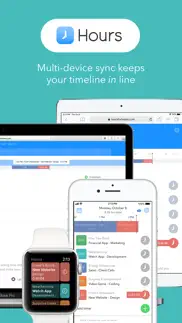- 82.3LEGITIMACY SCORE
- 86.3SAFETY SCORE
- 4+CONTENT RATING
- FreePRICE
What is Hours Time Tracking? Description of Hours Time Tracking 2848 chars
Hours Time Tracking let's you track time as an individual, freelancer, contractor, employee or as part of a team. Activate a simple timer to track where you spend your hours, use the visual timeline to correct mistakes or use the bulk timesheet entry to create a timesheet after the fact. Flexibility makes this the ideal time tracker tool to track all of your hours easily and quickly.
Whether you are tracking personal time or tracking your hours as a professional such as a freelancer, developer, contractor or part of a Team for employee time tracking, the Hours app is the perfect choice for an easy time tracker.
Multiple hours tracking options:
Hours Personal - easily track time for personal use.
Hours Professional - enables freelancers, contractors and entrepreneurs to track time on projects and invoice for their time.
Hours Teams - enables collective tracking for team members working on a project.
"The Perfect iPhone Time Tracking App" - Forbes
"Surprisingly pleasant to use…well-thought-out interface" - TechCrunch
“The world’s easiest way of tracking your time.” - 9to5Mac
Best New Apps - Apple
With a visual timeline, smart reminders, reporting, and an easy to use interface crafted by an Apple Design Award winning team, Hours lets you:
- Choose between the Professional, Team and Personal version based on the features you need
- Easily create simple timers that track tasks real time or use our timesheet option for after the fact time entry
- Start/stop/switch timers with one tap
- Edit the visual timeline to quickly identify and correct mistakes
- Sync your time across multiple devices including Apple Watch and Hours Web
- Invoice for your time with the Professional and Team versions
- Use Siri to start and stop time tracking
Please email us if you have any questions or suggestions to improve the app: [email protected]
Hours offers an "Hours Pro" monthly subscription for $7.99 per month and an “Hours Pro” yearly subscription for $59.99 annually. When you purchase a subscription, it will be charged to your credit card through your iTunes account and will automatically renew unless canceled at least 24 hours prior to the end of the current period.
Hours also offers an "Hours Personal” subscription for $19.99 annually. When you purchase a subscription, it will be charged to your credit card through your iTunes account and will automatically renew unless canceled at least 24 hours prior to the end of the current period.
To manage your subscription, (including upgrading, downgrading and deactivating auto-renewal), go to the Account Settings screen after purchase. Instructions are available at: https://support.apple.com/en-us/HT202039
Privacy Policy: https://hourstimetracking.com/privacy-policy/
Terms of Service: https://hourstimetracking.com/terms-of-service/
- Hours Time Tracking App User Reviews
- Hours Time Tracking Pros
- Hours Time Tracking Cons
- Is Hours Time Tracking legit?
- Should I download Hours Time Tracking?
- Hours Time Tracking Screenshots
- Product details of Hours Time Tracking
Hours Time Tracking App User Reviews
What do you think about Hours Time Tracking app? Ask the appsupports.co community a question about Hours Time Tracking!
Please wait! Facebook Hours Time Tracking app comments loading...
Hours Time Tracking Pros
✓ Like it and worth itTried out a week of the trial and subscribed. Less than the price of a large coffee at Timmy’s per week is fine with me. This made time tracking a lot easier and the reports are great. Suggest adding ability to schedule reports. A weekly summary report sent each Friday at the end of my workday would be very useful..Version: 2.9
✓ Easy and quick to useThis easy to use app keeps track of my casual work hours without taking up extra time..Version: 2.02
✓ Hours Time Tracking Positive ReviewsHours Time Tracking Cons
✗ Great on the phone and old watches. But no support for series 4.With my phone and old watch, this was a 5-star app; with my only slight disappointment being the lack of ability to set overtime rules. But that’s easy enough to deal with myself after I export my CSV. BUT: The complication no longer works on the Apple Watch. I upgraded to the Series 4 yesterday, and the Hours complication will not let me add it to new faces. The app synced over, and it works when I launch it manually. The complication even works still on my legacy faces that transferred over when I switched. But I can’t add it to the new faces I’ve been trying to set up. This a problem for me, given my workflow and my unpredictable need for time tracking. My work is fairly interrupt driven and only certain clients and projects need to be tracked. So the ability to switch time tracking with just a couple of taps to the wrist was a godsend. So, tl;dr, this is a 5-star app on old hardware. But I guess the devs have abandoned it on the meantime, and if you have current hardware, you’re unsupported moving forward. So minus 2-stars on current gear..Version: 2.10.2
✗ Now a subscription???I bought this app years ago because it was featured in the App Store. It was a disappointment then but after learning the non-intuitive interface it worked well enough I didn’t want to switch as I only use it twice a year to track freelance projects. Tonight I fired it up to - you guessed it - track some work and instead I got an on boarding screen for new users and no way to get in without creating an account. I’d at least like my old data, so I wasted time creating a login and signing up for a trial to get to it. What a horrible user experience for an app that ostensibly exists to aid productivity! As I said, the app was never more than OK, so I guess this was the excuse I needed to find something better. ☹️ Save your money, and more importantly your time..Version: 3.0.1
✗ Hours Time Tracking Negative ReviewsIs Hours Time Tracking legit?
✅ Yes. Hours Time Tracking is 100% legit to us. This conclusion was arrived at by running over 7,070 Hours Time Tracking user reviews through our NLP machine learning process to determine if users believe the app is legitimate or not. Based on this, AppSupports Legitimacy Score for Hours Time Tracking is 82.3/100.
Is Hours Time Tracking safe?
✅ Yes. Hours Time Tracking is quiet safe to use. This is based on our NLP analysis of over 7,070 user reviews sourced from the IOS appstore and the appstore cumulative rating of 4.5/5. AppSupports Safety Score for Hours Time Tracking is 86.3/100.
Should I download Hours Time Tracking?
✅ There have been no security reports that makes Hours Time Tracking a dangerous app to use on your smartphone right now.
Hours Time Tracking Screenshots
Product details of Hours Time Tracking
- App Name:
- Hours Time Tracking
- App Version:
- 3.5.3
- Developer:
- Hours, LLC
- Legitimacy Score:
- 82.3/100
- Safety Score:
- 86.3/100
- Content Rating:
- 4+ Contains no objectionable material!
- Category:
- Business, Productivity
- Language:
- NL EN FR DE IT JA KO PT RU ZH ES
- App Size:
- 46.25 MB
- Price:
- Free
- Bundle Id:
- com.tapity.hours
- Relase Date:
- 17 July 2014, Thursday
- Last Update:
- 07 December 2020, Monday - 21:13
- Compatibility:
- IOS 12.2 or later
Bug fixes and performance improvements.