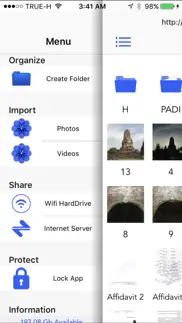- 38.7LEGITIMACY SCORE
- 42.7SAFETY SCORE
- 4+CONTENT RATING
- FreePRICE
What is Free Disk? Description of Free Disk 1537 chars
Transfer files between your iPhone/iPod/iPad and your computers without iTunes !
Just start FreeDisk, and your iDevice is automatically turned into a wifi hard drive. You can then connect your iDevice to your computers, and use it as a regular hard drive, and easily transfer files.
No need for third part software, or iTunes, to finally exchange files between your iDevices and your computers !
FreeDisk can also turn your iDevice into an internet server to share your files with other smartphones !
Last but not least, all your data are protected and can only be read when the app is running.
Special Features:
- Connect your iDevice to computers without third part software, or iTunes
- Use your iDevices as external wifi hard drive
- Share your files with the embedded internet Server: let any smartphone/computer users download/watch your files
- View the files saved in the app: the app supports all the formats supported by the iPhone (pdf, doc, pages, jpeg, png, mp4...)
- Import files from other apps
- Save your email attachments
- Organize your files: create as many folders as you want
- Move, copy, delete, save, rename, zip, unzip your files
- Complete Protection of your data: your data can be accessed and read only when the app is running
- Protect the app with a passcode and keep your data private
- Export your files to other apps
- Share your files by email
If you have any issue with FreeDisk, send us an email at [email protected]
Check out many great other iPhone and iPad apps at www.SEB-APPSTORE.com
- Free Disk App User Reviews
- Free Disk Pros
- Free Disk Cons
- Is Free Disk legit?
- Should I download Free Disk?
- Free Disk Screenshots
- Product details of Free Disk
Free Disk App User Reviews
What do you think about Free Disk app? Ask the appsupports.co community a question about Free Disk!
Please wait! Facebook Free Disk app comments loading...
Free Disk Pros
✓ Mostly impressedUpdate: After more use, still happy with app, but have found some issues and limits. Adding or removing stored files in app isn't reflected in OS X Finder without a nudge, and vice versa. On returning to app, often have to stop and restart WebDAV server, by temporarily switching to internet server, to regain access in Finder. And app does not accept all file types from other iOS apps, making it less than a general storage space for exchanging files between iOS and OS X. Developer says he will be working on these issues. Original: Went looking for a simple way to transfer files between iPhone & Mac. Tried several apps before landing on this one. Mounted volume on Mac desktop has been very stable, making it easy to work with. Launching app starts server and quitting app stops it, which is nice for security. Very smooth and efficient workflow for moving files back and forth. Bought pro upgrade to open files in other apps. Very happy so far! :-).Version: 1.02
✓ Yes it is WIFIIt is wifi, that's the whole premise of the app, says is a number of locations. A one star review asking a simple question, that was right in front of your face the whole time, REALLY?!! Hope my 5 start is enough to cancel that nonsense out..Version: 1.02
✓ Free Disk Positive ReviewsFree Disk Cons
✗ MisleadingDoes not do what it says it does.Version: 1.02
✗ Less than uselessThis is the definition of 💩-ware. Not only does this app really accomplish nothing, it does so very badly. While it does host a web server to allow transfer, that is about all it does. And if wifi is not already on and fully connected BEFORE you launch this terd, it never recovers... ever. You must close and relaunch. Ok, fine I can deal with that. Then you actually get to the point of moving a file. Simple enough -click file, upload. Now onto using said file. A very plain-Jane text based list shows the file. What can you do with that File? nada, nothing, zip, zilch. Oh and that's after being forced To wait 10 seconds (each time you touch any file), to be told... pretty much nothing. Oh and don't forget about the random spam redirect each and every time. Because you gotta have that in "legit" apps.... So if you want to sequester a bunch of your files from a computer into a black hole that you can do nothing with, get nothing out of, or put nothing into, after waiting 10 seconds each time you do so, and being randomly redirected to spam, then this is the PERFECT app for that. If you actually want to do anything with anything then you can literally do just about anything else (transfer you files by smoke signals or have transcribed by blind monks on parchment or dictated in Braille by a bunch of yahoos with shotguns) and you'd certainly have more success..Version: 2.11
✗ Free Disk Negative ReviewsIs Free Disk legit?
⚠ No. Free Disk does not seem legit based on our analysis. This conclusion was arrived at by running over 92 Free Disk user reviews through our NLP machine learning process to determine if users believe the app is legitimate or not. Based on this, AppSupports Legitimacy Score for Free Disk is 38.7/100.
Is Free Disk safe?
⚠ No. Free Disk not seem very safe to us. This is based on our NLP analysis of over 92 user reviews sourced from the IOS appstore and the appstore cumulative rating of 2.3/5. AppSupports Safety Score for Free Disk is 42.7/100.
Should I download Free Disk?
⚠ We are not sure!
Free Disk Screenshots
Product details of Free Disk
- App Name:
- Free Disk
- App Version:
- 3.1
- Developer:
- Sebastien BUET
- Legitimacy Score:
- 38.7/100
- Safety Score:
- 42.7/100
- Content Rating:
- 4+ Contains no objectionable material!
- Category:
- Productivity, Utilities
- Language:
- EN FR
- App Size:
- 9.90 MB
- Price:
- Free
- Bundle Id:
- com.SEB.FreeDisk
- Relase Date:
- 20 July 2014, Sunday
- Last Update:
- 01 September 2019, Sunday - 15:20
- Compatibility:
- IOS 8.0 or later
Fixed a bug while unlocking the app using the FaceID.