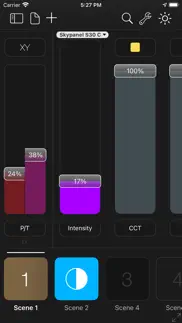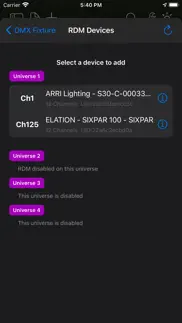- 82.7LEGITIMACY SCORE
- 87.2SAFETY SCORE
- 4+CONTENT RATING
- FreePRICE
What is Luminair? Description of Luminair 3909 chars
Luminair is a professional-grade lighting control platform that gives lighting designers, filmmakers and TV professionals, musicians, artists and other enthusiasts advanced control over DMX-enabled lights, as well as "Smart" lights via Apple HomeKit.
Control any light... Luminair's Fixture Cloud library contains almost 24,000 fixture profiles, built upon data licensed from Carallon.
Luminair 4 adds a wide range of user-requested features like multi-universe support, RDM support (beta), user interface improvements, Universal Search, support for Apple HomeKit, and so much more.
Move beyond the lighting console! Join us and see why Luminair has been setting the standard for mobile lighting control since 2008!
Access all iPadOS, iOS, and macOS versions under a single subscription plan.
Try it FREE for 2 weeks, with all features unlocked, and no obligation. See offer details below.
Highlights:
- 1 to 4 DMX Universes (512-2048 Channels, depending on Subscription level)
- 1 Art-Net DMX Input Universe for creating Snapshot scene recordings from another lighting console
- RDM Support over Art-Net (Beta)
- Works with any Art-Net or sACN E1.31 compliant DMX interface
- Transmits Art-Net, sACN E1.31, and/or and KiNET over built-in Wi-Fi hardware
- Supports DMX over Bluetooth with LumenRadio BLE CRMX devices, MoonLite and TimoTwo
- Supports wired ethernet with 3rd-party adapters
- Advanced document viewer allows you to save projects in iCloud, 3rd-party services like Creative Cloud and Dropbox, plus external disks and flash drives
- LTP faders with fully-configurable scene parameters
- DMX FX Engine with a Movement generator, Oscillator, Color Looping, Random Color/Intensity and more
- Palette/preset based movement system allows you to control and edit movements of multiple moving lights together in unison
- Sequences allow you to play back scenes with customized fade and hold times
- Sound Active mode allows for music controlled light shows using the built-in microphone, or external sound sources
- Innovative tap-to-bump gesture allows you to quickly bump the levels of a scene while holding it's button, releasing those levels when let go
- Supports simultaneous control of DMX and HomeKit lights in the same project
- Touch ID powered Lockdown mode allows you to lock specific parts of the Luminair user interface
- Includes Luminair Remote for Apple Watch (on iPhone devices)
- Supports various external control methods as MIDI, MIDI over Bluetooth LE and Wi-Fi, Geofences, OSC Input
- Additional support for 4 Universes, Scheduling, DMX Input Triggers, iBeacons, MSC, MTC, and HomeKit Button Triggers available with Luminair Pro Subscription
- 64-bit app with a scalable UI that uses the latest Apple technologies like iCloud, Core Animation, Core MIDI and more
Please visit us at https://luminair.app for full details.
IMPORTANT: Luminair requires external DMX or HomeKit hardware to control lights, but can also be used in an "offline" mode for building projects and as a learning tool.
Access Luminair Standard or Luminair Pro with monthly or annual subscriptions. You will be automatically billed through Apple every 30 days for monthly subscriptions or every 365 days for yearly subscriptions until you cancel your subscription. The first billing will occur after the one-time free trial period of 2 weeks. Your subscription automatically renews unless auto-renew is turned off at least 24-hours before the end of the current period. Your subscription can be managed and the auto-renewal may be turned off by going to the App Store Account Settings after purchase. No cancellation of the current subscription is allowed during active subscription period. Any unused portion of the free trial period will be forfeited when you purchase a subscription during the free trial period.
Privacy Policy: https://luminair.app/privacy
Terms of Use: https://luminair.app/terms
- Luminair App User Reviews
- Luminair Pros
- Luminair Cons
- Is Luminair legit?
- Should I download Luminair?
- Luminair Screenshots
- Product details of Luminair
Luminair App User Reviews
What do you think about Luminair app? Ask the appsupports.co community a question about Luminair!
Please wait! Facebook Luminair app comments loading...
Luminair Pros
✓ Best lighting solution for my bandI use this app to control 6 moving heads, 3 battens, and 3 pars for my function band. I trigger them all via a MIDI foot switch so I can play and control lights and I’ve been doing this for 3 seasons now without any issues. This is by far the best solution I have found on the market for this level of control and creativity. I am no a lighting engineer by trade (strictly audio!!) but I made sense of it and it’s advanced features. I would love the engineers of this app to expand upon its functionality and position it more towards lighting control for bands and venues. The ability for advanced chases on my battens would be amazing - I currently have to apply animations to each RGB led which is time consuming. The price is what it is - still cheaper than a decent, recallable controller and much, much more portable!.Version: 4.4.4
✓ Brilliant AppI just keep find ways to do something that is actually quite easy. This is an app that a non- desk op can use and do some cool stuff..Version: 3.7.6
✓ Luminair Positive ReviewsLuminair Cons
✗ Can’t get past initial screen without payingWhoever though that it was a good idea to get new customers by making them pay ten bucks before they can even open it. I can’t waste my money on an app that I don’t even know will work with my wireless receivers. So stupid..Version: 4.4.2
✗ Can’t try it outAfter 18 permission prompts on launch (probably 4 or 5, but it seemed like a lot) I finally got into the app. Oh, no I didn’t, I hit a paywall. Let me check out the app before you ask me to pay every month!.Version: 4.3.4
✗ Luminair Negative ReviewsIs Luminair legit?
✅ Yes. Luminair is 100% legit to us. This conclusion was arrived at by running over 1,136 Luminair user reviews through our NLP machine learning process to determine if users believe the app is legitimate or not. Based on this, AppSupports Legitimacy Score for Luminair is 82.7/100.
Is Luminair safe?
✅ Yes. Luminair is quiet safe to use. This is based on our NLP analysis of over 1,136 user reviews sourced from the IOS appstore and the appstore cumulative rating of 4.5/5. AppSupports Safety Score for Luminair is 87.2/100.
Should I download Luminair?
✅ There have been no security reports that makes Luminair a dangerous app to use on your smartphone right now.
Luminair Screenshots
Product details of Luminair
- App Name:
- Luminair
- App Version:
- 4.4.4
- Developer:
- Synthe FX, LLC
- Legitimacy Score:
- 82.7/100
- Safety Score:
- 87.2/100
- Content Rating:
- 4+ Contains no objectionable material!
- Category:
- Productivity, Photo & Video
- Language:
- EN
- App Size:
- 1.33 GB
- Price:
- Free
- Bundle Id:
- com.synthefx.Luminair3
- Relase Date:
- 16 June 2015, Tuesday
- Last Update:
- 02 March 2024, Saturday - 19:01
- Compatibility:
- IOS 14.0 or later
We update Luminair frequently with new features, fixture profiles, bug fixes and general maintenance. This update includes the following changes: - Fixture Cloud Updates - Added a “Remove Switch” option in the Smart Light connections window for swit....