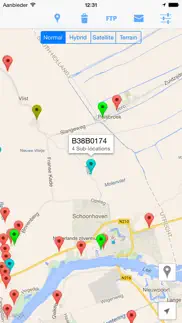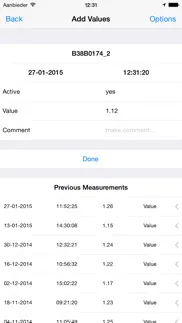- 11.0LEGITIMACY SCORE
- 15.5SAFETY SCORE
- 4+CONTENT RATING
- FreePRICE
What is FieldLogger? Description of FieldLogger 2507 chars
Use FieldLogger to conduct location-bound measurements in the field, store the values on your phone in csv-format, and share the measurements by mail or FTP.
You can add locations by hand, or import them from a csv-file. You can choose which type of measurements can be performed at each location, before you add new measurements. At the end of the day, you can mail the locally stored locations and measurements to yourself or anybody else. The locations and measurements can also be imported into the app.
FieldLogger was initially build to log measurements of groundwater head in wells, but it has grown into a tool to store measurements that are bound to a location, but vary with time. No internet connection is needed to perform the measurements (the google maps background needs an internet connection though). The app is completely free, with no ads. If you find any bugs, please contact us. If you use the app and like it, please rate it.
The data is stored in two csv-files: the locations in the file locations.csv and the measurements in the file measurments.csv.
The locations.csv has the following propierties:
The columns are separated by ';', and the title-row has to include the following fields: NAME, SUBNAME, LAT, LON. If the user wants to use his own input-fields at each location, the field INPUTFIELD needs to be added to the header as well. For each location the input-fields are separated by '|'. At the top of the file these input-fields have to be defined by three column rows, preceeded by the header NAME;INPUTTYPE;HINT. For each location the input-fields are selected by matching the INPUTFIELD in the location list to the NAME string in the input-field list. So the locations.csv-file will look something like this:
NAME;INPUTTYPE;HINT
Value;number;in m. to top of tube
Comment;text;make comment...
NAME;SUBNAME;LAT;LON;INPUTFIELD
Well1;Well1_1;53.2983;6.6653;Value|Comment
Well1;Well1_2;53.2983;6.6653;Value|Comment
Well2;Well2_1;53.2988;6.7286;Value|Comment
The measurements.csv has the following propierties:
A five-column (also seperated by ';') csv-file with the header LOCATION;DATE;TIME;VALUE;TYPE
So the meassurements.csv-file will look something like this:
LOCATION;DATE;TIME;VALUE;TYPE
Well1_1;26-08-2014;07:56:14;5.53;Value
Well1_1;26-08-2014;07:56:14;Waterlevel is high;Comment
Well1_2;26-08-2014;07:57:11;The well is dry;Comment
The development of this iOS app, including the additional features, was made possible by the Dutch Waterboard Peel & Maasvallei.
- FieldLogger App User Reviews
- FieldLogger Pros
- FieldLogger Cons
- Is FieldLogger legit?
- Should I download FieldLogger?
- FieldLogger Screenshots
- Product details of FieldLogger
FieldLogger App User Reviews
What do you think about FieldLogger app? Ask the appsupports.co community a question about FieldLogger!
Please wait! Facebook FieldLogger app comments loading...
FieldLogger Pros
The pros of the FieldLogger application were not found.
✓ FieldLogger Positive ReviewsFieldLogger Cons
The cons of the FieldLogger application were not found.
✗ FieldLogger Negative ReviewsIs FieldLogger legit?
FieldLogger scam ~ legit report is not ready. Please check back later.
Is FieldLogger safe?
FieldLogger safe report is not ready. Please check back later.
Should I download FieldLogger?
FieldLogger download report is not ready. Please check back later.
FieldLogger Screenshots
Product details of FieldLogger
- App Name:
- FieldLogger
- App Version:
- 2.0.14
- Developer:
- Artesia
- Legitimacy Score:
- 11.0/100
- Safety Score:
- 15.5/100
- Content Rating:
- 4+ Contains no objectionable material!
- Category:
- Utilities, Productivity
- Language:
- NL EN
- App Size:
- 16.99 MB
- Price:
- Free
- Bundle Id:
- nl.artesia.FieldLogger
- Relase Date:
- 15 October 2014, Wednesday
- Last Update:
- 31 October 2019, Thursday - 08:24
- Compatibility:
- IOS 8.0 or later
Added support for pdf's in location information (property must be named 'PHOTO').