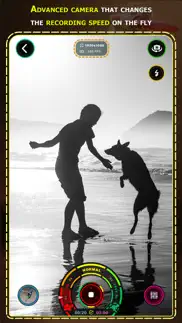- 82.9LEGITIMACY SCORE
- 87.4SAFETY SCORE
- 4+CONTENT RATING
- FreePRICE
What is Flow Speed Control? Description of Flow Speed Control 3139 chars
Take control of the speed of your videos. Flow let you manipulate time and give you new perspectives on your recorded moments.
Combining high speed and slow motion techniques, you will be able to create stunning videos.
Flow is intuitive and super easy to use, just add and move the control points up and down so that the video can go gradually faster or slower than its natural speed.
FEATURES
• Capture amazing moments combining different speeds on-the-fly and perfect it later with innovative time remapping options.
• Edit the speed of videos recorded with any type of camera, there are many ways to import your videos, including directly from your GoPro or using iTunes, iCloud Drive and many others.
• Flow can gradually slow down or speed up any videos up to 24x, combine different speeds adding as many speed control points as you need.
• Create elaborated projects with one or multiple videos and customize each element with a different settings.
• There are many tools available for editing such as trimming, cropping, rotating and others.
• Flow supports recording, importing and exporting videos in ultra-high definition "4K".
• You can even edit professional slow motion videos recorded up to 1000fps.
• Instant project preview, watch your production without any waiting time.
• Videos created with Flow will play exact same way on every device, perfect for sharing.
• Stylize your videos with professional color controls and more than 40 unique filter effects.
• The audio of the video will match the video speed, creating a cool effect on voices and other sounds.
• Publish directly to social media such as Facebook, Instagram, YouTube and others.
• Have fun playing in videos in reverse and sharing with your friends.
• Rotate videos you recorded in the wrong orientation.
• Save the best scenes of your videos as images.
• Crop videos to square format.
• Flow includes a handy extension to edit videos directly from Photos app.
• Use your Apple Watch as a remote control when recording with Flow.
Have any questions? Contact us at [email protected]
For more information, visit https://www.flowspeedcontrol.com
Follow us on social media @flowspeedcontrol
FLOW PROFESSIONAL SUBSCRIPTION
Flow Speed Control offers an optional Professional subscription. We provide a free trial that unlock all the professional features. You will not be charged until the free trial has expired. If you decide to subscribe, payment will be charged to your iTunes account at confirmation of purchase. Subscription will automatically renew unless auto-renew is turned off at least 24 hours before the end of current period. Your account will be charged according to your plan for renewal within 24 hours prior to the end of the current period. You can manage or turn off auto-renew in your Apple ID account settings at any time after purchase. Any unused portion of the free trial period will be forfeited when a subscription is purchased.
Terms of use https://www.flowspeedcontrol.com/terms-and-conditions/
Privacy policy https://www.flowspeedcontrol.com/privacy-policy/
- Flow Speed Control App User Reviews
- Flow Speed Control Pros
- Flow Speed Control Cons
- Is Flow Speed Control legit?
- Should I download Flow Speed Control?
- Flow Speed Control Screenshots
- Product details of Flow Speed Control
Flow Speed Control App User Reviews
What do you think about Flow Speed Control app? Ask the appsupports.co community a question about Flow Speed Control!
Please wait! Facebook Flow Speed Control app comments loading...
Flow Speed Control Pros
✓ Love itI love this app. Can do so much to make Your videos any way you want. Easy to figure out..Version: 2.18
✓ Pretty goodIt did its job. The only thing is even though It says you can go on other apps while you wait for it to export you actually can’t. I tried it and then it had to start all over..Version: 2.18
✓ Flow Speed Control Positive ReviewsFlow Speed Control Cons
✗ Really bad.Any quality project would allow fade in and out of added background music. This does not. It just abruptly ends. Very tacky. Massive amount of screen elements all over the working area, adding to a confusing edit. To produce a decent edited video, you need good editing. This has very little with the music controls being horrible..Version: 2.18
✗ “What’s new”I’ll tell you what’s new...ANOTHER app switching to a monthly fee after I purchased it long ago. It’s a good app...but paying monthly or yearly is ridiculous. Imagine if all 300 apps I have on my phone cost 2.00 a month. That’s 600.00 a month. I can’t stand companies like this. Find another way to generate money...I’d pay 10.00 one time for your app but not monthly forever..Version: 2.18
✗ Flow Speed Control Negative ReviewsIs Flow Speed Control legit?
✅ Yes. Flow Speed Control is 100% legit to us. This conclusion was arrived at by running over 1,163 Flow Speed Control user reviews through our NLP machine learning process to determine if users believe the app is legitimate or not. Based on this, AppSupports Legitimacy Score for Flow Speed Control is 82.9/100.
Is Flow Speed Control safe?
✅ Yes. Flow Speed Control is quiet safe to use. This is based on our NLP analysis of over 1,163 user reviews sourced from the IOS appstore and the appstore cumulative rating of 4.5/5. AppSupports Safety Score for Flow Speed Control is 87.4/100.
Should I download Flow Speed Control?
✅ There have been no security reports that makes Flow Speed Control a dangerous app to use on your smartphone right now.
Flow Speed Control Screenshots
Product details of Flow Speed Control
- App Name:
- Flow Speed Control
- App Version:
- 2.18
- Legitimacy Score:
- 82.9/100
- Safety Score:
- 87.4/100
- Content Rating:
- 4+ Contains no objectionable material!
- Category:
- Photo & Video, Entertainment
- Language:
- AR CA HR CS DA NL EN FI FR DE EL HE HI HU ID IT JA KO MS NB PL PT RO RU ZH SK ES SV TH ZH TR UK VI
- App Size:
- 129.62 MB
- Price:
- Free
- Bundle Id:
- net.interactiveuniverse.Flow
- Relase Date:
- 16 October 2015, Friday
- Last Update:
- 23 October 2018, Tuesday - 23:05
- Compatibility:
- IOS 10.0 or later
This is a major update for Flow Speed Control! Check out these new amazing features: • #flowspeedcontrol now uses Metal, the newest Apple rendering engine, to playback and export your videos, that means Flow is much faster and more stable than ever.....