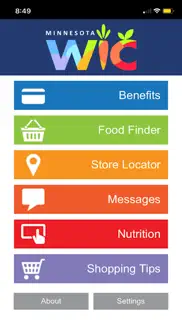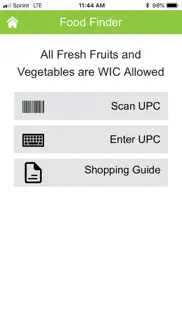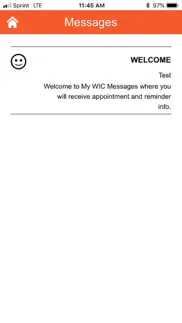- 53.6LEGITIMACY SCORE
- 58.1SAFETY SCORE
- 17+CONTENT RATING
- FreePRICE
What is My Minnesota WIC App? Description of My Minnesota WIC App 1095 chars
My MN App provides information at your fingertips.
Benefits
Benefits displays the available quantity and description of the current and future household benefits.
Food Finder
Food Finder helps you find WIC allowed foods at the store. Scan UPC uses the camera on your smart phone to read UPC barcodes to instantly verify if an item is WIC allowed and/or included in your benefits.
-OR-
Enter UPC uses the keyboard on your smart phone so you can manually enter a UPC to instantly verify if an item is WIC allowed and/or included in your benefits.
Store Locator
Store Locator helps you find the WIC approved grocery stores in your area and provides directions for the store selected.
Messages
Messages communicates useful appointment, benefit, and clinic notifications to WIC families.
Nutrition
Links to breastfeeding and nutrition information, recipes and food tips available on the MDH WIC website.
Shopping Tips
Links to shopping information, eWIC tips, frequently asked questions and training available on the MDH WIC website.
This institution is an equal opportunity provider.
- My Minnesota WIC App App User Reviews
- My Minnesota WIC App Pros
- My Minnesota WIC App Cons
- Is My Minnesota WIC App legit?
- Should I download My Minnesota WIC App?
- My Minnesota WIC App Screenshots
- Product details of My Minnesota WIC App
My Minnesota WIC App App User Reviews
What do you think about My Minnesota WIC App app? Ask the appsupports.co community a question about My Minnesota WIC App!
Please wait! Facebook My Minnesota WIC App app comments loading...
My Minnesota WIC App Pros
✓ Update issuesEver since I updated the app, it has not worked. Keep getting an error message that says request can’t be processed and to try again. If problem persists to use the reference number error code. Overall though I like the app..Version: 5.2.4
✓ SpanishIf you go into *Settings* and select *Language* it allows you to toggle back and forth between English and Spanish..Version: 4.9.5
✓ My Minnesota WIC App Positive ReviewsMy Minnesota WIC App Cons
✗ Not loadingMy app has not been loading or opening for the past week..Version: 6.3.5
✗ Must be nice for those who can actually get it to workI can’t get past the registration..Version: 5.5.0
✗ My Minnesota WIC App Negative ReviewsIs My Minnesota WIC App legit?
✅ Yes. My Minnesota WIC App is legit, but not 100% legit to us. This conclusion was arrived at by running over 157 My Minnesota WIC App user reviews through our NLP machine learning process to determine if users believe the app is legitimate or not. Based on this, AppSupports Legitimacy Score for My Minnesota WIC App is 53.6/100.
Is My Minnesota WIC App safe?
⚠ No. My Minnesota WIC App not seem very safe to us. This is based on our NLP analysis of over 157 user reviews sourced from the IOS appstore and the appstore cumulative rating of 3.1/5. AppSupports Safety Score for My Minnesota WIC App is 58.1/100.
Should I download My Minnesota WIC App?
⚠ We are not sure!
My Minnesota WIC App Screenshots
Product details of My Minnesota WIC App
- App Name:
- My Minnesota WIC App
- App Version:
- 7.0.7
- Developer:
- DXC Technology Company
- Legitimacy Score:
- 53.6/100
- Safety Score:
- 58.1/100
- Content Rating:
- 17+ May contain content unsuitable for children under the age of 17!
- Category:
- Food & Drink
- Language:
- EN
- App Size:
- 10.07 MB
- Price:
- Free
- Bundle Id:
- com.csc.mnwicmyfoodfinder
- Relase Date:
- 23 January 2015, Friday
- Last Update:
- 22 June 2023, Thursday - 15:09
- Compatibility:
- IOS 16.0 or later
Updated to the new notification provider and miscellaneous changes..