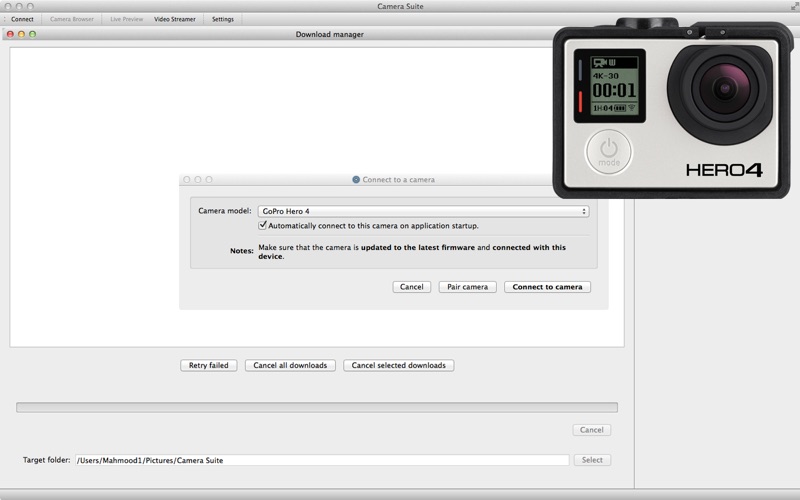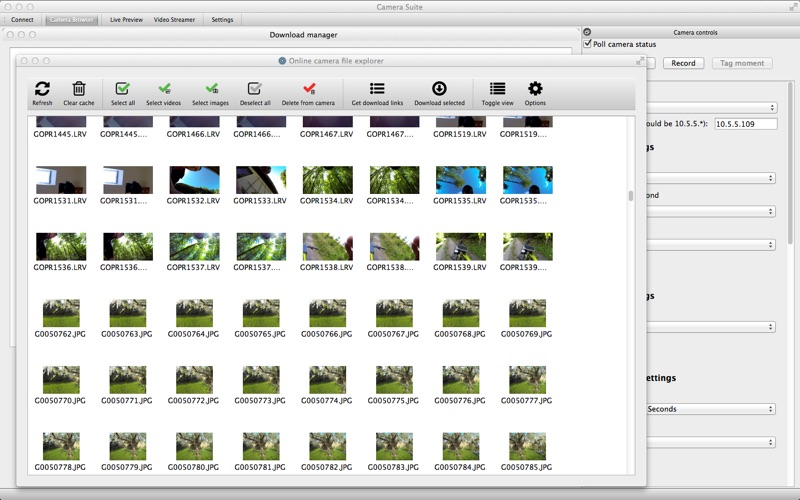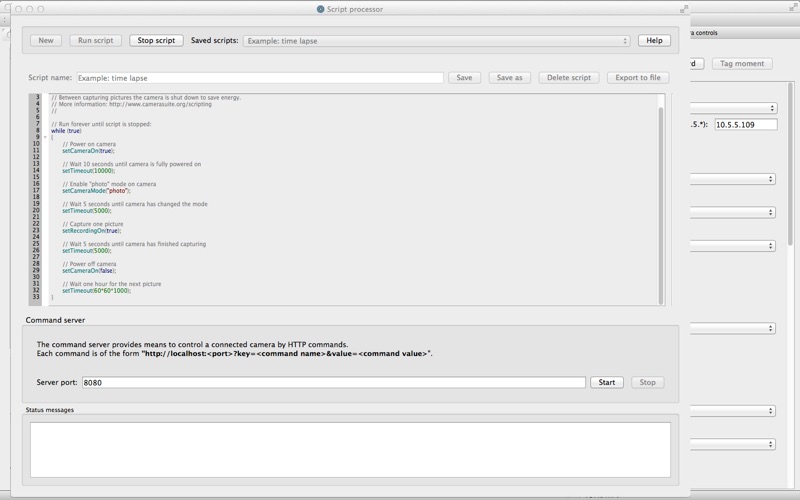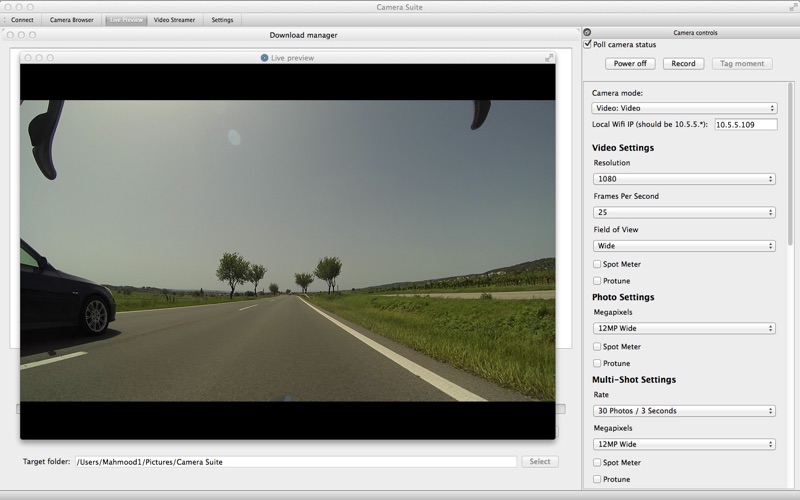- 11.0LEGITIMACY SCORE
- 15.5SAFETY SCORE
- 4+CONTENT RATING
- $10.99PRICE
What is Camera Suite for GoPro® Hero? Description of Camera Suite for GoPro® Hero 2347 chars
Camera Suite allows you to control GoPro® Hero 2, 3, 3+, 4, 5, 6, 7, 8 cameras over Wifi on a Mac. It supports audio and video live streaming, media browsing, and a powerful scripting language to control the camera.
### Note for Hero 8/9/Max: Please use the Camera Tools (https://www.toolsforgopro.com/cameratools) for these models.
++ Features:
- Connect GoPro® Hero 2 (with Wifi bacpac), 3, 3+, 4 (including Hero 4 Session), Hero 5, Hero 6, HERO 2018, Hero 7, Hero 8* cameras over Wifi with your Mac.
- Support for GoPro Hero 4/5/6/7 pairing.
- Control all important camera settings (including resolution, frame rate, camera mode, Protune, ...).
- Live video preview.
- Live audio and video UDP streaming server (for instance for streaming to VLC, ffmpeg, or other media players).
- View, stream, download, and delete media files directly over Wifi.
- Control the camera with a powerful Javascript based scripting language (for instance for time-lapse or re-occuring capturing events).
- HTTP Command server to remotely control the camera via HTTP using a simple REST API.
* Hero 8 cameras need a special connection procedure: https://www.cameraremote.de/how-to-connect-gopro-hero-8-cameras-over-wifi
+++ Live streaming tutorials +++
- How to use a GoPro as webcam (for Zoom, Skype, etc.): https://www.cameraremote.de/how-to-use-your-gopro-as-a-webcam/
- How to use your GoPro in OBS Studio: https://www.cameraremote.de/how-to-connect-to-gopro-hero-cameras-with-obs-studio/
- YouTube Live: https://www.cameraremote.de/how-to-live-stream-from-gopro-hero-cameras-to-youtube/
- Facebook Live: https://www.cameraremote.de/how-to-live-stream-from-gopro-hero-camera-to-facebook-live/
+++ Live preview with Hero 4 and 5+ cameras +++
If you cannot see the live preview then make sure that the macOS firewall does not block the UDP port 8554 (details: https://support.apple.com/en-us/HT201642).
More information and help: http://www.camerasuite.org
Demo video: http://youtu.be/vFqeoRbJtRI
Do you miss a feature or do you have a problem? Just contact us here: http://www.camerasuite.org/contact
+++ Disclaimer +++
This product and/or service is not affiliated with, endorsed by or in any way associated with GoPro Inc. or its products and services. GoPro, HERO and their respective logos are trademarks or registered trademarks of GoPro, Inc.
- Camera Suite for GoPro® Hero App User Reviews
- Camera Suite for GoPro® Hero Pros
- Camera Suite for GoPro® Hero Cons
- Is Camera Suite for GoPro® Hero legit?
- Should I download Camera Suite for GoPro® Hero?
- Camera Suite for GoPro® Hero Screenshots
- Product details of Camera Suite for GoPro® Hero
Camera Suite for GoPro® Hero App User Reviews
What do you think about Camera Suite for GoPro® Hero app? Ask the appsupports.co community a question about Camera Suite for GoPro® Hero!
Please wait! Facebook Camera Suite for GoPro® Hero app comments loading...
Camera Suite for GoPro® Hero Pros
✓ App RocksThis app does exactly what I needed it to do. MASSIVE improvement over the old app.Version: 1.08
✓ FantasticThis is the missing link for me At last I can control the GoPro 5 with ease Hard to think of more features - as it controls everything on the camera Maybe add the file information on the preview screen - date and place but overwise no issues.Version: 1.095
✓ Camera Suite for GoPro® Hero Positive ReviewsCamera Suite for GoPro® Hero Cons
✗ Cant use the softwareHi I wanted to connect my mac to my go pro so I can use it as a camera to use as a webcam. The software puts the camera on its own network and so you cant use theinternet at all when using the camera :0( Could I please have a refund as I cant use the software for what I need it for. Thanks Rob.Version: 1.15
✗ DOESNT WORK FOR ME!I have a Mid 2012 Mac Book Pro w/ High Sierra, 8GB RAM and a Hero 3+ Silver. The program opens, connects to go pro and the basic controls work; but when I start the video steamer it either reports a problem of a missing file, or it freezes the app. I’m not able to stream anything, which defeats the purpose of me making this purchase!.Version: 1.2.2
✗ Camera Suite for GoPro® Hero Negative ReviewsIs Camera Suite for GoPro® Hero legit?
Camera Suite for GoPro® Hero scam ~ legit report is not ready. Please check back later.
Is Camera Suite for GoPro® Hero safe?
Camera Suite for GoPro® Hero safe report is not ready. Please check back later.
Should I download Camera Suite for GoPro® Hero?
Camera Suite for GoPro® Hero download report is not ready. Please check back later.
Camera Suite for GoPro® Hero Screenshots
Product details of Camera Suite for GoPro® Hero
- App Name:
- Camera Suite for GoPro® Hero
- App Version:
- 1.2.3
- Developer:
- Harald Meyer
- Legitimacy Score:
- 11.0/100
- Safety Score:
- 15.5/100
- Content Rating:
- 4+ Contains no objectionable material!
- Category:
- Photo & Video
- Language:
- EN
- App Size:
- 17.41 MB
- Price:
- $10.99
- Bundle Id:
- com.tequnique.CameraSuiteMac
- Relase Date:
- 17 February 2015, Tuesday
- Last Update:
- 03 January 2021, Sunday - 02:16
- Compatibility:
- IOS 10.10 or later
- Fixed problems with 17-12-2020 Hero 8 firmware..