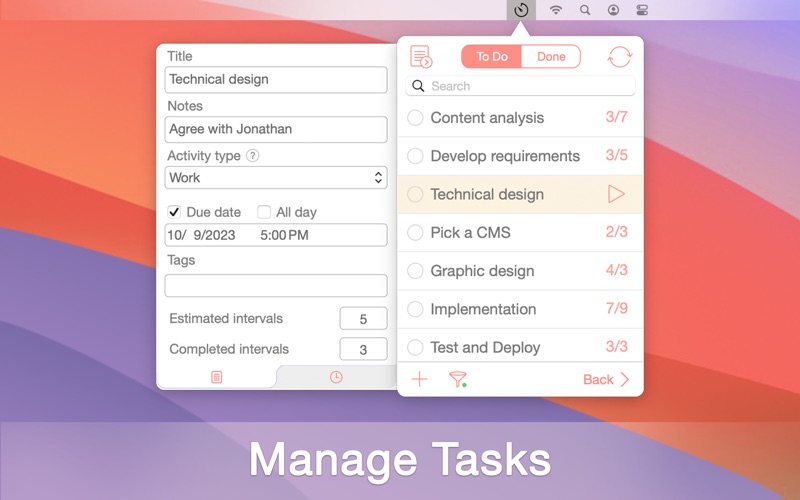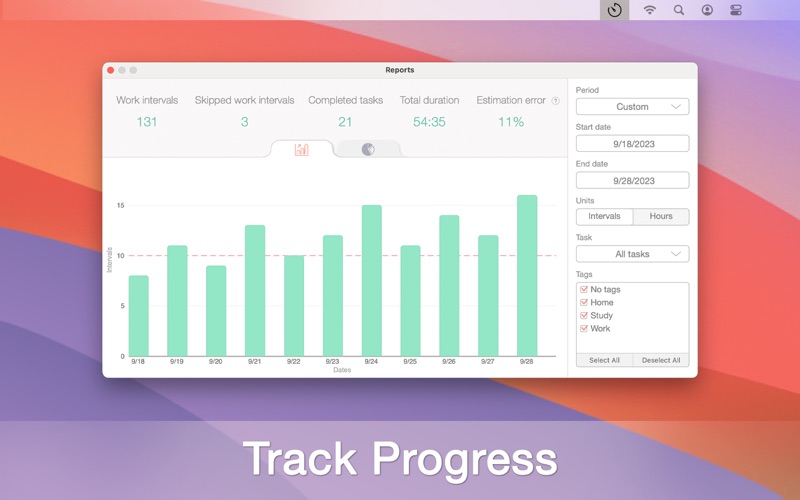- 11.0LEGITIMACY SCORE
- 15.5SAFETY SCORE
- 4+CONTENT RATING
- $9.99PRICE
What is Be Focused Pro - Focus Timer? Description of Be Focused Pro - Focus Timer 1915 chars
Staying on task seems is a real challenge for our screen-bound generation. The Be Focused lets you get things done by breaking up individual tasks among discrete intervals, separated by short breaks. It’s a surprisingly effective way to retain motivation and focus. Create tasks, configure breaks and track your progress throughout the day, week or custom period. Use either your iPhone, iPad or Mac – your devices always stay in sync.
Key features:
- Start, pause, or skip intervals
- Auto-start the next timer (option)
- Customize the timer settings to maximize productivity:
• Work interval duration
• Short break duration
• Long break duration
• Number of intervals between long breaks
• Target number of intervals per day
- Manage your tasks
- Specify different timer settings for different tasks
- Add notes, tags and due dates to tasks
- Use filters by tags and due dates to keep focussed on the most important tasks
- Block distracting apps and websites during work intervals
- Estimate the number of intervals required to complete a task and track the estimation error
- View and manage completed intervals
- Export data to a CSV file
- Paste a task list from other apps
- Reports for fast and easy goal tracking
- Global hotkeys to start or stop the timer from any app
- Optional chronometer ticking sound
- Customizable frequency of the chronometer sound
- Wide range of alarm sounds
- Ability to adjust alarm and chronometer volumes
- Dark and Light mode support
- Widgets for desktop and notification center
- Integration with Focus Matrix to manage tasks using Eisenhower's urgent/important principle*
- Syncs between iPad, iPhone and Mac**
- Also available for iPhone and iPad
* Integration with Focus Matrix requires the Pro version of Focus Matrix, sold separately.
** Sync with iOS devices requires Be Focused Pro for iOS, sold separately.
- Be Focused Pro - Focus Timer App User Reviews
- Be Focused Pro - Focus Timer Pros
- Be Focused Pro - Focus Timer Cons
- Is Be Focused Pro - Focus Timer legit?
- Should I download Be Focused Pro - Focus Timer?
- Be Focused Pro - Focus Timer Screenshots
- Product details of Be Focused Pro - Focus Timer
Be Focused Pro - Focus Timer App User Reviews
What do you think about Be Focused Pro - Focus Timer app? Ask the appsupports.co community a question about Be Focused Pro - Focus Timer!
Please wait! Facebook Be Focused Pro - Focus Timer app comments loading...
Be Focused Pro - Focus Timer Pros
✓ Almost PerfectFantastic app, but what would make it perfect would be integration with website-blocking software (like Freedom) or the addition of being able to block access to selectable websites during the focus period of time. This would make the focus + productivity element of it 100% perfect..Version: 1.6.2
✓ UsefulThis app is nice to usd when school work or staying on the task at hand. However I cant quite seem to justify the cost of $5, I know it really isn’t that much in the grand scheme of things. The app just doesn’t feel like it is truly worth $5, now I am not saying I am upset with the product itself because it does exactly what it is advertised to do. I would like to see the option to have multiple timers all with different time settings and not having to dive into the settings each time I want to have one time for 20 minutes and another for 25. Mayber I just haven’t found this feature yet or it is not existent..Version: 1.7.1
✓ Be Focused Pro - Focus Timer Positive ReviewsBe Focused Pro - Focus Timer Cons
✗ Potentially good but buggyI love the idea of this but I continue to have issues with syncing across my various devices. I have purchased the IOS, MacOS & also Apple Watch. When it syncs on one it deletes the tasks on another. For example if I use it on my phoen it deletes the tasks I have set on my Mac... It doesnt reliably sync with devices so I have to carry my Mac with me if I wish to move to the other office. I cant just take my phone. I wish this was just better as the concept really works for me. I have reinstalled, synced,updated, etc etc Disappointing..Version: 2.0
✗ The phone app is betterI had expected that the PC app with it being so expensive to be the same as the iPhone app, but its not. There are some features like being able to adjust your sessions for the graphs that isn’t available in this version. This means that if you leave the app running accidentally there is not option to amend it - which is very annoying. Also I felt that the app version is a bit easier to use than the PC version - and why can’t you sync them??? But all in all a great study product and would recommend the iPhone version..Version: 1.6.2
✗ Be Focused Pro - Focus Timer Negative ReviewsIs Be Focused Pro - Focus Timer legit?
Be Focused Pro - Focus Timer scam ~ legit report is not ready. Please check back later.
Is Be Focused Pro - Focus Timer safe?
Be Focused Pro - Focus Timer safe report is not ready. Please check back later.
Should I download Be Focused Pro - Focus Timer?
Be Focused Pro - Focus Timer download report is not ready. Please check back later.
Be Focused Pro - Focus Timer Screenshots
Product details of Be Focused Pro - Focus Timer
- App Name:
- Be Focused Pro - Focus Timer
- App Version:
- 2.4.1
- Developer:
- Denys Ievenko
- Legitimacy Score:
- 11.0/100
- Safety Score:
- 15.5/100
- Content Rating:
- 4+ Contains no objectionable material!
- Category:
- Productivity, Business
- Language:
- EN
- App Size:
- 20.89 MB
- Price:
- $9.99
- Bundle Id:
- com.xwavesoft.pomodoromac
- Relase Date:
- 17 February 2015, Tuesday
- Last Update:
- 25 January 2024, Thursday - 08:39
- Compatibility:
- IOS 10.15 or later
• Widgets for desktop and notification center • Minor fixes and improvements.