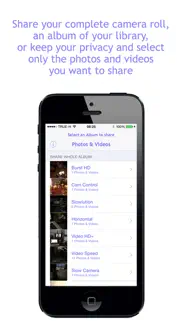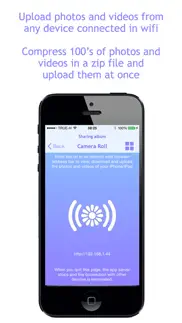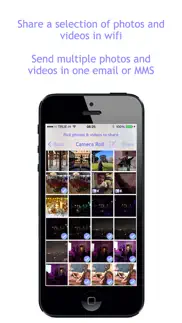- 91.0LEGITIMACY SCORE
- 95.5SAFETY SCORE
- 4+CONTENT RATING
- $1.99PRICE
What is Photos In Wifi? Description of Photos In Wifi 2166 chars
Share the photos and videos of your iPhone/iPad in wifi.
Upload photos and videos right to your camera roll without iTunes.
Do you want to copy and upload photos and videos from and to your iPhone/iPad easily, simply, and without iTunes? Try Photos In Wifi.
With Photos In Wifi, you can share your whole camera roll, and album, or a selection of photos and videos. Once the app server is started, you can view, play and download the shared photos and videos from any computer or smartphone web browser. You can also upload a photo, a video, or a zip file containing 100's of photos and videos, right into your iPhone/iPad camera roll.
You can also use Photos In Wifi to send multiples full resolution photos and videos in a single email or MMS.
Special Features:
- Share your camera roll, an album, or a selection of photos and videos in wifi; just enter the url provided by the app in a web browser, and start viewing, playing and downloading the shared photos and videos.
- Upload photos, videos, and zip files containing photos and videos, right into the shared camera roll, or album.
- Send multiples photos and videos in a single email or MMS
If you have any issue with the app, a question or a suggestion, send us an email at [email protected]
Check out many great iPhone and iPad apps at www.SEB-APPSTORE.com
Tutorial
With Photos In Wifi, you can share the photos and videos of your camera roll with other devices connected on the same local wifi network.
You can share a whole album (first section), or a selection of photos and videos form one album (second section).
Once on the sharing page, the app gives you an url to access the shared photos and videos (usually something like http://192.168.x.x). Enter this url in another device web browser to access the shared photos and videos, and upload photos and videos to your camera roll.
To upload a file, tap the button Browse to select a photo/video, or zip file containing several photos and videos, on your computer (or iPad, iPhone), then tap the Submit button to upload it to Photos In Wifi. Once the file has been uploaded the app saves it automatically in the album you are sharing.
- Photos In Wifi App User Reviews
- Photos In Wifi Pros
- Photos In Wifi Cons
- Is Photos In Wifi legit?
- Should I download Photos In Wifi?
- Photos In Wifi Screenshots
- Product details of Photos In Wifi
Photos In Wifi App User Reviews
What do you think about Photos In Wifi app? Ask the appsupports.co community a question about Photos In Wifi!
Please wait! Facebook Photos In Wifi app comments loading...
Photos In Wifi Pros
The pros of the Photos In Wifi application were not found.
✓ Photos In Wifi Positive ReviewsPhotos In Wifi Cons
The cons of the Photos In Wifi application were not found.
✗ Photos In Wifi Negative ReviewsIs Photos In Wifi legit?
✅ Yes. Photos In Wifi is 100% legit to us. This conclusion was arrived at by running over 97 Photos In Wifi user reviews through our NLP machine learning process to determine if users believe the app is legitimate or not. Based on this, AppSupports Legitimacy Score for Photos In Wifi is 91.0/100.
Is Photos In Wifi safe?
✅ Yes. Photos In Wifi is quiet safe to use. This is based on our NLP analysis of over 97 user reviews sourced from the IOS appstore and the appstore cumulative rating of 5/5. AppSupports Safety Score for Photos In Wifi is 95.5/100.
Should I download Photos In Wifi?
✅ There have been no security reports that makes Photos In Wifi a dangerous app to use on your smartphone right now.
Photos In Wifi Screenshots
Product details of Photos In Wifi
- App Name:
- Photos In Wifi
- App Version:
- 2.1
- Developer:
- Sebastien BUET
- Legitimacy Score:
- 91.0/100
- Safety Score:
- 95.5/100
- Content Rating:
- 4+ Contains no objectionable material!
- Category:
- Photo & Video, Productivity
- Language:
- EN FR
- App Size:
- 8.52 MB
- Price:
- $1.99
- Bundle Id:
- com.SEB.ViewPoint
- Relase Date:
- 05 March 2015, Thursday
- Last Update:
- 30 June 2022, Thursday - 11:06
- Compatibility:
- IOS 9.0 or later
Minor bug fixes.