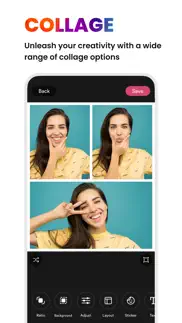- 84.1LEGITIMACY SCORE
- 88.6SAFETY SCORE
- 4+CONTENT RATING
- FreePRICE
What is PICFY - Square Fit Photo Video? Description of PICFY - Square Fit Photo Video 1901 chars
Post photos and videos to Instagram without Cropping. PICFY - Square Fit Photo Video will provide more than 50 tools and features to edit, enhance, and manipulate Photos and videos
PICFY Is an All-in-One Photo Editor and Video Editor that provides
- Photo Editor
- Video Editor
- Photo Collage Creator
- Square Fit For Instagram
- Instagram HashTag Manager
- Slideshow Maker
- Pic Collage Creator
- Background Removal
- Add Text On Photos
- Add Stickers on Photos
- Invitation Maker
- Greetings Maker
- Instagram Story Creator
- Selfie Camera
- Instagram Grid Creator
- Photo Retouch
- Photo Mirros
- MultiEdit Photos
- Crop,Cut,Merge Videos
- Add Text on Videos
- White Background Creator
- Video Speed Tool.
- Video Trim
- Free Text Creator
- Photo Filters
- Photo Effects.
- Color Pop
- Eraser Tool
- Draw on Photos.
- Save Projects On Device.
=== DISCLAIMER ===
PICFY - Square Fit Photo Video is not affiliated with Instagram, Facebook or any other social media.
Subscription Details :
The subscription auto-renews every month end at $4.99 Or at the end of each year's terms at $24.99 Unless cancelled 24 Hours in Advance. The subscription fee is charged to your iTunes account at confirmation of purchase. You may manage your subscription and turn it off by going to your settings. No cancellation of the current subscription is allowed during an active period.
• Subscription automatically renews unless auto-renew is turned off at least 24 hours before the end of the current period
• An account will be charged for renewal within 24 hours before the end of the current period, and the cost of the renewal
• Any unused portion of a free trial period, if offered, will be forfeited when the user purchases a subscription to that publication, where applicable
Privacy Policy: http://35.202.74.163/picfy/privacy_policy
Terms & Condition : http://35.202.74.163/picfy/terms_condition
- PICFY - Square Fit Photo Video App User Reviews
- PICFY - Square Fit Photo Video Pros
- PICFY - Square Fit Photo Video Cons
- Is PICFY - Square Fit Photo Video legit?
- Should I download PICFY - Square Fit Photo Video?
- PICFY - Square Fit Photo Video Screenshots
- Product details of PICFY - Square Fit Photo Video
PICFY - Square Fit Photo Video App User Reviews
What do you think about PICFY - Square Fit Photo Video app? Ask the appsupports.co community a question about PICFY - Square Fit Photo Video!
Please wait! Facebook PICFY - Square Fit Photo Video app comments loading...
PICFY - Square Fit Photo Video Pros
✓ EasyJust easy to use.Version: 3.2.01
✓ Lots to choose fromThis is a great app with so many free options. I can do so many cool things with my pics. Definitely recommend!.Version: 3.5.04
✓ PICFY - Square Fit Photo Video Positive ReviewsPICFY - Square Fit Photo Video Cons
✗ What has happened?I loved this app now it doesn’t work I always used it for my instagram pictures now it won’t load automatically why? Very disappointed😩.Version: 3.1.01
✗ DisappointedI used to love this app specifically for the background option for photos, and ever since the new update the background option doesn’t even work anymore. The feature button is there but you cannot click on it.... /: Very disappointing as this was my go-to photo editor app..Version: 3.3.01
✗ PICFY - Square Fit Photo Video Negative ReviewsIs PICFY - Square Fit Photo Video legit?
✅ Yes. PICFY - Square Fit Photo Video is 100% legit to us. This conclusion was arrived at by running over 2,495 PICFY - Square Fit Photo Video user reviews through our NLP machine learning process to determine if users believe the app is legitimate or not. Based on this, AppSupports Legitimacy Score for PICFY - Square Fit Photo Video is 84.1/100.
Is PICFY - Square Fit Photo Video safe?
✅ Yes. PICFY - Square Fit Photo Video is quiet safe to use. This is based on our NLP analysis of over 2,495 user reviews sourced from the IOS appstore and the appstore cumulative rating of 4.6/5. AppSupports Safety Score for PICFY - Square Fit Photo Video is 88.6/100.
Should I download PICFY - Square Fit Photo Video?
✅ There have been no security reports that makes PICFY - Square Fit Photo Video a dangerous app to use on your smartphone right now.
PICFY - Square Fit Photo Video Screenshots
Product details of PICFY - Square Fit Photo Video
- App Name:
- PICFY - Square Fit Photo Video
- App Version:
- 5.8.19
- Developer:
- PICFY Technologies Private Limited
- Legitimacy Score:
- 84.1/100
- Safety Score:
- 88.6/100
- Content Rating:
- 4+ Contains no objectionable material!
- Category:
- Photo & Video, Graphics & Design
- Language:
- AR DA NL EN FR DE ID IT JA KO PL PT RU ZH ES SV ZH TR
- App Size:
- 141.82 MB
- Price:
- Free
- Bundle Id:
- com.icodez.instazz
- Relase Date:
- 03 March 2015, Tuesday
- Last Update:
- 15 March 2024, Friday - 22:23
- Compatibility:
- IOS 13.0 or later
- Bug fixing and performance Improvements..